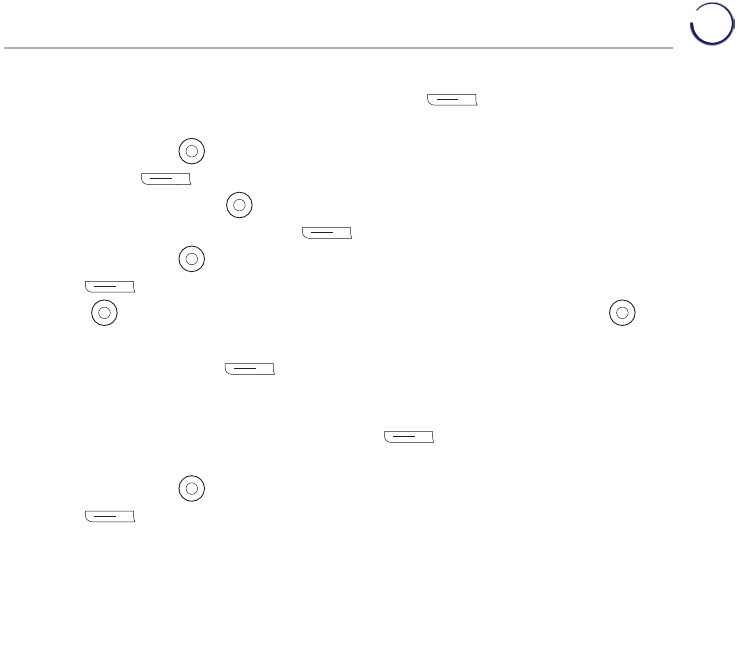Answer machine 39
Going back to the pre-recorded outgoing message
1. Open the main menu and press Left option button
when you see Answer
Phone on the display screen.
2. Press Down on the
button until Outgoing msg is highlighted. Press Left
option button
again.
3. Press Up or Down on the
button to choose between the answer mode you
want and press Left option button
.
4. Press Down on the
button to get to Use default msg and press Left option
button
.
5. Use the
button to choose between On and O and press Down on the
button to select either the male or female voice recording.
6. Press Left option button
to save.
Record a memo
1. Open the menu and press Left option button
when Answer Phone shows
on the display screen.
2. Press Down on the
button to get to Record memo. Press Left option
button
.
3. Follow the voice prompts to complete your recording.
Answer delay
Answer delay setting sets how many times the phone will ring before the answer
machine takes the call. The default setting is 4 rings.