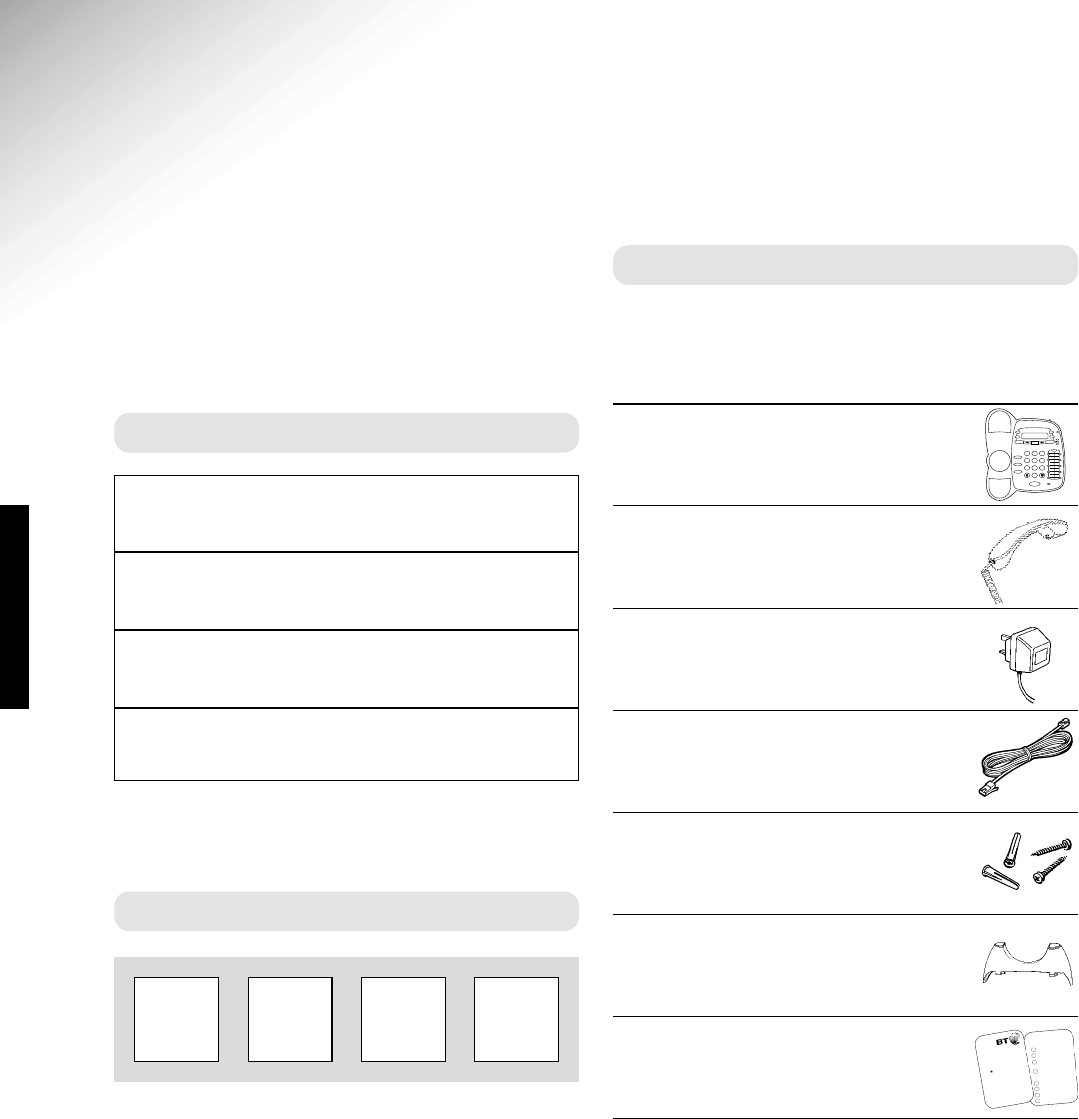NO.
4
Paragon 400 Plus ~ 3rd Edition ~ 5th August ’03 ~ 5290
Introduction
Your Paragon 400 Plus has been designed for ease of use and
made to the high standards set by BT.
Unpacking your Paragon 400 Plus
If anything is missing, please contact your place
of purchase immediately.
●
Paragon 400 Plus telephone
answering machine.
●
Handset and cord.
●
Plug mounted, 13 amp mains
adaptor.
●
Line cord.
●
Wall mounting plugs and screws.
●
Plinth for desk mounting
●
Remote access card.
Spare memory label.
You can expect your Paragon 400 Plus to give
you many years of trouble-free service.
Please read the instructions carefully before use
and keep this User Guide for future reference.
For your records
For guarantee purposes, proof of purchase is
required, so please keep your receipt.
Enter your Remote access PIN here
See page19 for more information about your PIN.
Date of purchase:
Place of purchase:
Serial number (on the underside of the telephone base):
Purchase price:
Operating your Paragon 400
from another telephone
To play back messages:
•Ring your answering machine as normal.
•Press during the outgoing message.
You hear two beeps.
•Use the keypad to enter your security PIN.
Wait to hear the confirmation beep after
each digit.
•After the last digit, the prompt says: “You
have X messages” and begins to play them.
•You can now control your answering
machine by pressing the appropriate button
on the keypad.
(P
lease see ov
er)