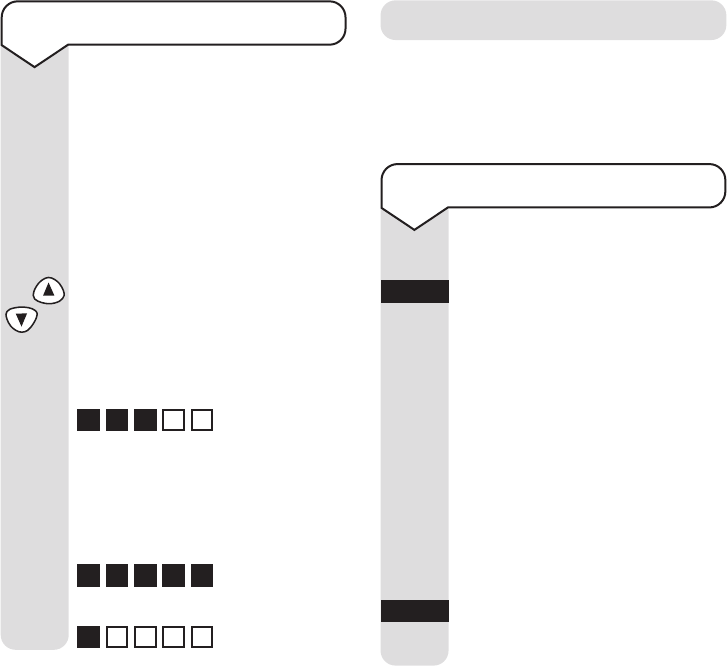Quartet 3100 User Guide ~ 6th Edition ~ 3rd September ’02 ~ 4388
15
Secrecy/Music on hold
When on a call you can talk to someone
in the same room without your caller
hearing.
To switch Secrecy on and off
To switch on during a call:
Press and release the SEC
option button.
The display will flash
Secrecy
and your caller will be put on
hold. Both you and your caller
will hear music until the SEC
options button is pressed again.
You can now talk to someone
in the same room without your
caller hearing you.
To switch off during a call:
Press and release the SEC
option button again to return
to your caller.
SEC
SEC
To adjust the earpiece volume
During a call you can adjust
the volume of the handset
receiver. The earpiece volume
will remain at the volume
level you set until you adjust it
again.
During a call:
Press the UP or DOWN button
to increase or decrease the
earpiece volume.
The display will show the
current volume setting, e.g.
As you increase or decrease
the volume the boxes will
show the volume level.
VOLUME
= Maximum
VOLUME
= Minimum