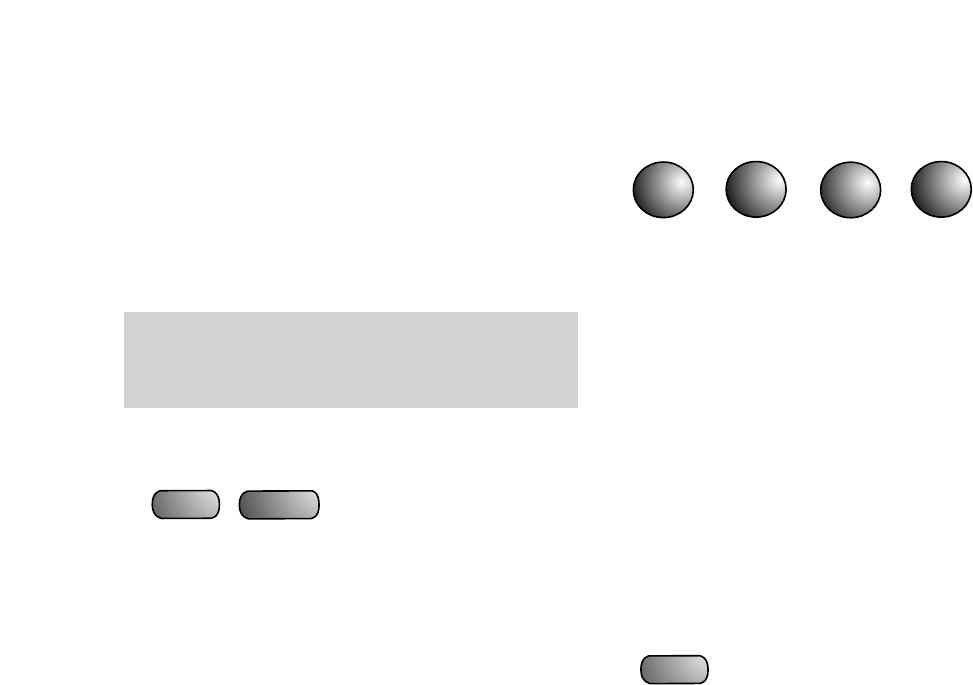16
Using the Directory
Your Relate 1500 can store up to 30 names and
numbers in its directory. You can store them
by using the keypad or copying them from the
calls list (see ‘Copying numbers stored in the
calls list to the directory’, page 15).
To store a name and number in the directory
• Press the STORE button. The display shows
STORE.
• Press the
DIRECTORY button. The display
shows the number of entries eg.
ENTRIES 1
followed by ENTER NUMBER THEN PRESS
STORE.
• Use the keypad to enter the phone number.
• Press the
STORE button. The display shows
ENTER NAME THEN PRESS STORE. You can
nter a name of up to 16 characters.
• Use the keypad to type in letters. Press the
number button containing the letter you
want until that letter is shown in the display.
When a call is received, if the number matches with
a number in your directory, the name will be
automatically shown on the display.
Using the phone
For example, to enter the name JOHN:
• Press the
5 button until the display shows J.
• Press the
6 button until O is shown.
• Press the
4 button until H is shown.
• Press the
6 button until N is shown.
If you need to use a letter on the same button
you have just pressed, press
©
button to
advance to the next space, then key in the
desired letter.
If you make a mistake, use the
§
and
©
buttons
to move the cursor forward and backward
through the name until the character you want
to change flashes.
• When the name has been entered, press the
STORE button. The display shows SORTING
followed by STORED. The name and
number is displayed for a few seconds and
the entry is stored alphabetically.