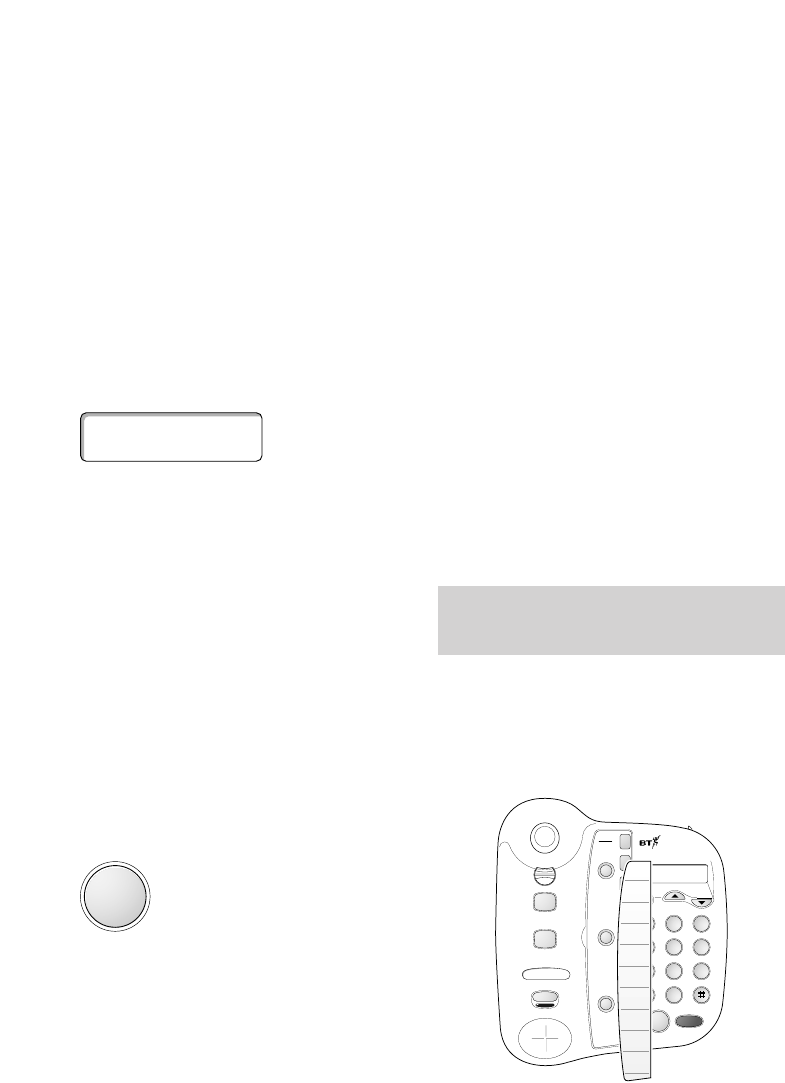Using the memory to
store and dial numbers
To store names and numbers
You can store up to ten names and
numbers (each up to 24 digits long)
under the one-touch memory
buttons. At the same time you can
register them as Friends & Family
numbers for extra savings.
1 Remove the memory label.
2 Lift the handset. Display shows
ON LINE. The first arrow light
comes on.
Using your Relate 700
8
Making and receiving
calls
To make a call
1 Lift the handset. Display shows
ON LINE.
2 Dial the number you require.
To end the call, replace the handset.
To receive a call
• When the phone rings lift the
handset to answer the call.
To redial the last number
1 Lift the handset. Display shows
ON LINE.
2 Press the REDIAL button.
The last number dialled is shown
on the display and is redialled
automatically.
Instructions are also shown
underneath the memory label.