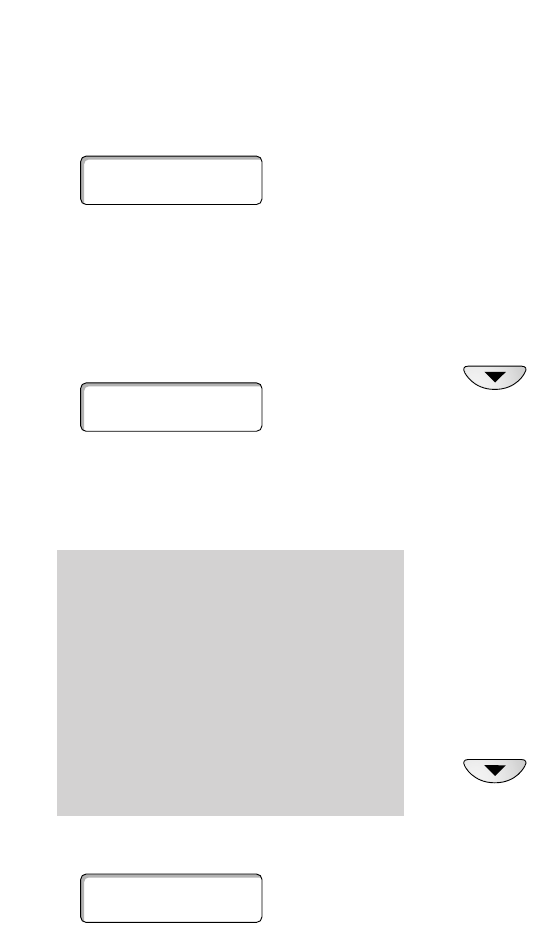Using Caller Display
14
Calls indicator
The display shows the number of
new calls at the right hand end of
the display. These are all the calls
received since the calls list was last
viewed.
Old calls are indicated by the time
and date of the call.
If no calls have been received
The display shows NO CALLS if no
new calls have been received since
the last time you viewed the calls
list.
The Calls List
As your Relate 700 Caller Display
receives calls, it automatically
stores the caller’s phone numbers
in a ‘calls list’, and numbers them in
the order they were received.
To read the calls list
1 Press the DOWN button. The
most recent call is displayed.
You can now scroll through the
calls list.
2 Each time you press the DOWN
button, the next received call is
displayed.
3 After the last received call has
been displayed, the display
shows END OF LIST.
4 Press the DOWN button again
and the display returns to the
start of the list. If you wish, you
can repeat the steps above.
Some callers may request that their
number should be withheld. If this is
the case the display will show
WITHHELD. The display will also show
WITHHELD if the incoming call is made
through a private switchboard. If the
caller’s exchange or network does not
offer a Caller Display service, then the
display will show UNAVAILABLE.
NO CALLS
NEW
CALL
00:00
NEW
CALL
00:00 01-Jun-00
0800673422