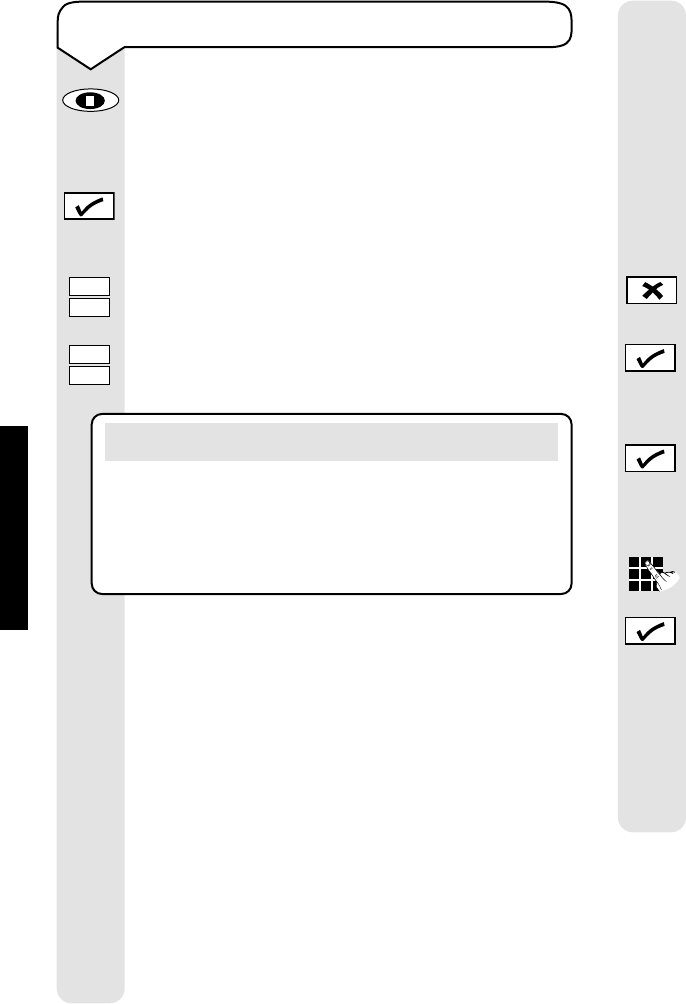Relate SMS User Guide (BT SMS Server) ~ Issue 3 ~ 2nd Edition ~ 26th March ’04 ~ 6053
TEXT MESSAGING
29
Using the pre-programmed SMS messages
Press the SMS button.
If you have no new SMS messages waiting to
be read, the display shows WRITE MESSAGE?
Press the
✔ button.
The display shows a flashing cursor.
Press the
or
button to view the list of
pre-programmed messages.
Continue to press the
or
buttons to
display the message you want to send.
The pre-programmed SMS messages you can
select from are:
– Best Wishes
– Happy Birthday!
– Happy New Year!
– I am at home. Please call.
– I am at work. Please call.
– I can’t answer right now, call me later at …
– I can’t answer right now. I’ll call you back later.
– I love you
– I’m running late. I will be there at …
– Make sure you are home for …
– On your way home, can you buy some …
– Please call
– See you at …
– What time are we meeting later?
– What time will you be home?
Once the message you want is displayed, you
can use the keypad buttons to adapt or add to
the message.
Use the
✘ button to delete any unwanted
characters.
Press the
✔ button when your message is
complete.
The display shows SEND?
Press the
✔ button.
The display shows TEL: followed by a
flashing cursor.
Enter the telephone or mobile number to
which you want to send your message.
Press the
✔ button.
The display shows SMS SENDING and then
MESSAGE SENT flashes briefly in the
display.
A copy of the message is stored in the Outbox
and your Relate SMS then automatically
returns to the standby screen.
Note
The display will only show the last 3 lines of a
message. If you want to view or amend the text in
the message you must first enter a character at the
end and then use the
or
buttons.