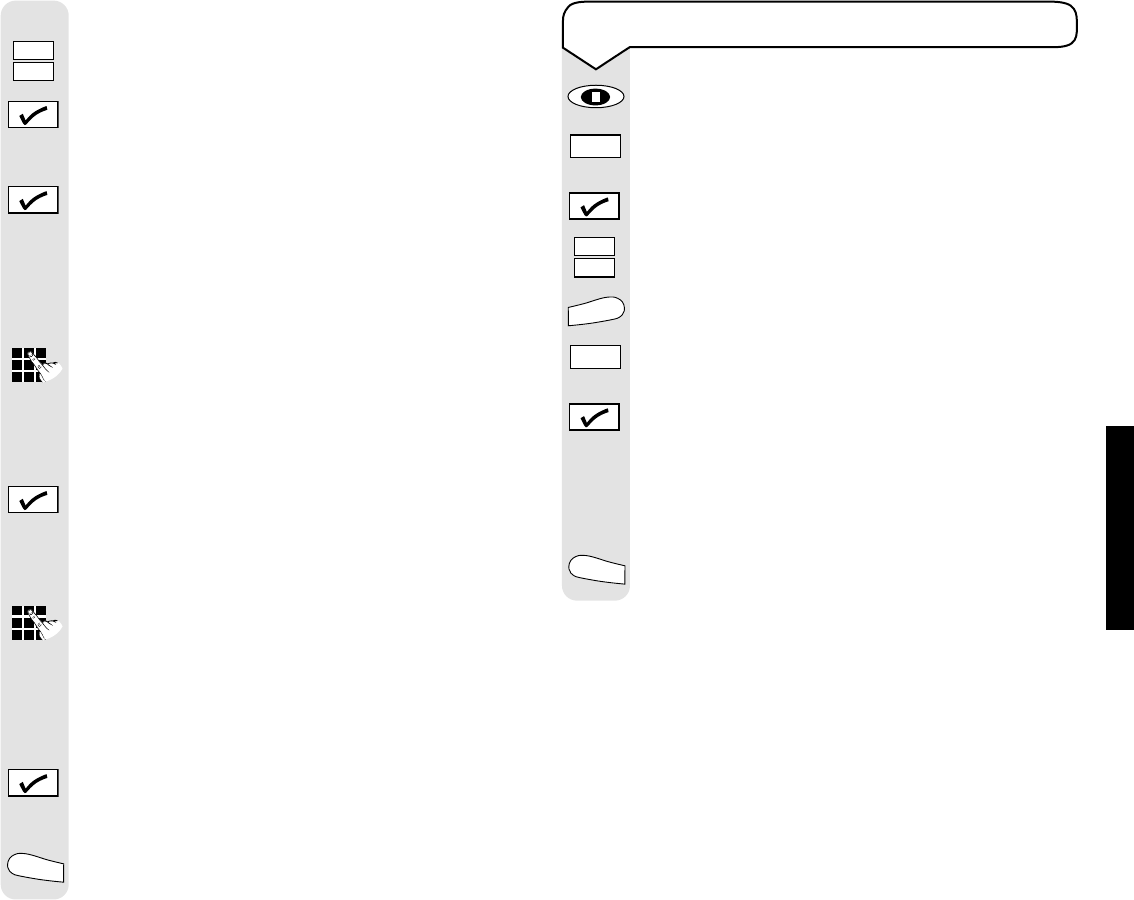Relate SMS User Guide (BT SMS Server) ~ Issue 3 ~ 2nd Edition ~ 26th March ’04 ~ 6053
TEXT MESSAGING
34
To store the number as a mobile number:
Use the
or
buttons to display
TO MOBILE?
Press the
✔ button.
The display shows TEL:
Press the
✔ button without entering a
telephone number.
Now you will need to store a name.
The display shows NAME: followed by a
flashing cursor.
Enter a name using the keypad buttons.
If you do not enter a name the entry will be
stored as NO NAME before alphabetical
entries.
Press the
✔ button.
If you selected TO TELEPHONE – the display
shows MOBILE: followed by a flashing cursor.
If you wish you can use the keypad buttons
to save a mobile number with this entry.
Or
If you selected TO MOBILE – then the number
to be saved is displayed.
Press the
✔ button.
The display shows RECORD SAVED!
Press the Undo button repeatedly to return
to the standby screen.
To delete individual messages
Press the SMS button.
Press the
button to select either INBOX,
OUTBOX or DRAFTS.
Press the
✔ button.
Use the
or
buttons to scroll to and
display the message you want to delete.
Press the Menu button.
Press the
button repeatedly to display
DELETE?
Press the
✔ button.
The display shows RECORD DELETED!
The display will then show the next SMS
message in your chosen BOX.
Press the Undo button to return to the
standby screen.