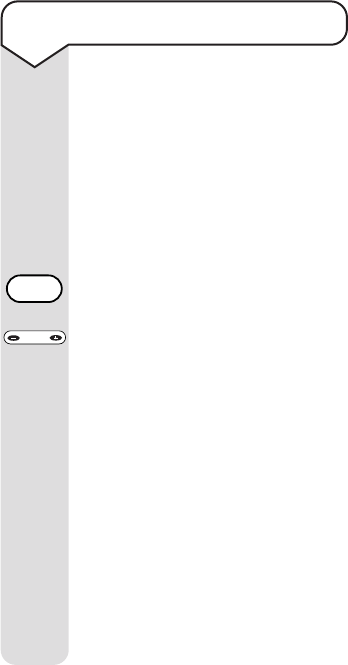Response 123 Plus ~ Edition 3 ~ 5.1.01 ~ 3305
16
Call screening
You can let your Response 123
Plus answer an incoming call
and hear the caller's voice
through the loudspeaker, so
you can decide whether or not
to take the call in person.
Ensure the answer machine is
switched on.
Make sure the volume is set to
an audible level.
When the phone rings, let the
machine answer the call and
wait until the caller begins to
leave their message.
If you want to talk to the caller
in person, pick up your
handset and speak.
Your Response 123 Plus will
automatically stop recording
and reset to answer new calls.