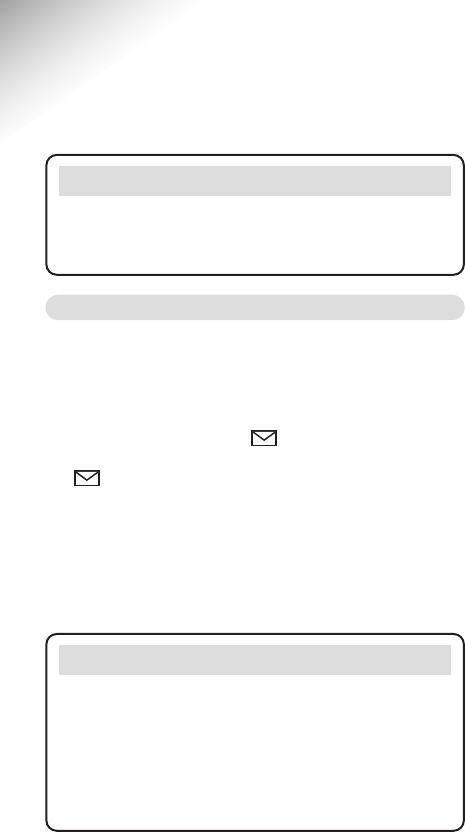23
BT Studio ~ 7th Edition ~ 14th May ’02 ~ 4408
Using Caller Display
If you have subscribed to your Network Provider's Caller
Display Service you will be able to see your caller's number
on your handset's display (provided it is not withheld)
before you answer the call.
When someone calls you the icon will be shown on the
handset display. New calls in the Calls list are indicated by
the icon flashing. The caller's telephone number will
then be stored in the Calls list whether you answer the call
or not. If the telephone number is longer than 10 digits then
the last 10 digits will be displayed.
Up to 10 telephone numbers can be stored in the Calls list.
When the Calls list is full the oldest call will be replaced by
a new call.
IMPORTANT
To use Caller Display you must first subscribe to the
service from your Network Provider. For more information
on BT’s Select Services call BT free on 0800 800 150.
Caller Display
Note
Caller Display information not available
With some incoming calls the telephone number of the
caller is not available and cannot therefore be displayed.
In this case, your BT Studio will show
CALL
instead of the
caller's telephone number. The word
CALL
will not be
stored in the calls list.