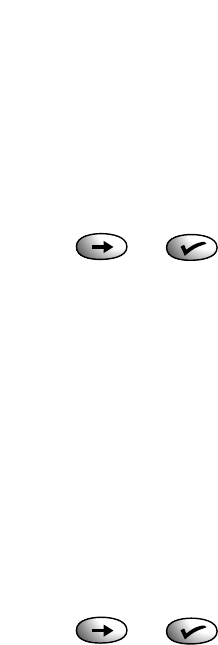25
setting (SHORT, MED, or LONG).
• Press the ➔ button to change the setting.
• Press the ✔ button. A beep confirms that the
change has been made.
To adjust the handset ringer volume
The handset ringer can be set to HI or LOW.
• Press the ➔ button until display shows SET UP.
• Press the ✔ button. Display shows HANDSET.
• Press the ✔ button until the display shows KEYTONES.
• Press the ➔ button until the display shows RING VOL.
• Press the ✔ button. Display shows the current setting
HI (or LOW).
• Press the ➔ to change the setting. Display shows LOW
(or HI).
• Press the ✔ button. A beep confirms that the change
has been made.
To adjust the handset ringer melody
You can select from six different ringer melodies.
• Press the ➔ button until the display shows SET UP.
• Press the ✔ button. Display shows HANDSET.
• Press the ✔ button. Display shows KEYTONES.
• Press the ➔ button until the display shows MELODIES.
• Press the ✔ button. Display shows the current setting
A (or B,C,D,E,F). The displayed setting is played.
• Press the ➔ to change the setting. Display shows the
next melody option. The melody is played.
• Press the ✔ button when you want to select a melody.
A beep confirms that the change has been made.