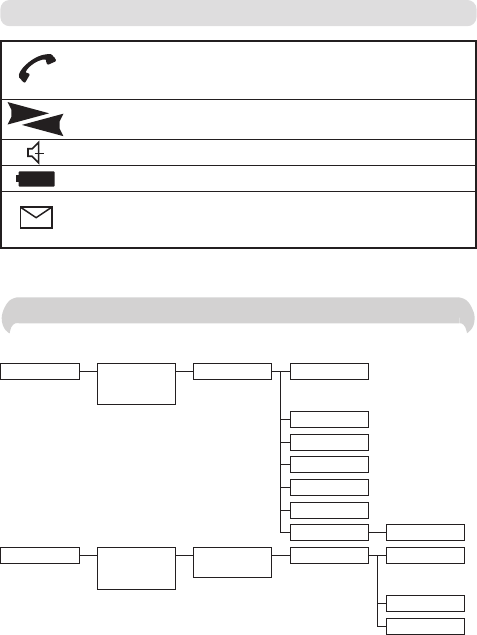Verve 3000 user guide ~ 3.1 Edition ~ 14th October ’02 ~ 4805
2
Menu Structure
DIRECTORY Use Up & Down
buttons to scroll
names
Press Option NEW ENTRY
DELETE ENTRY
SHOW NUMBER
EDIT ENTRY
COPY ENTRY
COPY ALL
DELETE ALL DELETE ALL?
Press Info for call
time and date
Use Up & Down
buttons to scroll
calls
CALLS LIST Press Option DELETE ENTRY
DELETE ALL
COPY TO DIR
Indicates that the line is in use. When the icon flashes indicates
that you have an incoming call or you have put an external call
on hold.
Indicates that you either have an incoming internal call or you
are already on an internal call.
You are in handsfree operation.
Battery icon is displayed when the battery is low.
Envelope icon indicates that there are unseen calls in the
Calls list. If the icon flashes indicates that you have received
new calls since you last viewed the Calls list.
Quick guide to handset display icons