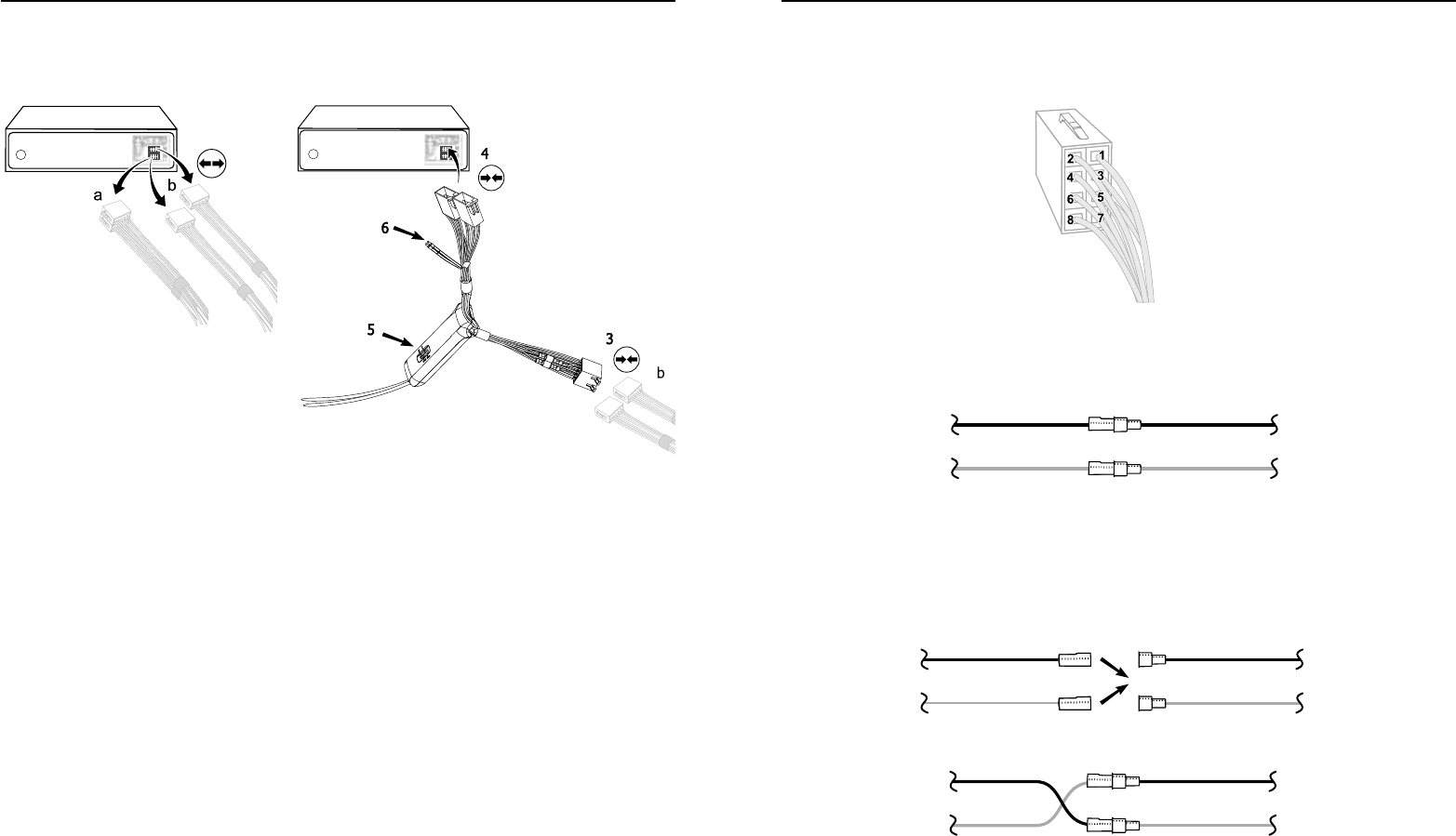30
Installation of the hands-free car kit
31
Now disconnect the (a) and/or the (b) loudspeaker connector from the speaker socket on the radio at
the back. Connect this connector with the suitable socket (3) on the AC 5120. Now connect the plug
(4) with the radio.
Depending on the switcher position (5), the voice of your conversation partner will be fed back through
either the front right speaker, the front left speaker, or through both of the front loudspeakers. The
‘OFF’ position is to be selected if you connect the switchbox to the radio using the ‘Phone-IN’ cable
(6).
The two ‘Phone-In’ cables are marked accordingly and must be plugged into the appropriate connec-
tions on the radio (blue, green or yellow). In this regard, please refer to the instructions concerning the
connection configuration of your car radio in your car radio handbook. In lots of radios, the volume
level (feedback of your conversation partner) can be controlled via the phone input and the selection
of the loudspeaker.
Different connections of the ISO plug on the radio
The layout of the pins on the ISO plug used in a car depends on the type of car. Before using the
switchbox, you should make sure that the connections are correct in order to prevent possible damage
to the device.
Configuration I
If the assignment of pin 7 of the ISO plug is connected to the DC Power Supply, and pin 4 is connected
to the ignition, you should check if the connection looks like the connection presented on the drawing
below.
Configuration II
If the assignment of pin 7 of the ISO plug is connected to the ignition, and pin 4 is connected to the
DC power supply, the connection of the cables should look like the connection presented on the dra-
wing below.
Switchbox Vehicle
red 7 (red)
blue 4 (blue)
red 7 (red)
blue 4 (blue)
Switchbox
red 7 (red)
blue 4 (blue)
Switchbox
Vehicle
Vehicle