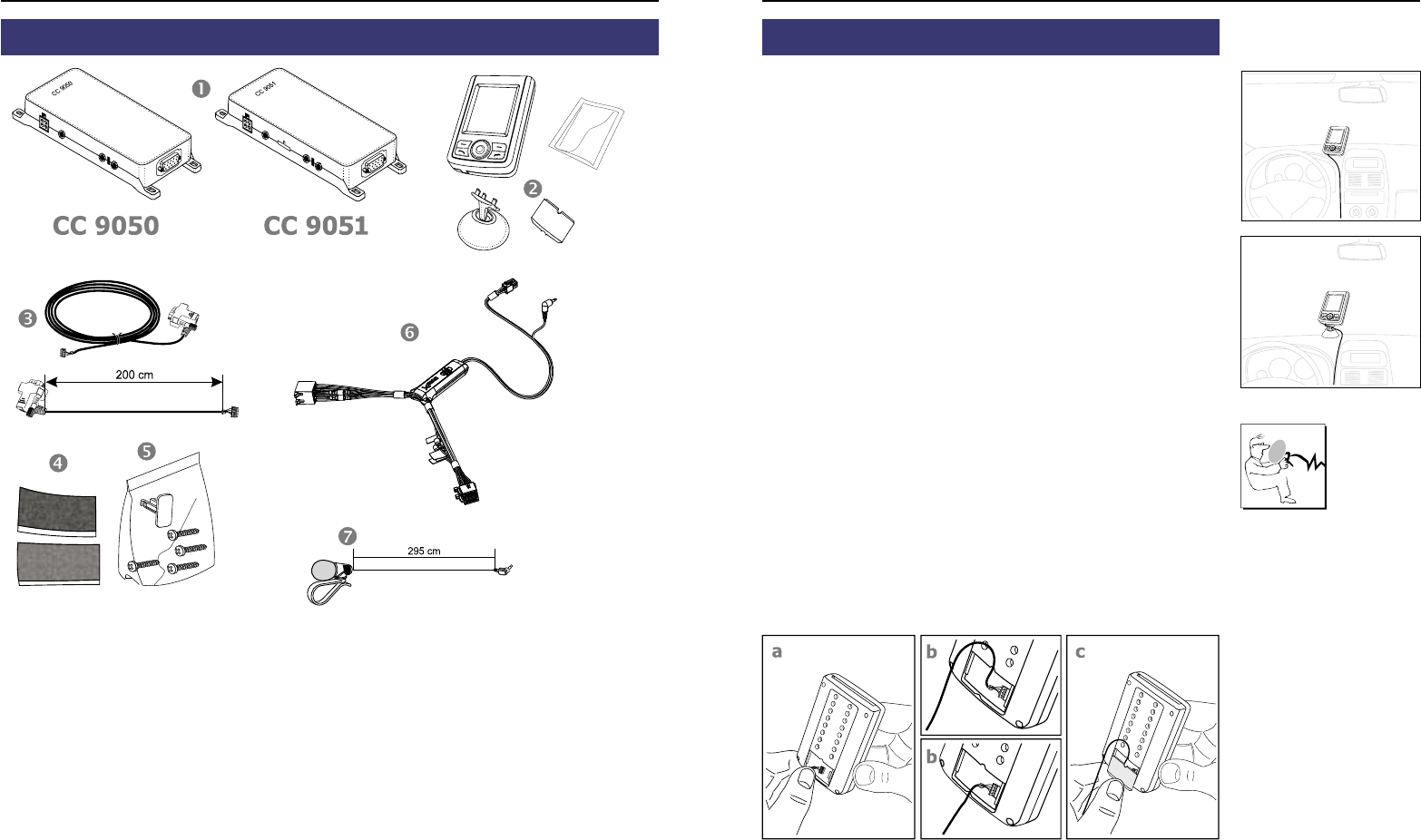3. Scope of supply CC 9050 / CC 9051
Description of the components:
1) Electronics box (CC 9051 with integrated loudspeaker switch-box)
2) Monitor on installation pad, cleaning cloth
3) Connection cable for monitor / electronics box
4) Hook-and-loop fastener
5) Fixing screws for electronics box and rider
6) AC 5120 Loudspeaker switch box
7) Microphone
Please note:
The scope of supply described here refers to the CC 9050. If certain components are ad-
ded or omitted you will receive the corresponding information on a separate enclosure.
Installation of the hands-free car kit
4. Positioning and mounting
Step 1:
First of all, please choose the most convenient position for the monitor
and the installation pad in your vehicle by attaching the monitor / hook-
and-loop fastener to the pad and checking different positions in the
vehicle. After having found a suitable position for the monitor in the
vehicle you can mount / attach the installation pad / hook-and-loop
fastener accordingly. Please use the enclosed cleaning cloth for degre-
asing the surfaces you want to attach the installation pad to.
Important:
When positioning the monitor please take care that the
monitor does not impair the view onto the road, that it will
not be installed in the impact zone of the passenger com-
partment (amongst others in the airbag inflation zones) and
that cables may be laid without any problems.
The installation pad / hook-and-loop fastener can be af-
fixed just once, removing could damage the adhesive area.
In case of high variations in temperatures - depending on
the structure and the features - decolourisations of the sur-
faces can occur during the subsequent utilization.
The cable end with the small molex plug is particularly suited to placing
through small openings in the dashboard section. This allows for the
almost invisible installation of the connection cable.
Lay the cable starting at the position of the electronics box (see step 4)
and then connect it with the monitor.