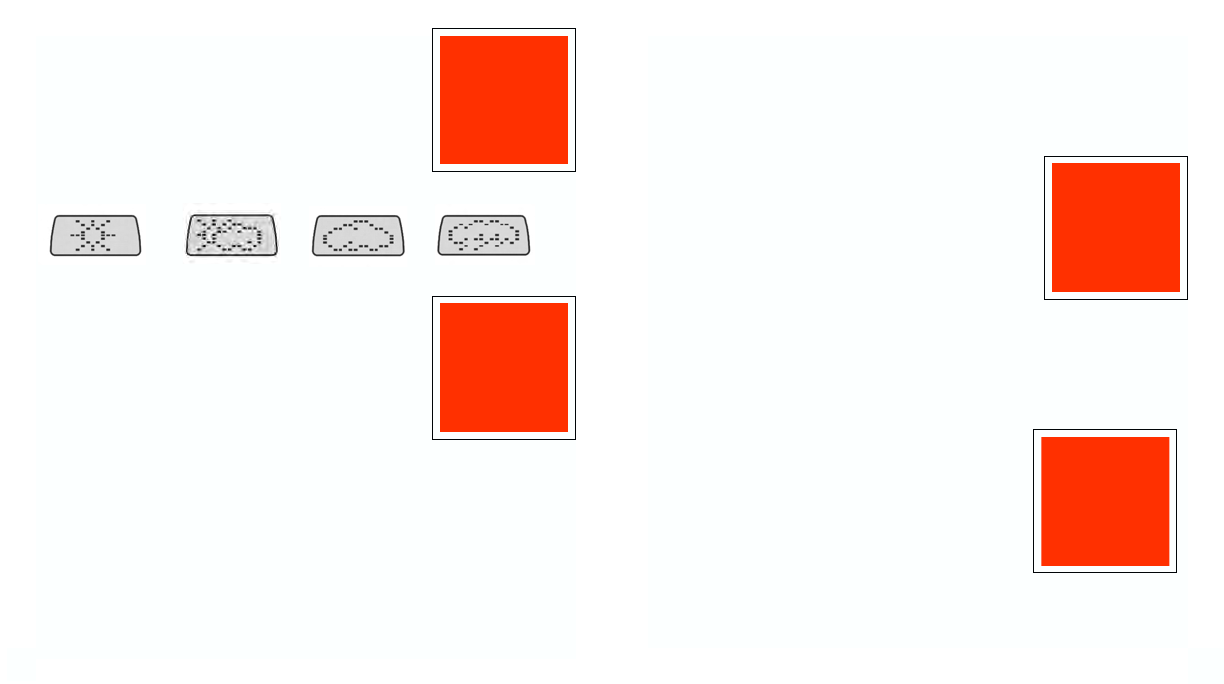11
Weather Forecast Mode
To change to the Weather Forecast Mode, press the BARO/- button
and the weather forecast is displayed. Press
BARO/- button again to
change it back to a barometric graph display. For a full explanation
of how the weather forecasting mode works, please see the appendix.
Weather Forecasting Icons
Sunny Partly Cloudy Cloudy Rain/Snow
Barometer and Temperature Units
Barometric pressure in inHg and temperature in °C. To change the
type of units measurement used, press and hold down the
ALTI
button for 3 seconds until the temperature unit blinks and press
COMP/+ or BARO/- button to change it, then press MODE to go
to pressure unit and press
COMP/+ or BARO/- button to change it.
Press
ADJ button at any time to exit. To get an accurate reading of
temperature, please keep in mind that the unit needs to be kept away
from source of heat for about 15 minutes (i.e. the temperature will
reflect the temperature in your pocket instead of outside if the unit
is kept in your pocket.)
Sampling
Barometric pressure and temperature measurements are taken every time you enter the Barometer
Mode or when you press the
BARO/- button when you are in this mode. After that, temperature
measurements are taken every 5 seconds for the first 3 minutes, and then it is taken every 5
minutes thereafter.
The barometer automatically takes measurements on the start of every hour even when you are
not in the Barometer Mode, except when in the Altimeter Mode where no barometric
measurements are taken. The temperature is displayed in resolution of 0.1°C (or 0.2°F). 4 'bars'
are displayed when the temperature falls outside the range of -10°C to 60°C (14.0°F to 140°F).
Normal reading returns when the temperature value returns to within the set range.
10
Barometric Graph
The barometric pressure graph shows the barometric readings for the past 13 hours. The newest
reading is shown as a flashing point on the right side of the graph. The pressure graph readings
are relative to the newest measurement point, one dot above the newest point is plus 1
hPa(mb)/0.05 inHg, or if below then it is minus 1 hPa(mb)/0.05 inHg
Clearing Previous Barometric Readings
Sometimes you need to clear all the previous barometric readings,
e.g. when you are in a different country. To clear previous
information press
MODE button until Time Mode is displayed,
then press
BARO/- button. If already in Time Mode then just press
BARO/- button and Barometer Mode is displayed. Press and hold
down
ADJ button for 3 seconds, the display blinks and 'CLR ALL'
is displayed, then press
COMP/+ button to confirm that you want
to clear all the previous barometric readings,and the display will
then return to Barometer Mode automatically. Press
ADJ button to
exit and return to Barometer Mode if you do not want to clear the
previous readings.
Barometric pressure is displayed in units of 1 hPa(mb) (or 0.05 inHg). 4 'bars' is displayed when
the barometric pressure falls outside the range of 260 hPa(mb) to 1100 hPa(mb) (or 7.65 inHg to
32.45 inHg). Normal reading returns when the barometric value returns to within the set range.
Altimeter Mode
Press MODE button until Time Mode is displayed, then press
ALTI button. If already in Time Mode, Compass Mode or
Barometer Mode, then just press
ALTI button and the
Altimeter Mode is displayed. Press
ALTI button and hold
down for 3 seconds to change Altimeter setting from Feet to
Meters or vice versa.
Altitude is displayed in resolution of 5 meters (10 feet). The
measuring range is – 700 to 8940 meters (-2,300 to 29320 feet)
4 'bars' are displayed when the value exceeds this range. The
measured altitude may be negative value in cases where there is a
reference altitude value set or because of certain conditions.