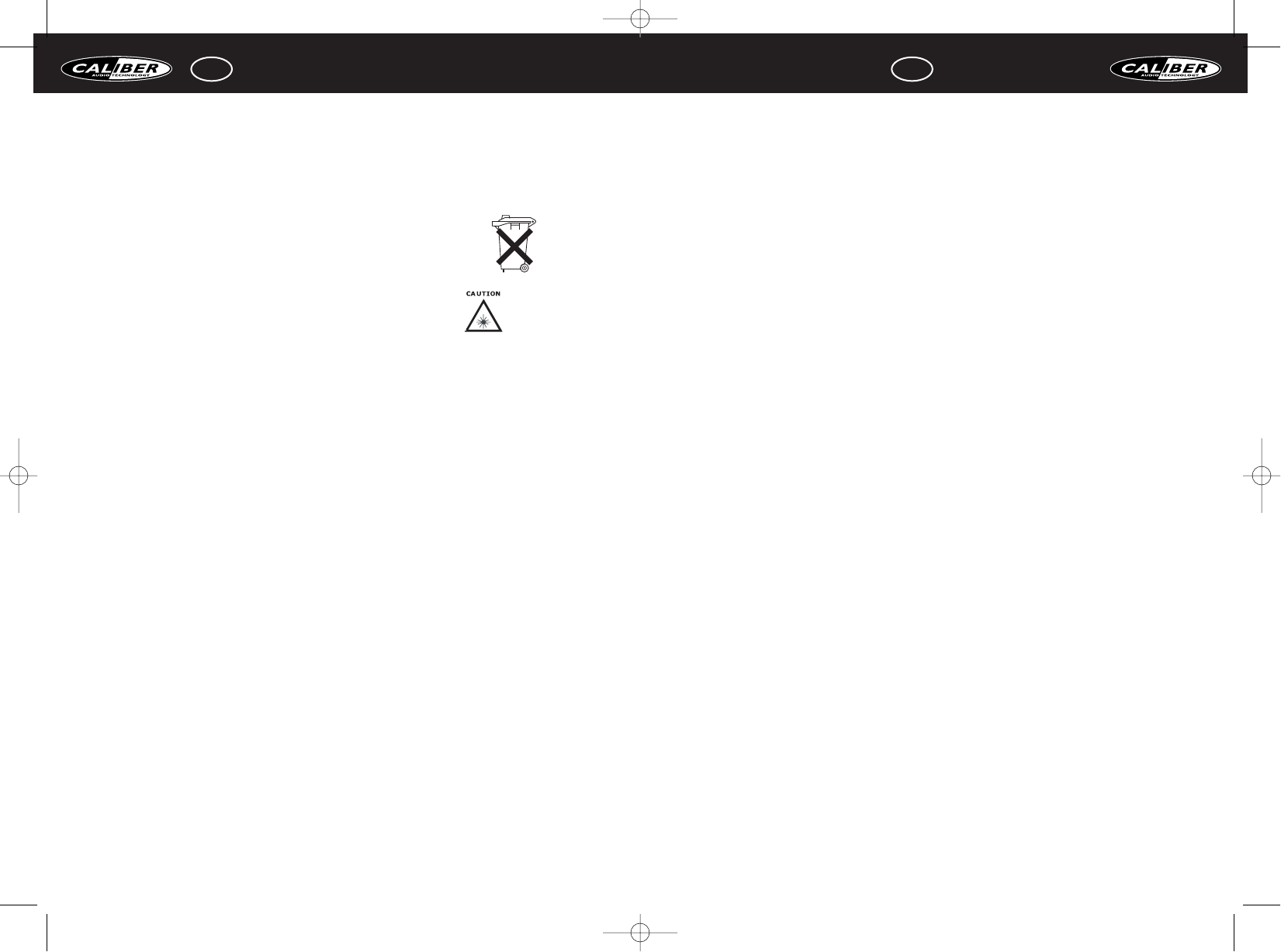GB USER MANUAL
10
OPERATION
Power on: Press the ON key (A1), and hold for 3 seconds.
Power off: Press the OFF key (A2), and hold for 3 seconds.
Menu: Each press of the menu button (A5) will cycle through the menu as shown in figure B.
With the up (A7) and down (A6) button you can in- and decrease the value of the selected
menu item.
C1.Volume control wheel
C2. Earphone output
C3.Video / Audio out
C4.Video / Audio in
C5. DC-in
The setup of the DVD can be adjusted using the remote control (ill. D).
1POWER Control the power ON/OFF.
2 PBC Playback control for VCD 2.0 format disc.
3 NTSC/PAL NTSC, and PAL TV mode selection.
4 EJECT To eject a disc.
5 A-B Replaying point A to point B when selected.
6 REPEAT Replaying 1 track or all track of disc.
7GOTOJump to select chapter/ time.
8PROGRAM Programming the tracks playing order.
9 Select the desired channel with the number button directly.
10 ZOOM Enlarge the picture on screen.
11 DIRECTION KEYS (UP/DOWN/LEFT/RIGHT/ENTER)
12 SETUP System setup key*.
13 DISPLAY Using the on-screen display.
14 SB Play video disc backward in slow motion.
15 SF Play video disc forward in slow motion.
16 MUTE Shut off all audio output.
17 PREV Jump to previous track.
18 PLAY Start playback.
19 NEXT Jump to next track.
20 STEP Forward only plays one picture forward when push button.
21 FB Fast backward key. It can choose: - VCD: 2X, 4X backward speed.
- DVD: 2X, 4X, 8X backward speed.
22 FF Fast forward key. It can choose: - VCD: 2X, 4X backward speed.
- DVD: 2X, 4X, 8X backward speed.
23 STOP Stop the playing function.
24 PAUSE Only plays one picture when push button.
25 ROOT Return to root menu.(DVD)
26 SUBTITLE Selecting subtitles.
27 AUDIO Language/Audio track selection; - VCD: stereo, right or left.
- DVD: selecting a language.
28 ANGLE Selecting the camera angle.
29 TV/CATV Switch player mode and AV in mode
30 RETURN Return to main menu.(VCD)
31 RESET (For TV tuner)
32 SCAN (For TV tuner)
33 “+””-“ To control the volume.
*You can find the set-up options in schedule F, for detailed instructions you can download the
extended manual of the MVD 171 at www.caliber.nl.
CAUTION! IMPORTANT SAFETY INFORMATION
PLEASE READ THIS BEFORE USE.
This product is sold with an external power cord appropriate for accessing an external power
source. Makes sure to use only an appropriate external power source, as indicated on the
electricity ratings label.
The DVD player includes a lithium battery pack. If handled improperly this
battery pack poses a risk of fire or burns.
It may be illigal in your area to dispose this battery pack in the municipal
waste stream. Check your local solid waste officials for details of recycling
options or proper disposal in your area.
LASER BEAM WARNING
Caution! laser radiation when open. Do not stare into laser beam.
FEATURES
Slim tablet DVD design
Portable for in-home and in-car use
DVD cartridge
Rechargeable Lithium-Ion battery
TECHNICAL SPECIFICATIONS
DVD
Auto/PAL/NTSC system
Multi OSD language (English/German/French/Spanish/Chinese)
Multi angle
Parental lock
Fast forward/reverse (x2, x4, x8)
Zoom play (x2, x3, x4)
TFT screen
7” 16:9 wide TFT display
Resolution 1440 (H) x 234(V)
Response time 30ms
View angle (U/D/L/R) 40º/55º/60º/60º
Stereo speakers
Mini speakers 1w + 1w
Formats media (dvd option)
DVD/VCD/SVCD/MP3/CDDA/JPEG
CD-R/CD-RW/DVD-R/DVD+R/DVD-RW/DVD+RW
Input/output
Volume control
3.5mm earphone output
Video/Audio out (3 in 1 mini jack)
Video/Audio in (3 in 1 mini jack)
Dimension size L x W x H: 204 x 152 x 26mm
Weight: 800grams (incl DVD)
Operation temperature: 5 ~ 50ºC
Storage temperature: 20 ~ 60ºC
GB USER MANUAL
9