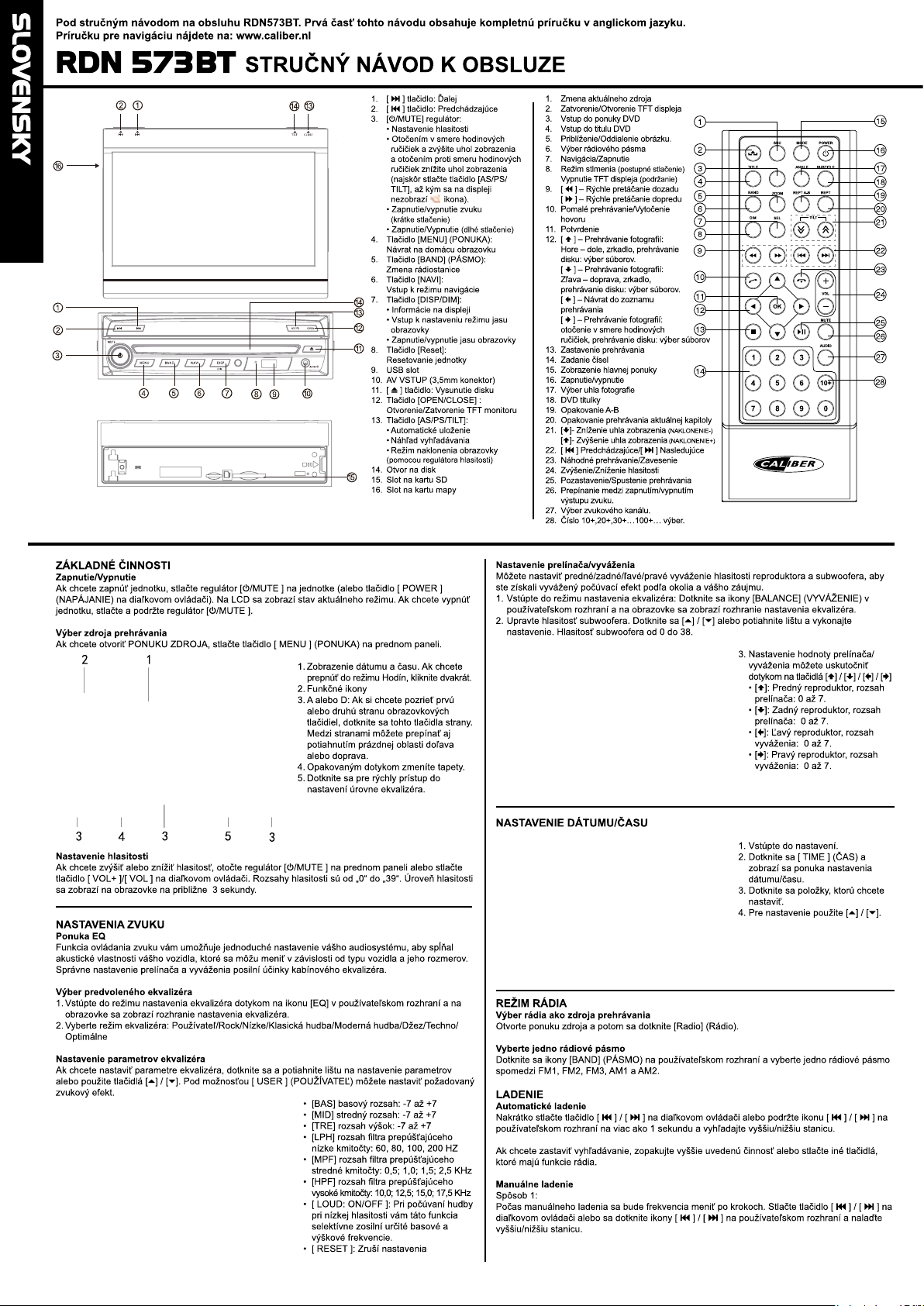EN-4
Before using
1. [ ] button: Next
2. [ ] button: Previous
3. [ /MUTE] knob: Adjust volume
Turn clockwise to increase display angle, and turn counter-clockwise to decrease display
angle(press [AS/PS/TILT] button, display “ “ icon).
Turn mute on/off(short press)
Power on/ Power off (long press)
4. [MENU] button: Return to the home menu
5. [BAND] button: Change radio band
6. [NAVI] button: Enter Nav mode
7. [DISP/DIM] button: Display information
Enter the adjust screen brightness mode
On/off screen brightness
8. [Reset] button: Reset the unit
9. USB Slot
10. AV IN2 jack
11. [ ] button: Eject disc
12. [OPEN/CLOSE] button: Open / Close the TFT monitor
13. [AS/PS/TILT] button: Auto Save/Preview Scan/Press display “ “ icon
14. Disc slot
15. SD card slot
16. Map card slot