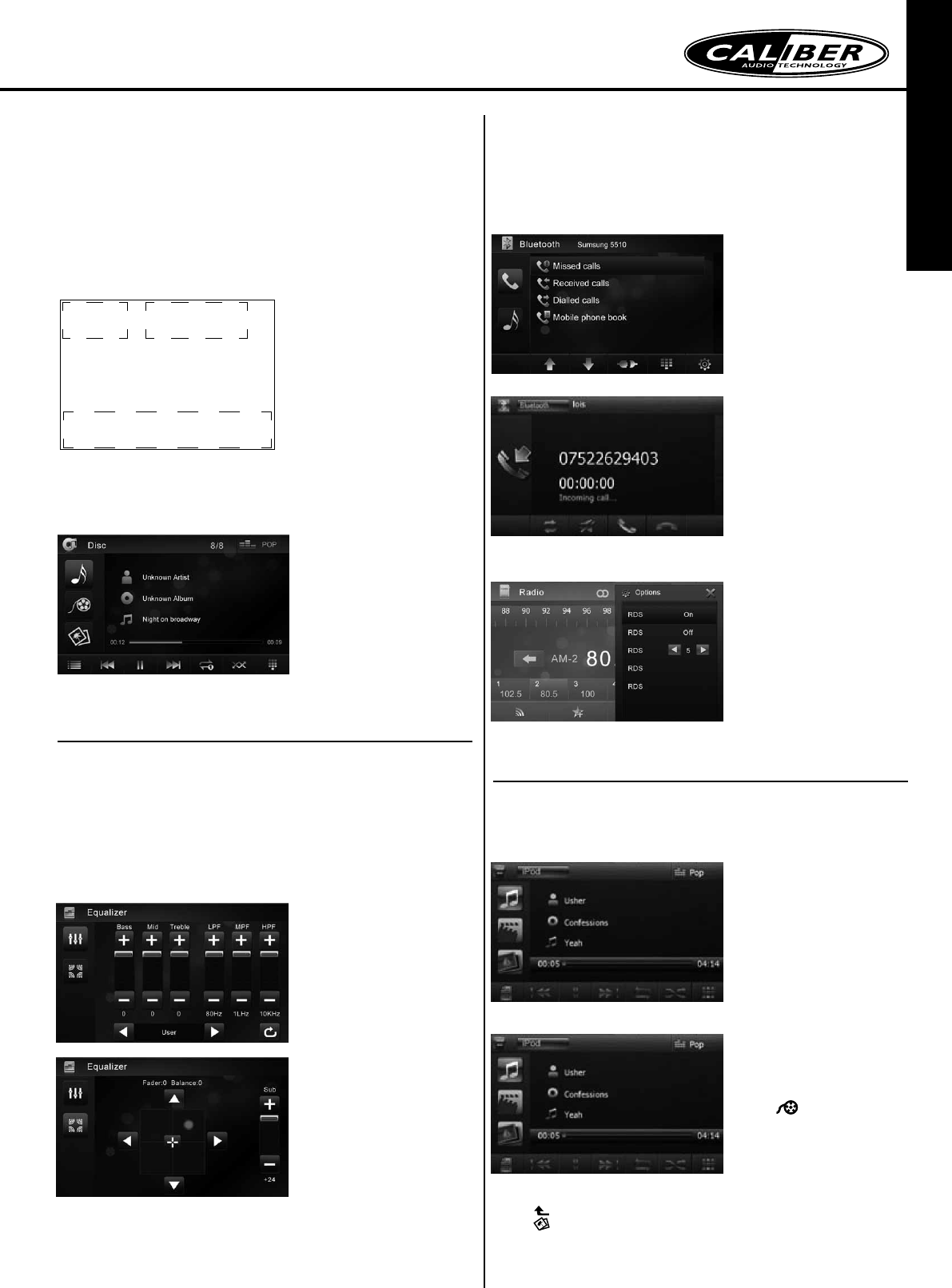NEDERLaNDS
AFSPELEN
CD/schijf laden
Opmerking:
Schijf uitwerpen
Druk de [
T
A: T
B: Video afspelen/status informatie
C: T
Koppel USB apparaat
USB apparaat verwijderen
SD/MMC kaart invoeren
klikt. het
starten.
SD/MMC kaart verwijderen
1. Selecteer het hoofdmenu
2. Druk de kaart aan tot deze klikt. Deze veert dan automatisch naar buiten.
ADJUST SOUND
Mute
nogmaals in om het geluid te herstellen.
Select Preset Equalizer
Er is een keuze in de volgende voorkeuze instellingen:
1.
aan. De huidige equalizer instel-
lingen worden getoond.
2. T
3. T
instellingen handmatig aan te passen:
60, 80, 100, 200
0.5K, 1K, 1.5K, 2.5K
10K, 12.5K, 15K, 17.5K
4. P ] om bovenstaande instel-
lingen te resetten.
5.
menu te verlaten.
Fader/Balance aanpassen
Ook de balans tussen de voor-en achter-
speakers, linker-en rechter speakers en
1. T
2. T
Onderstaande opties worden getoond:
3.
4. T [W], [ S] or [ A], [ D] om fader en balans te regelen.
5.
iPOD
Selecter iPod als afspeelmodus
Schakel unit in, en sluit een iPod aan op het toestel via een iPod-kabel, de unit zal de iPod automatisch
laden.
Afspelen
Via het hoofdmenu van de iPod, de iPod
bedienen via het touch paneel.
1. Wanneer het hoofdmenu op het scherm
PlayLists, W ] of [S ] aan
om een bestand te selecteren.
2. Raak geselecteerde optie aan om af te
spelen.
3. Om te pauzeren, drukt u op [2 ].TOm te
hervatten druk op [1 ].
4. V7 ] / [8 ]
NowPlaying:
kunt u op [1 ] drukken om het vorige nummer
af te spelen..
1. Raak [ ] om mappen weer te geven.
2. TW ] of [S ] aan om
een bestand te selecteren.
3. Druk op [1 ]om aftespelen
4. Druk op [3 ] tom te stoppen en terug te
keren naar het hoofdmenu.
2. Raak [ ] aan, werk vanaf uw iPod.
Een volledige navi handleiding kan worden gedownload
van onze website!
BLUETOOTH
®
MODUS
Pair the Bluetooth
®
-enabled Devices
maar eenmalig uitgevoerd te worden. Er kunnen tot 5 toestellen gekoppeld worden.
1. Zet de Bluetooth
®
van uw toestel aan.
2. Zoek naar Bluetooth
®
apparaten met het toestel.
4. Vul het standaard wachtwoord “0000” in.
Een oproep tot stand brengen
1. Selecteer [Bluetooth
®
] in het hoofd
menu.
2. Zorg dat het toestel is gekoppeld
3. TW ] / [S ] tom het gekoppelde
toestel te kiezen.
4. TW ] / [S ] om een nummer te
Of toets het nummer in via het toesten-
bord en toets het groene ( om te bellen.
Een oproep ontvangen
Standaard zullen oproepen via uw unit
worden weergegeven,
tekst “Ringing”op het scherm versch-
®
micro-
foon.
2. Aan het einde van het gesprek, toets
de rode ( om op te hangen.
Oproep terugzetten naar het toestel
Als u het gesprek wilt voeren via uw
eigen toestel en niet via de unit:
1. T* ]. Het
Bluetooth
®
instellingen aanpassen
1. In het Bluetooth
®
menu,toets [- ].
2. Selecteer een van de onderstaande
opties om aan te passen:
®
]: in-/uitschakelen
“Bluetooth
®
” functie.
“Auto connect” functie
“Auto answer” functie
boek te synchroniseren, toets [P ] in
het pop-up submenu.
:
A
B
C
16
Select iPod as playing source
Turn
iPod automatically.
Play
1.
] or [
2.
3. ].
To resume play, touch [
].
4. ] / [ ] key.
NowPlaying:
the previous playback.
1.
] to display video folders root.
2. ] or [
3.
] to start play.
4. ] to stop and return to the root menu.
1. ] to return to playlist menu.
2.
], then operate on your iPod.
iPod
16
Select iPod as playing source
Turn iPod unit the
iPod automatically.
Play
1.
] or [
2. Touch the selected option to play back.
3. To pause, touch [ ].
To resume play
].
4. Skip to previous/next track, press [ ] / [ ] key.
NowPlaying:
the previous playback.
1. Touch [
] to display video folders root.
2. Touch an option, then touch [ ] or [
3. Touch [
] to start play.
4. Touch [ ] to stop and return to the root menu.
1. Touch [ ] to return to playlist menu.
2. Touch [
], then operate on your iPod.
iPod
16
Select iPod as playing source
Turn power, to iPod load
iPod automatically.
Play
1.
] or [
2. Touch the selected option to play back.
3. To pause, touch [ ].
To resume play, touch [
].
4. Skip to previous/next track, press [ ] / [ ] key.
NowPlaying:
the previous playback.
1. Touch [
] to display video folders root.
2. Touch an option, then touch [ ] or [
3. Touch [
] to start play.
4. Touch [ ] to stop and return to the root menu.
1. Touch [ ] to return to playlist menu.
2. Touch [
], then operate on your iPod.
iPod