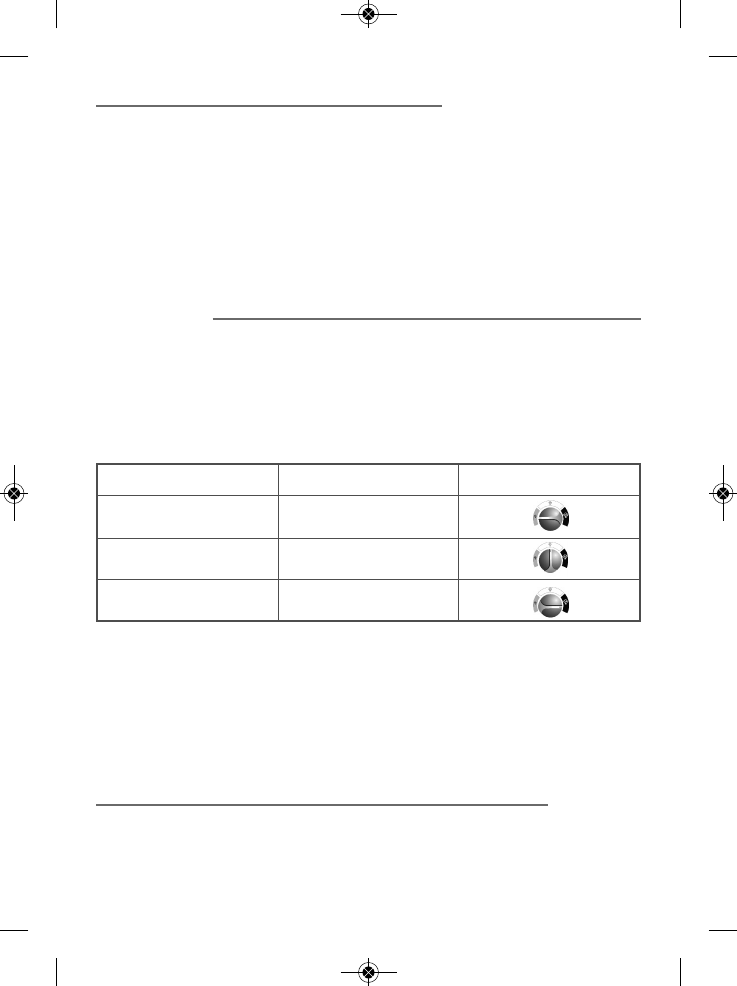Using your steam station
• Completely unwind the power cord and the steam cord from its storage space .
•
Tilt the locking ring of the iron forwards to release the safety catch.
• Plug in your steam station to an earthed socket.
• Press the on/off luminous switch. It comes on and the boiler heats up.
• After approximately 8 minutes or when the steam ready indicator light comes on (accor-
ding to model), the steam is ready - fig.5.
•
During ironing the iron’s thermostat light and the steam indicator (according to model) will
go on and off according to the temperature control.
• When starting, and regularly while it is being used, your steam generator's electric pump in-
jects water into the boiler. It makes a noise but this is quite normal. You may also hear a
clicking noise which is the steam valve opening. Again this is normal.
Use
Steam ironing
• Set the iron temperature adjustment dial and the steam flow adjustment dial (according
to model) to the type of fabric to be ironed (see table below).
• The thermostat light comes on. Important: whenever you start using your iron and whe-
never you reduce the temperature during use, the iron is ready for use when its indica-
tor light goes out and when the green light located on the control panel comes on and
remains on. During use, when you increase the temperature of the iron, you can start
ironing immediately, but make sure you only increase your steam flow once the iron’s
light has gone out.
• To obtain steam, press on the steam control button on the iron handle - fig.6.
• The steam will stop when you release the button.
• Start with the fabrics to be ironed at a low temperature and finish with those
which need higher temperatures (••• or Max).
• To prime the steam circuit, either before using the iron for the first time, or if you
have not used the steam function for a few minutes, press the steam control but-
ton - fig.6. several times in a row, holding the iron away from your clothes.This will
enable any cold water to be removed from the steam circuit.
• For delicate fabrics, press the steam control button (on the handle of the iron) in-
termittently to avoid possible water droplets appearing with the steam.
• If you are using starch, it should be sprayed onto the reverse side of the fabric to
be ironed.
• If you put your thermostat in the “min” position, the iron does not become hot.
Dry ironing
• Do not press on the steam control button - fig.6.
22
The steam station
and the iron are
ready to iron when
the steam ready indi-
cator light (accor-
ding to model) is lit
and the iron ther-
mostat dial light has
gone out.
Mixed fibre fabrics : set the
ironing temperature to the
setting for the most delicate
fabric. Woollen garments :
press repeatedly on the
steam control button - fig.6
to obtain short bursts of
steam, without placing the
iron on the garment itself.
This will avoid making the fa-
bric shiny.
TYPE OF FABRICS
SETTING TEMPERATURE
CONTROL
SETTING STEAMOUTPUT CONTROL DIAL
Silk, Synthetics
(polyester, acetate, acrylic,
polyamide)
•
Silk, Wool
••
Linen, cotton
•••
T
he first time the
appliance is used,
there may be
s
ome fumes and
smell but this is
not harmful. They
w
ill not affect use
and will disappear
rapidly.