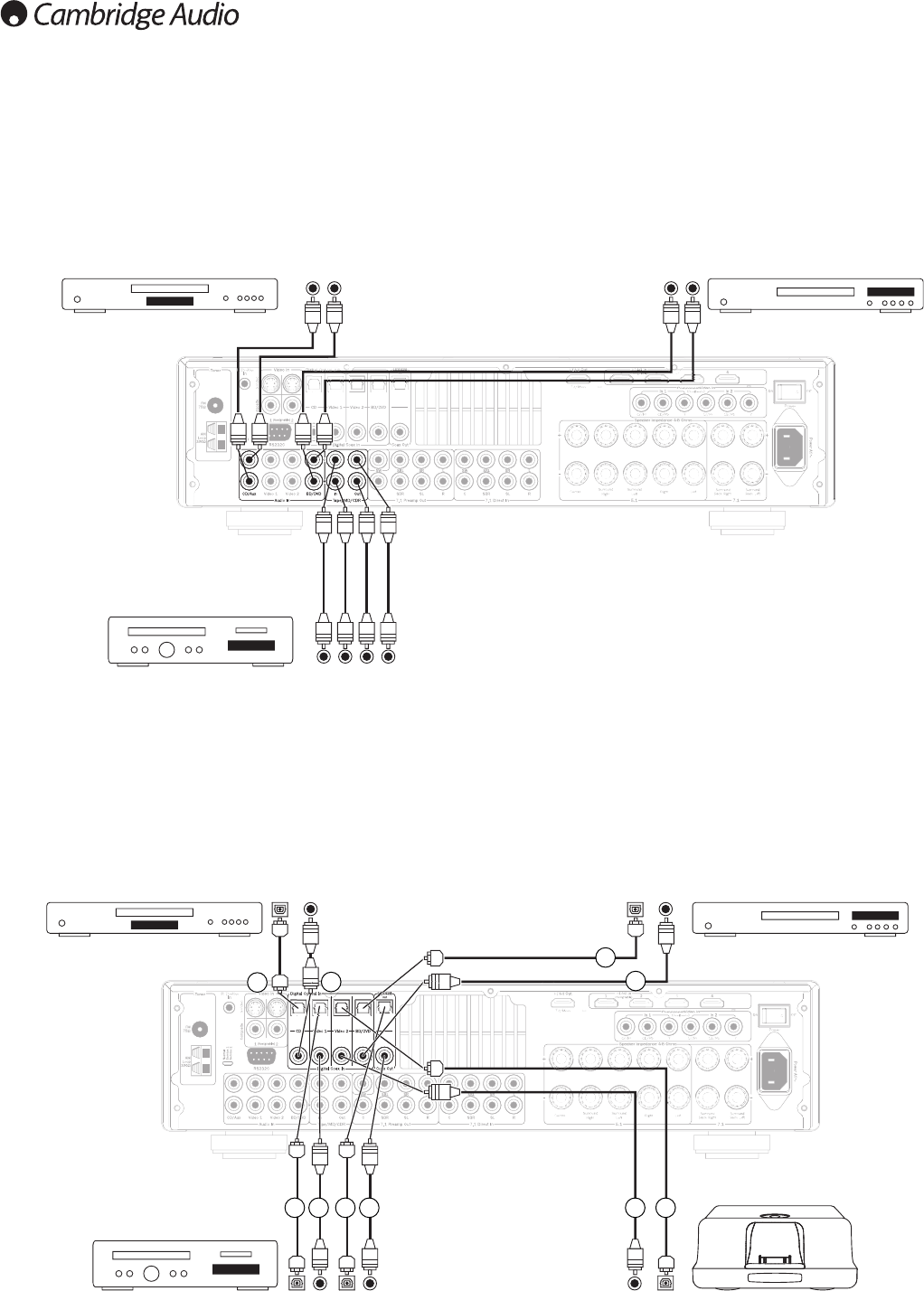10
Analogue audio connections
Note: Do not plug in the mains power lead or turn the unit on until all
connections have been made.
Connect to source equipment using stereo phono cables (stereo 2RCA-
2RCA). Tape/MD/CDR recorder/players require two sets of stereo
phono/RCA cables, one for recording, one for listening.
Audio player/recorder
(Tape/MD/CD-R)
CD player
Digital audio connections
Two types of digital audio connections can be made to the 551R:
1. Optical (Toslink)
2. Coaxial (S/P DIF)
Either type can be used for a source as the 551R automatically uses the
active one.
Note: Only one connection type should be used per source.
A recording device such as MD or CD-R can be connected to the digital
outputs as shown.
BD/DVD playerCD player
Audio player/recorder
(Tape/MD/CD-R)
iD100 Digital iPod Dock
Out
Out In
Phono cable (2RCA-2RCA)
Examples
Out Out
Out In
BD/DVD playerOut
OR
2
1
OR
12
OR
1
2
21 21
OROR
Examples