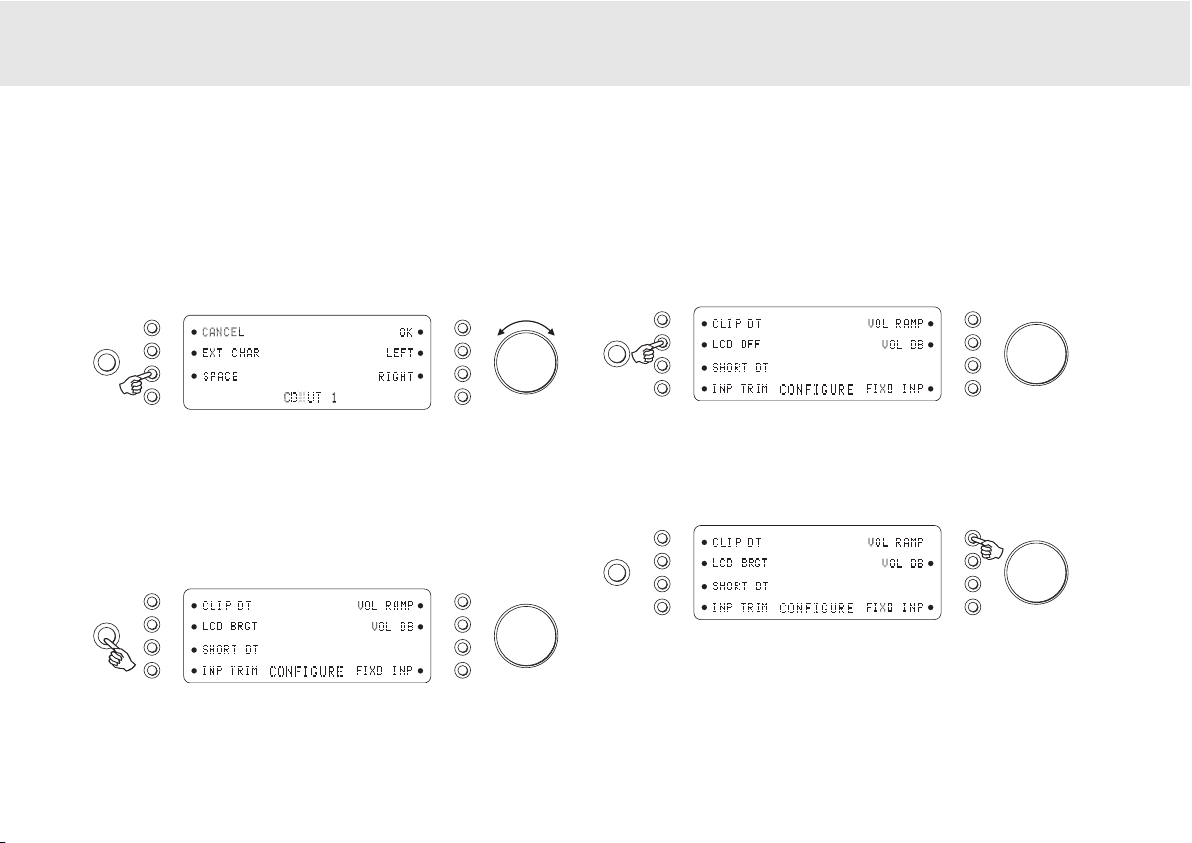The 840A features many advanced settings that allow its use to be be
customised to user preference. The inputs can be named to reflect the
actual source units you have, each input can be trimmed so that each
sounds the same in terms of loudness when you switch between them
and other options.
Changing
input
names
/
source
naming
Press and hold the relevant input select button for four seconds to
change its name. For example, if Input 1 is a CD player, name it “CD” etc.
Letters are selected by turning the volume control to scroll through the
available characters. Press LEFT or RIGHT to select which character you
wish to edit. Press EXT CHAR to access an extended character set. Press
OK to confirm and exit the input name change menu.
System
Configure
menu
Press and hold the Mode button to access the System Configure menu.
The menu options are Clip detector, LCD brightness, Speaker short
detector, Input gain trim, Volume ramp, Volume display and Fixed input
gain. To exit the System Configure menu and its sub-menus, press the
Mode button again.
840A Class XD integrated amplifier
Azur Class XD integrated amplifier 15
Clip
detector
/
Speaker
short
detector
Refer to the ‘CAP5’ section of this manual for more information on the
Clip and Short detection features of the 840A, as both can be enabled
(default) or disabled.
LCD
brightness
In the System Configure menu press the LCD input select button to scroll
through bright/dim/off settings for the front panel display. Press the
Mode button to exit.
Volume
ramp
The 840A automatically ramps the volume down when going into
Standby mode and up when coming out of Standby mode. To turn this
feature off, press the VOL RAMP input select button in the System
Configure menu and set to off. Press the Mode button to exit.