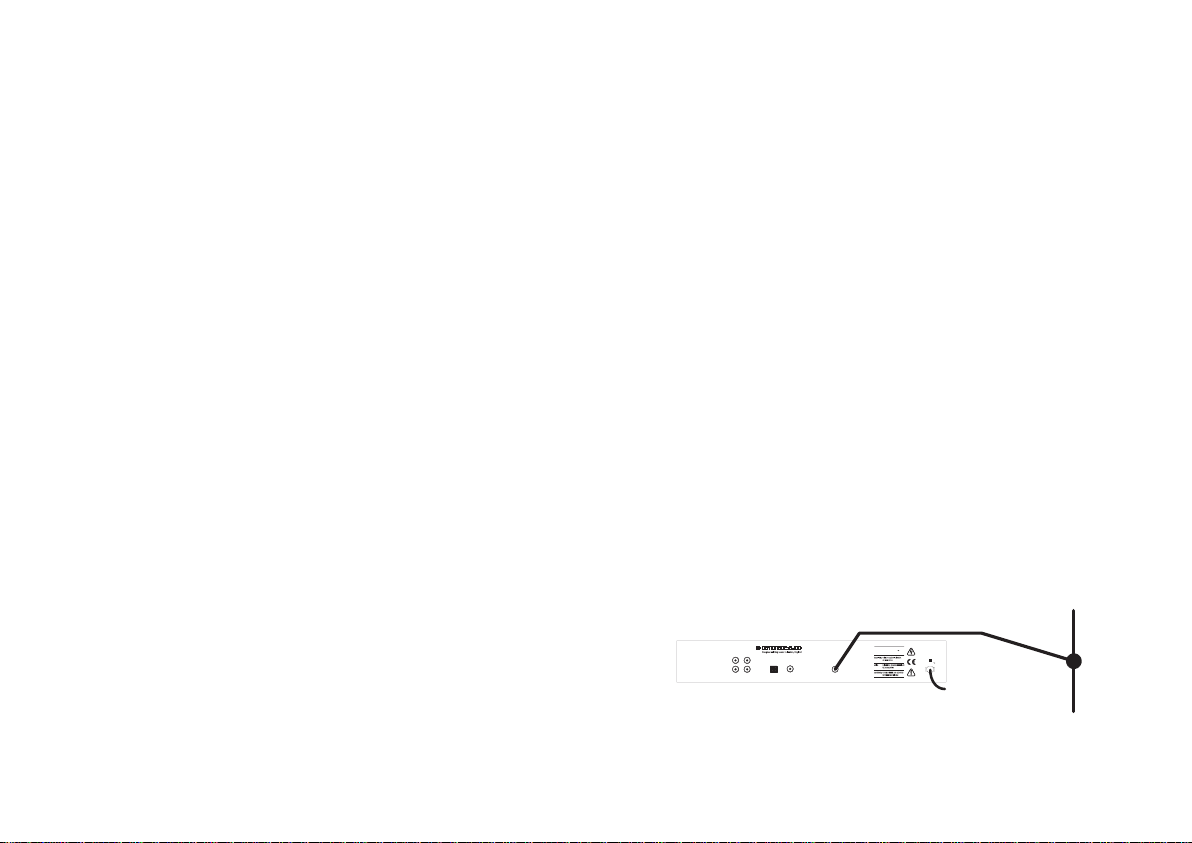SETTING
UP
This section provides information on connecting your DAB500 to other hi-fi
equipment and connecting an aerial. All components must be switched off
when connecting the DAB500.
CONNECTING
TO
AN
AMPLIFIER
The signal from your DAB500 must be passed to an amplifier, which then
feeds loudspeakers to create sound.
Connect a high quality interconnect cable to the DAB500's "Output" sockets
on the rear panel of the DAB500 - white/black to the "L" output and the red
to the "R" output.
Connect the other end of the cable to your amplifier's "Tuner" inputs, again
making sure the white/black plug goes to the "L" input and the red to the
"R" input.
CONNECTING
AN
ADDITIONAL
TUNER
OR
AUXILIARY
SOURCE
You can connect your old FM/AM tuner, or another auxiliary source, to your
amplifier through the DAB500 to reduce connections to your amplifier.
Locate the "Input" sockets on the rear panel of the DAB500 and the
"Output" sockets on the auxiliary device.
Using a high quality interconnect cable, connect the "L" sockets to the
white/black plugs and the "R" sockets to the red plugs.
The auxiliary device signal will now be passed through the analogue outputs
to your amplifier when your DAB500 is switched off.
CONNECTING
TO
DIGITAL
DEVICES
The DAB500 is equipped to provide a high quality digital audio output for
connection to digital loudspeakers, amplifiers and other digital devices
such as a MiniDisc or CD Recorder featuring the appropriate SPDIF digital
input connector.
Connect the SPDIF sockets on the DAB500 to the "Digital-in" socket on your
digital device using a high quality digital cable.
Connect either the optical or phono connection NOT both.
CONNECTING
YOUR
AERIAL
You need to connect either the supplied indoor aerial or other aerial to
receive radio broadcasts.
Locate the aerial socket on the rear panel of the DAB500. Insert the aerial
into the socket.
If using the indoor aerial, attach the main run horizontally to a wall and
extend the arms vertically, forming a sideways figure T (see diagram below).
Please see the section later in the manual, "Improving Your Reception", if
you find reception is poor or no stations are found.
ONCE
YOU
HAVE
MADE
THE
CONNECTIONS
PLUG
THE
POWER
CORD
INTO
AN
APPROPRIATE
POWER
SOCKET.
DAB500