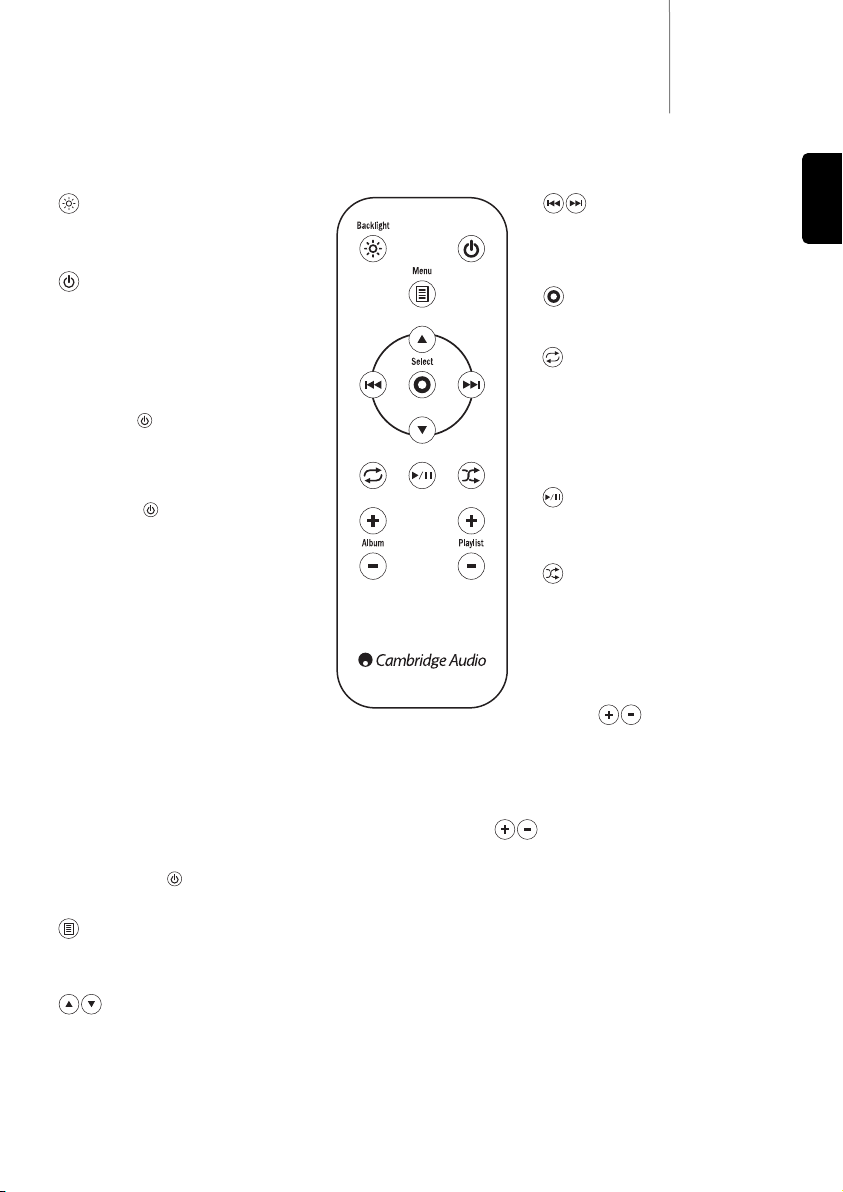7
iD50
ENGLISH
Remote control
Backlight
Turns the iPod backlight on for about 10
seconds.
Standby/Mode
Pressing this button both brings the dock
in and out of Standby and selects the
iD50’s Simple or Advanced modes for
controlling the iPod.
In Standby mode there will be a dim blue
LED visible through the front IR window.
Pressing the button when the dock is
in Standby wakes up the iPod and dock
(in the mode it was last in). The blue LED
visible through the front IR window turns
on more brightly.
Pressing the button again will then
toggle the dock back and forth between
Simple and Advanced modes.
In Simple Mode the iPod is controllable
either by remote control or its own front
panel and touch wheel. The iPod’s own
display is active and can be used to view
and select content, etc.
In Advanced Mode, the iPod is instead
fully controlled and browsed via the
iD50’s On-Screen Display (OSD) on a
suitable TV. The iPod’s own display, front
panel and touch wheel are not used. A
Cambridge Audio logo and “Ready to
Disconnect” appears on the iPod’s
display and the iD50’s OSD becomes
active via the video outputs. The blue LED visible through
the front IR window is also on brightly in this mode.
Note: the iD50 will take a few seconds to intialise the iPod
when entering this mode.
In either mode, to put the iD50 and iPod into Standby simply
press and hold the button on the remote or the Play/Pause
key on the iPod itself for about three seconds.
Menu
Press to go back to the previous menu. Hold down to return
to the Home menu (Advanced Mode only).
Navigate
Navigates up/down through the menus.
Skip
Press to select previous or next song.
Hold down to fast-forward or rewind
songs.
Select
Press to select a menu item.
Repeat
Press to cycle through the repeat modes
in Simple Mode. In Advanced Mode, the
settings menu will be shown on the OSD
showing the current status of this
function. Press the button again to select
a new repeat function.
Play/Pause
Press to play or pause video or audio
playback.
Shuffle
Press to select song shuffle in Simple
Mode. In Advanced Mode, the settings
menu will be shown on the OSD showing
the current status of this function. Press
the button again to select a new shuffle
function.
Album
Simple Mode: Press to select previous or
next album.
Advanced Mode: Press to view the previous or next page of
the menu (for speedier navigation).
Playlist
Simple Mode only: Press to skip to the next playlist on the
iPod (if you have created playlists).
Note: The iD50 is also compatible with Apple’s own iPod
remote and some Cambridge Audio Azur Navigator remote
controls supplied with our products. Currently almost all of
the remotes in our Azur range are ‘iPod-compatible’.
Please refer to the remote control section of the Azur
product’s manual for more information.