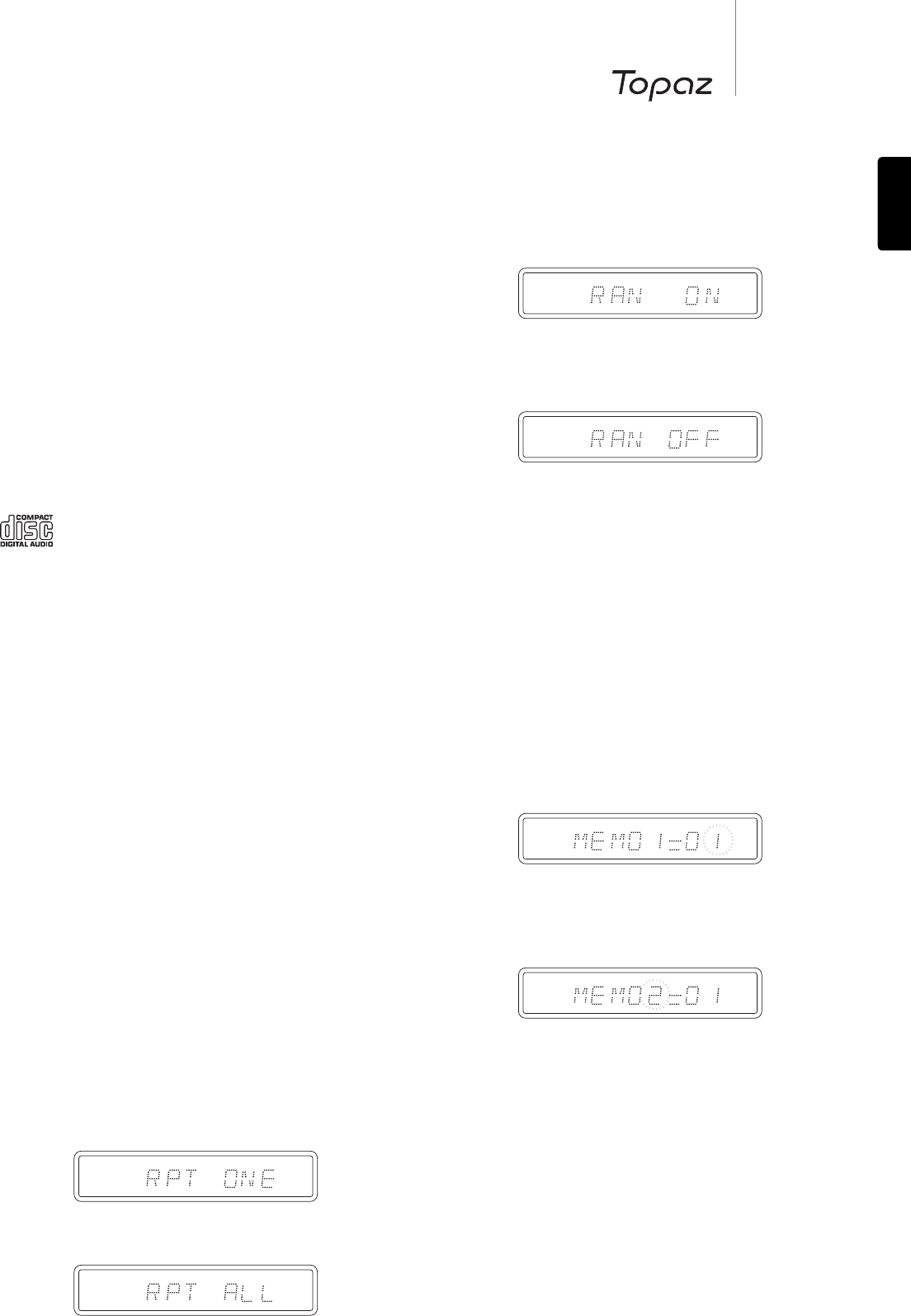CD 5
CD10
7
ENGLISH
4. To turn the Repeat function off, press the Repeat button either before
or during playback until ‘RPT OFF’ appear on the display.
Playing tracks in random order
1. Ensure that a disc is loaded.
2. Press the Random button on the remote control. ‘RAN ON’ will appear
on the display.
3. Press . The CD player will now play the entire disc in random order. It
is also possible to press the Random button during playback to listen to
tracks in random order.
4. Press the Random button to exit. The disc will continue playing to the
end in the correct order.
5. Press the button at any time to stop the disc.
Note: Selecting ‘Random’ mode when ‘RPT ONE’ has been selected will
automatically cancel ‘RPT ONE’ mode.
Using the Remain function
1. Ensure that the disc is playing.
2. Press the Remain button on the remote control once to display the time
remaining for the track playing.
3. Pressing the Remain button the second time will show the total
remaining disc time.
4. Press the Remain button again either before or during playback to
return to normal play mode.
Programming disc play
It is possible to program the CD5/CD10 to play back in any order only the
tracks you wish to listen to.
1. Ensure that a disc is loaded. The display should show the TOC data.
2. Press the Prog button on the remote control. The Program set-up will
appear on the display.
3. Use the buttons or enter the track number that you want to
program as your first track.
4. Press the Prog button on the remote. The desired track is now
programmed. The program number automatically increases by one for
the next entry.
5. Repeat steps three and four until all your desired tracks are entered. A
maximum of 20 tracks can be programmed.
6. Press the button to begin programmed playback.
7. Press the Prog Clear button on the remote to clear all programmed
tracks.
Loading and unloading discs
1. Press the Open/Close button.
2. When the disc tray has opened fully, place a disc carefully in the tray
with the label side facing up.
3. To close the disc tray, press the Open/Close button again. When the
tray, with a correctly loaded disc, is fully closed the CD player will read
the disc and display the content information.
4. The disc tray can be opened at any time by pressing the Open/Close
button. Only remove the disc after the tray has fully opened.
Note:
– Do not put anything except a compact disc into the tray. Foreign objects
may damage the mechanism.
– Do not force the tray by hand during the opening and closing operations.
– To avoid dirt and dust entering the mechanism, keep the disc tray
closed.
– If the compact disc is badly scratched or too dirty, the player may not be
able to read it or play it.
– Never load more than one disc into the disc tray at any time.
Normal disc play
This unit has been designed to play compact discs,
recordable CDs (CD-R) and re-writable CDs (CD-RW) bearing
the identification logo shown here. No other discs can be
used. The CD-R/CD-RW discs should contain properly
recorded TOC (Table of Contents) information so that they can be played
back. This unit can play only the discs recorded in the CDDA format
designed for music reproduction or those containing MP3 or WMA files.
Do not attempt to play a disc on this unit containing other data, such as a
data CD-ROM for PCs.
1. Switch on your amplifier and set its input selector to the correct
position. Adjust the volume control to a minimum.
2. Press the Open/Close button to open the disc tray and load a disc.
3. Press the Open/Close button again to close the tray. The CD player will
read the disc.
4. To begin playback, press the button.
5. When the last track has finished playing, the display will return to Table
of Contents (TOC).
6. To stop the disc at any point, press the button. Pressing the
button while the disc is playing will pause the disc. Playback can be
resumed by pressing button.
Locating a specific track during playback
1. A single short press of the button will take you to the beginning of
the next track on the CD. Repeat as necessary.
2. A single short press of the button will take you to the beginning of
the previous track.
Locating a specific track when playback is stopped
1. A single short press of the buttons will skip between tracks.
2. Press to start playback from the selected track.
Repeating discs and tracks
1. Ensure that the disc is loaded.
2. To repeat a specific track, press the Repeat button on the remote. ‘RPT
ONE’ will appear on the display. Press and the selected track will
now repeat until the function is turned off. Alternatively, press the
Repeat button, select the chosen track using the numerical buttons on
the remote control and press .
3. Press the Repeat button twice on the remote control. ‘RPT ALL’ will
appear on the display. Press . The whole disc will now be repeated
until the function is turned off.
Operating instructions