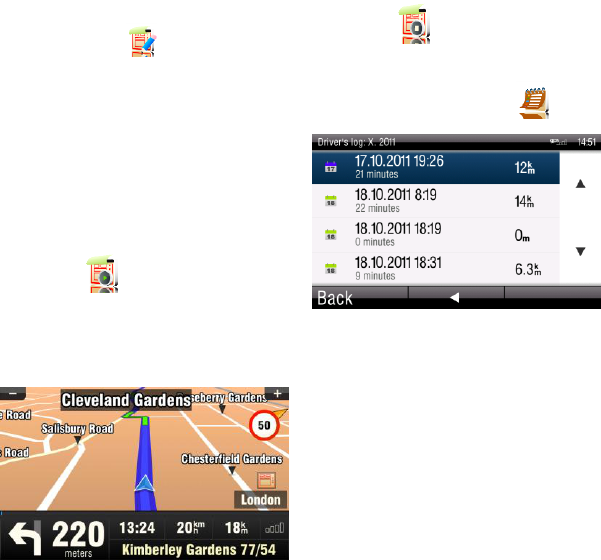Driver’s log
In Driver's log you can keep a
record of all driven routes. The
Driver’s log shows an overview of
mileage on a particular day and
tracks the driven route into a special
file.
You can turn the Driver’s log on by
clicking Main
menu>Route>Driver's log>Start
route log
When the route log is turned on, the
icon appears in the right bottom
corner.
The route log stops when turning off
the navigation or clicking >Finish
route log
An overview of the recorded routes
can be seen in View logs .
The routes are shown separated
into months. In the list of routes,
you can see the summary for the
specific route. After you click the
specific route, you will be able to
see the details about stops on the
route. Next to each stop you can see
the duration of the stop and its
distance from the start point.