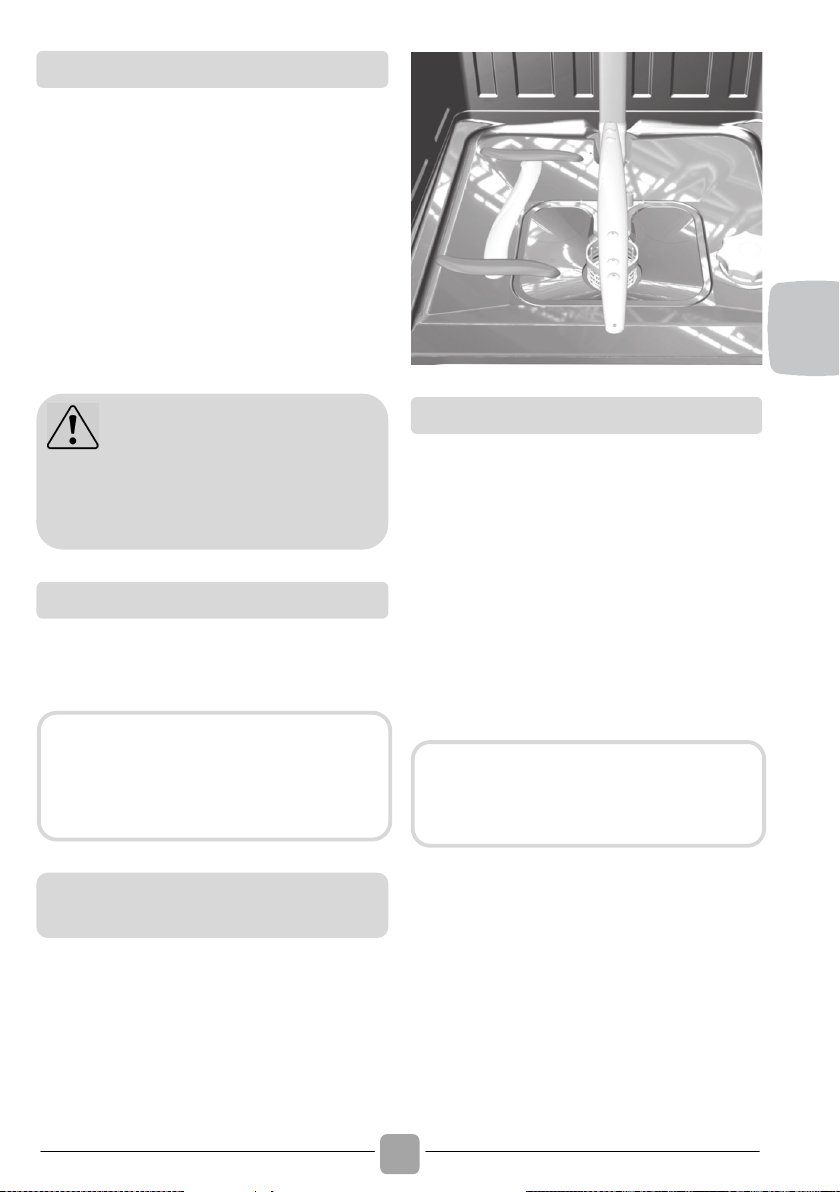Proceed as follows to change or cancel a
running program:
! Open the door.
! Keep the Start/Reset button pressed for
at least 3 seconds. "RESET" will appear
on the display and acoustic signals will be
emitted.
! The running programme will be cancelled.
! At this point a new programme can be set
using the "Progr." button.
A 5 second buzzer will sound (if not muted)
3 times at 30 second intervals to signal that
the programme has ended.
The "Perfect Rapid zone" is identified by the
left side of the tub, in which two extra
washing arms will be activated during Rapid
programs (ZOOM 39’ and Rapid 24') and
programs (UNIVERSAL, SANITISING,
UNIVERSAL PLUS and ECO PLUS) to
provide an extra washing force, more water,
in that zone.
The option buttons provide you with further
wash options, allowing you to customise the
wash programmes (see the table in chapter
17 for a list of programmes on which each
option can be enabled).
Options are enabled (or disabled) before
starting the programme, using the appropriate
buttons.
The relevant indicator lights will appear (or
disappear) on the display.
The option button should be enabled after
you have chosen the wash programme.
"EXPRESS" button (only on some models).
This button enables average energy and
time savings of 25% (according to the cycle
selected), reducing the wash water
temperature and the drying time during the
final rinse. This option is recommended for
evening washing when perfectly dry dishes
are not needed immediately.
For better drying, leave the dishwasher
door slightly ajar to promote natural air
circulation in the dishwasher.