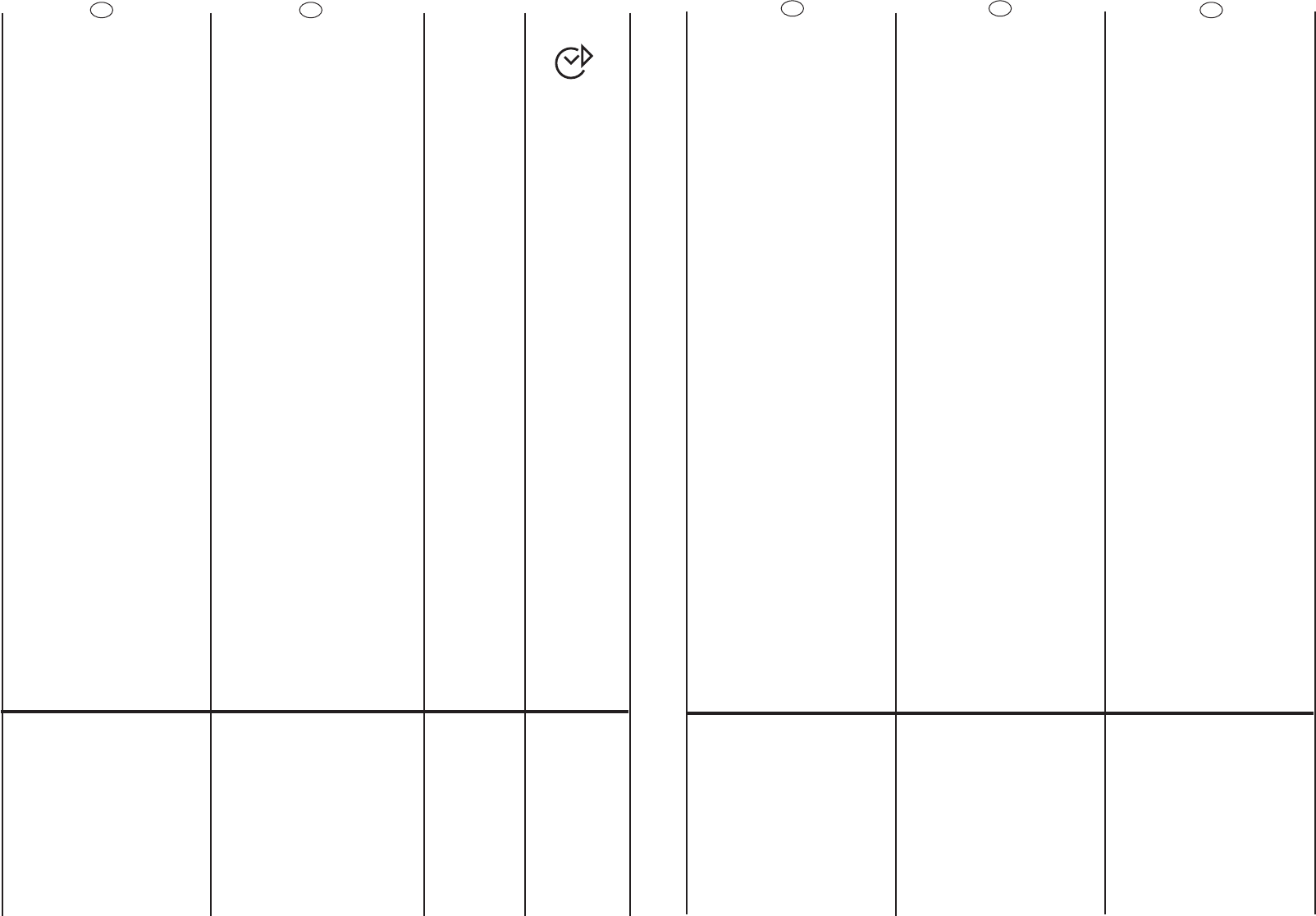34
35
G
PT
BOTÃO DE INÍCIO DE
FUNCIONAMENTO RETARDADO
Esta opção pode ser obtida
pelo botão de início de
funcionamento retardado,
atrasando o início de lavagem
3, 6 ou 9 horas.
Para atrasar o início de
funcionamento, proceda da
seguinte forma:
Seleccione o programa (“STOP”
– indicador luminoso);
Pressione o botão de início de
funcionamento retardado
(cada vez que pressionar o
botão, o início atrasará 3,6 ou 9
horas respectivamente e a luz
correspondente irá piscar).
Pressione o botão “START” para
dar início à operação de início
de funcionamento retardado
(o indicador luminoso
associado a essa função,
deixará de piscar e
permanecerá na função “ON”.
No fim do tempo de atraso
seleccionado, o programa
iniciar-se-á.
Para cancelar a função Início
de Funcionamento Retardado:
Pressione o respectivo botão
dessa função até o indicador
luminoso se desligar, nessa
altura o programa poderá
iniciar-se manualmente,
utilizando o botão “START” ou
rodando o selector de
programas para a posição
“OFF”.
EL
K
K
3,6 9 .
:
−
(
"STOP"
).
−
(START
DELAY).
3,6 9
.
−
(START)
(
,
).
−
.
:
(
"STOP"
).
,
"START".
,
−
OFF.
SL
âASOVNI ZAMIK VKLOPA
S pomoãjo tipke lahko
nastavite ãasovni zamik
vklopa za 3, 6 ali 9 ur. To
storite na naslednji naãin:
Izberite program (kontrolna
luãka "STOP" utripa). Pritisnite
na tipko za zamik vklopa; ob
vsakem pritisku se spremeni
vrednost - 3 - 6 - 9; utripa
ustrezna kontrolna luãka.
S pritiskom na tipko START
aktivirate od‰tevanje
nastavljenega ãasa
nastavljenega ãasovnega
zamika (kontrolna luãka
nastavljene vrednosti
preneha utripati in ostane
osvetljena).
Ko preteãe nastavljeni
ãasovni zamik, zaãne stroj
prati.
âe Ïelite preklicati
nastavljeni ãasovni zamik,
pritiskajte na tipko za
nastavljanje ãasovnega
zamika, dokler vse luãke (3-6-
9) ne ugasnejo (kontrolna
luãka STOP utripa). Zdaj
lahko roãno vklopite
program pranja - pritisnite na
tipko START, ali pa izklopite
stroj - obrnite gumb
programatorja v izklopljeni
poloÏaj.
PL
PRZYCISK “ OPÓèNIONY START”
Przycisk ten pozwala
zaprogramowaç w∏aczenie
cyklu prania za 3, 6 lub 9
godzin. Aby w∏àczyç
“opóêniony start” nale˝y:
Ustawiç wybrany program
(kontrolka STOP zacznie
migaç) Wcisnàç przycisk
OPÓèNIONY START. Ka˝de
wciÊni´cie powoduje
wybranie czasu rozpocz´cia
odpowiednio za 3, 6 lub 9
godzin. (Kontrolka
odpowiadajàca wybranemu
czasowi zacznie migaç.)
Wcisnàç przycisk START aby
rozpoczàç odliczanie czasu
pozosta∏ego do
automatycznego w∏àczenia
si´ cyklu prania w
zaprogramowanym czasie.
(kontrolka odpowiadajàca
wybranemu czasowi
pozostanie zapalona)
Mo˝liwe jest anulowanie
ustawienia opóênionego
startu w nast´pujacy sposób:
Wcisnàç kilkakrotnie przycisk
OPÓèNIONY START aby
zgasiç kontrolki (na
potwierdzenie, ˝e opóêniony
start jest anulowany
kontrolka STOP zacznie
migaç).
W tym momencie jest
mo˝liwe rozpocz´cie cyklu
wybranego poprzednio,
poprzez wciÊniecie przycisku
START albo anulowanie cyklu
poprzez ustawienie pokr´t∏à
programatora na pozycj´
OFF i nastepnie wybranie
innego programu.
START DELAY BUTTON
Appliance start time can be
set with this button, delaying
the star by 3, 6 or 9 hours.
Proceed as follow to set a
delayed start:
Select a programme
(“STOP”indicator light blinks)
Press Start Delay button
(each time the button is
pressed the start will be
delayed by 3, 6 or 9 hours
respectively and the
corresponding light will
blink).
Press START to commence
the Start Delay operation
(the indicator light
associated with the
selected Start Delay time
stops blinking and remains
ON).
At the end of the required
time delay the programme
will start.
To cancel the Start Delay
function :
press the Start Delay button
until the indicator lights will
be off (The STOP light blinks)
and the programme can be
started manually using the
START button or switch off
the appliance by turning the
programme selector to off
position.
EN