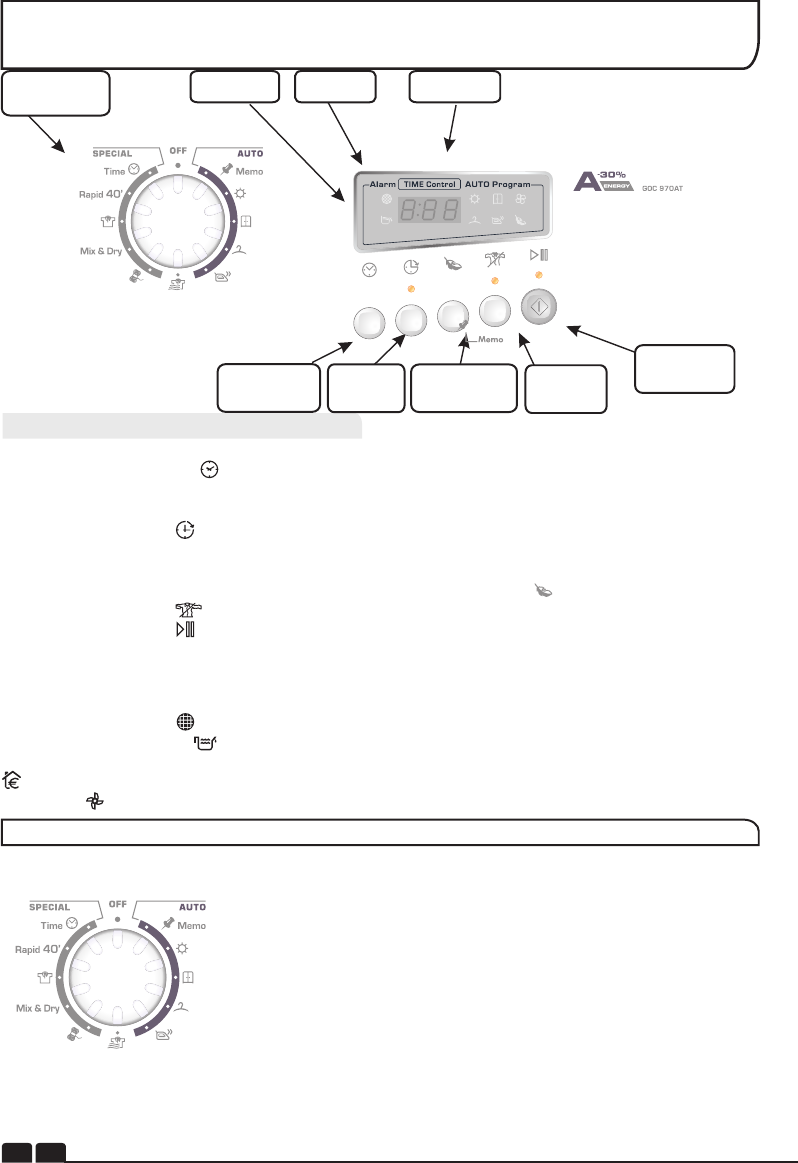-
Der Trockner heizt nur noch manchmal und die Wäsche muss bis zu dreimal eingeschaltet werden bis sie trocken ist. Das Kondenswasser setzt sich sehr am inneren der Tür ab. Eingereicht am 11-4-2019 10:32
Antworten Frage melden -
Candy GOC 970 AT
Antworten Frage melden
Die Trommel dreht nicht, Motor läuft. Hat jemand eine Idee was das sein könnte? Eingereicht am 17-7-2017 18:25-
Es ist der Antrieb KONDENSATOR Preis ca 80€ die Reparatur ist leider sehr aufwendig komplett Preis ca. 250 - 300€
Finden Sie diese Antwort hilfreich? Antwort melden
Link; target="_blank" rel="nofollow" >link</a> Beantwortet 20-7-2017 13:44
-
-
nach dem einschalten schaltet candy 970 at ab Eingereicht am 26-1-2014 18:34
Antworten Frage melden-
Hallo, da kann es sein das der Wasserbehälter voll ist, das hatte ich auch schon. Beantwortet 2-2-2014 18:06
Finden Sie diese Antwort hilfreich? Antwort melden
-
-
Wie kann ich bei dem Trockner Candy GOC 970 AT ein gewähltes Programm abbrechen? Alle versuche sind gescheitert. Nach dem Ausschalten und neuerlichen Einschalten ist dieses Programm noch immer aktiv. Eingereicht am 29-12-2013 18:44
Antworten Frage melden-
Schalten Sie kurz auf Zeit um. Start. Danach einfach auf aus. Danach können Sie wieder jedes Programm starten. Beantwortet 13-2-2016 16:00
Finden Sie diese Antwort hilfreich? Antwort melden
-