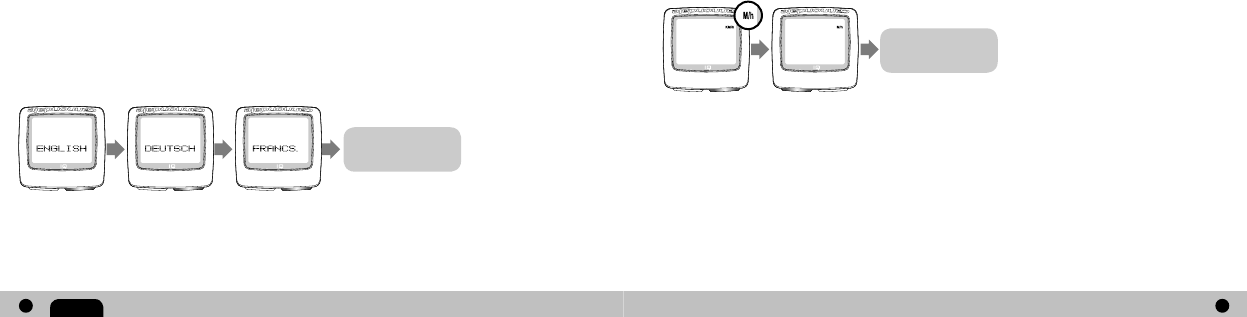THE SETTING SEQUENCE
In the Setting Sequence, the variable being adjusted will flash in the display. Press the FUNCTION key to adjust and
Press the SET key to set the value and advance to the next variable.
SELECTING LANGUAGE
Your IQ Series Cyclocomputer has 5 language choices: English, German, French, Italian and Spanish. Scroll through
choices by pressing the FUNCTION key. Press SET to Select language and advance to set units of measurement.
PROGRAMMING THE CYCLOCOMPUTERPROGRAMMING THE CYCLOCOMPUTER
ADJUST:
PRESS FUNCTION
Set Language &
advance to Set Units:
PRESS SET
SETTING UNITS (MILES OR KILOMETERS)
Set Units & advance
to Set Wheel Size:
PRESS SET
PROGRAMMING WHEEL SIZE
Cannondale IQ Series Cyclocomputers are preset to a 700 X 23 wheel size. To assure accurate Speed and Distance
measurements, you must enter the correct wheel circumference (in millimeters). On page 14 is a chart listing most
popular wheel sizes and their circumferences. If you can not find your wheel size on the chart, page 15 details the
method for manually measuring your wheel size.
(continued next page)
ADJUST:
PRESS FUNCTION
ADJUST:
PRESS FUNCTION
ADJUST:
PRESS FUNCTION