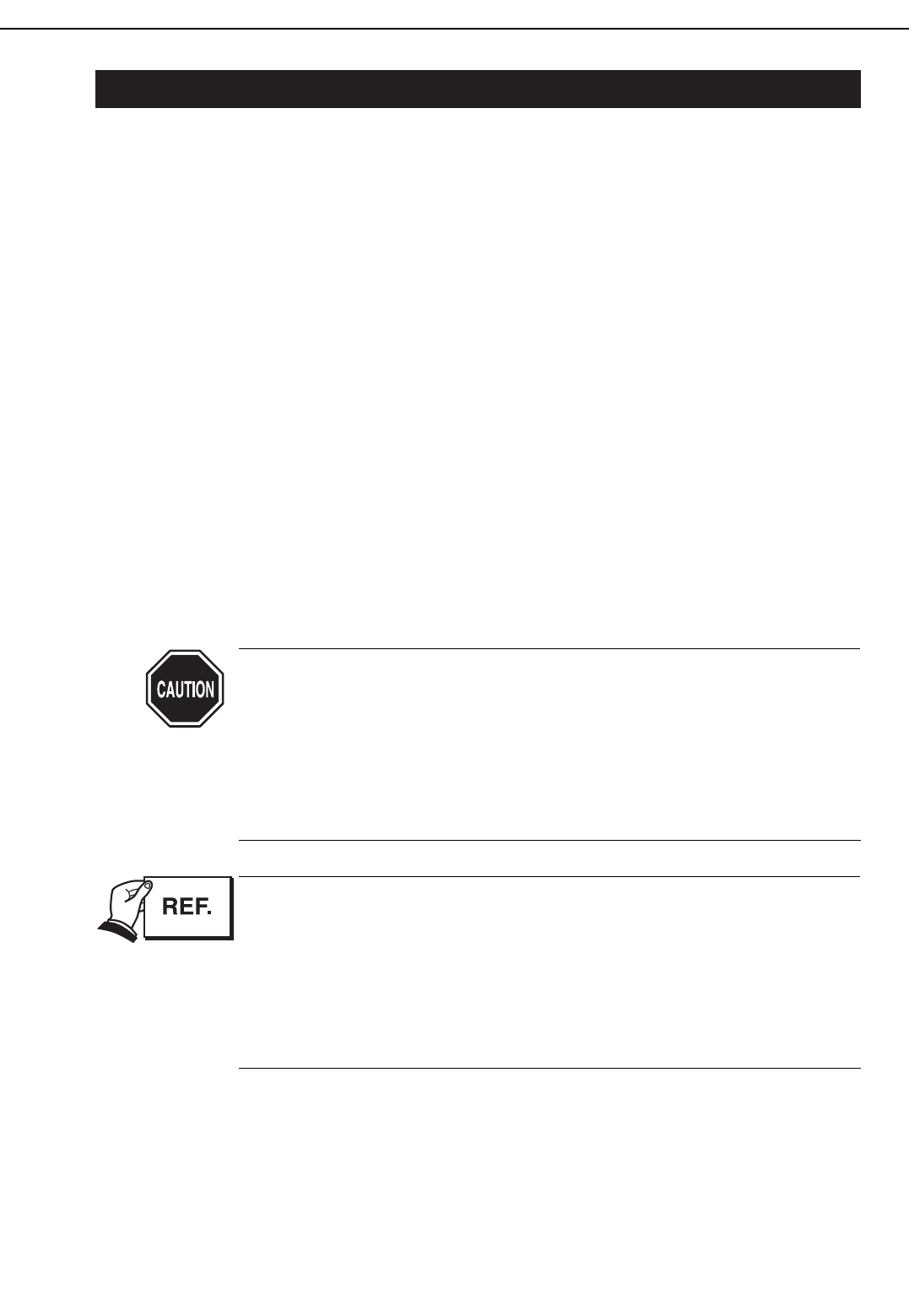3. NOTES ON SERVICING
3.1 EEPROM Data
The printer stores the function settings and keeps track of various information
including the total sheets printed, the number of cartridge replacements, the total
waste ink amount, and the head position adjustment values. The data is stored in the
EEPROM on the logic board.
Note the following precautions during servicing:
1) Before servicing
You can check the EEPROM data with a test print. The total sheets printed can give
you an idea of how much the printer has been used.
2) During logic board replacement
Always replace the waste ink absorber when replacing the EEPROM.
If you do not replace the waste ink absorber, the data on waste ink amount will differ
from the amount of ink that can be absorbed by the waste ink absorber. There is
therefore a risk of ink leaking.
When replacing the logic board, be sure to reset all the data. Because the data on
new EEPROMs is undefined, they cannot be used until they are reset. For details of
handling EEPROMs, see
"Part 3: 3.4 EEPROM" (page 3-19)
.
3) After waste ink absorber replacement
After replacing full waste ink absorbers, reset the EEPROM's waste ink counter.
4) If you accidentally reset the EEPROM's waste ink amount data or all data
Once reset, the EEPROM data cannot be restored. If you accidentally reset the
EEPROM, you must take the same steps as when replacing the logic board.
After the EEPROM is reset, the data it contained cannot be printed out
with a test print. If you want to check the stored data, be sure to make a
test print before resetting the EEPROM.
Note that you cannot reenter the data from the printer's control panel or
by using a computer.
If the EEPROM is faulty, or all data is reset, all data is lost. Whenever
possible, restore all data such as the head alignment to the user's
settings.
During operation, the waste ink amount (EEPROM data) is automatically
updated. An error message is displayed and operation halted when the
waste ink absorber is nearly full. If this occurs, refer to
"Part 5: 6.
TROUBLESHOOTING" (page 5-13)
.
See
"Part 3: 3.8.3 Printing EEPROM data" (page 3-23)
for how to make a test
print of the stored data.
You can choose to either reset the waste ink counter or all data. See
"Part
3: 3.8.2 Resetting EEPROM data" (page 3-22)
for details.
Part 1: Safety and Precautions
BJC-7100
1-12