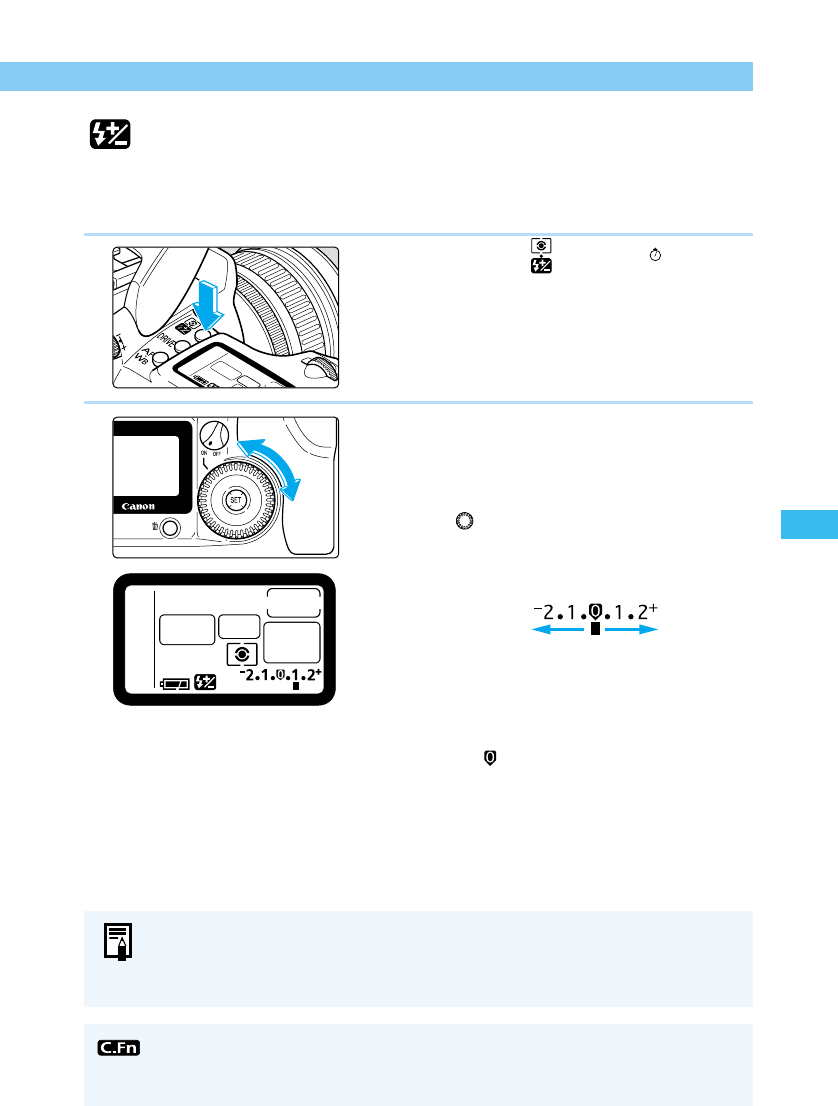Flash Photography
4
95
Flash Exposure Compensation
The EOS D30 camera can adjust the level of the built-in flash or any EX-series Speedlite. The
compensation amount can be up to ±2 stops in 1/2-stop increments. You cannot use flash
exposure compensation in the Easy Shooting zone.
1
Press the 〈〉button.
()
2
Set the exposure compensation
amount.
● Set the Quick Control Dial Switch to 〈ON〉.
● Look at the LCD panel as you turn the
〈〉dial.
●
The [+] side indicates positive compensation,
and the [-] side indicates negative
compensation.
● Once set, the exposure compensation
amount remains in memory after the Main
Switch is set to 〈OFF〉.
● To cancel, set the compensation amount to
the 〈〉position.
Negative
compensation
Positive
compensation
● You can set the camera to adjust exposure compensation in 1/3-stop increments.
(C.Fn-4→124)
● You can also disable the Auto reduction of fill flash function. (C.Fn-10→126)
The flash Exposure compensation function also operates when you use an EX-series
Speedlite. If the camera and EX-series Speedlite are both set for exposure
compensation, the EX-series Speedlite setting has priority and the camera setting
does not function.
Using the Built-in Flash