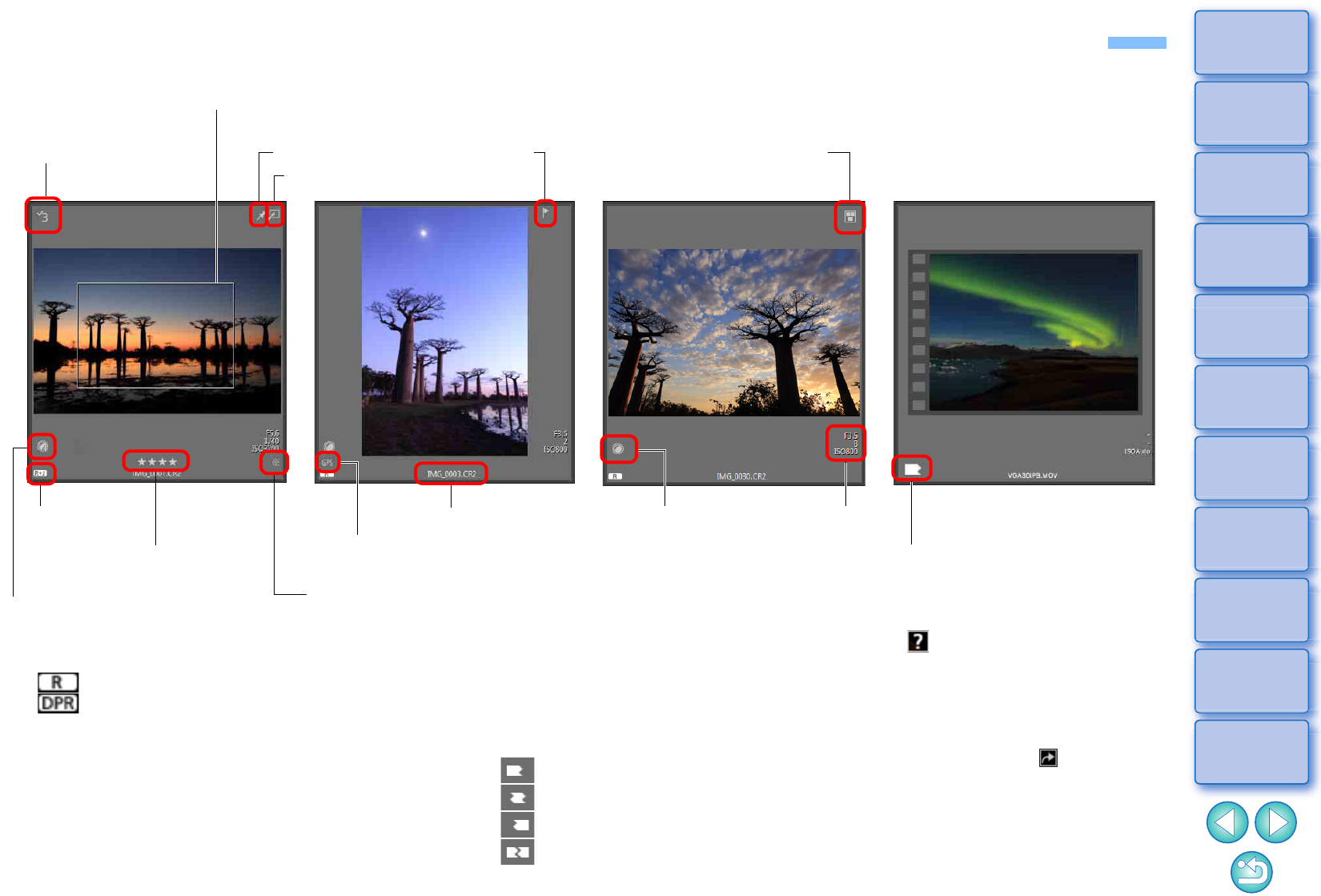Recipe mark
Trimming (cropping) range
*2
(p.71)
Check mark
(p.33, p.34)
Pinned image setting mark (p.21)
Multiple image display mark
(p.22)
Image type
*1
File name
Rating mark (p.33, p.34)
GPS mark
*3
Lens aberration
correction mark
(p.75)
Digital Lens Optimizer mark (p.79)
Unsaved editing content mark
*
1
Displayed on RAW+JPEG images displayed as a single
image (p.15).
[ ] is displayed in RAW images.
[ ] is displayed in Dual Pixel RAW images.
*
2
When aspect ratio information is attached to an image
shot with any supported camera other than the EOS 5D
Mark II, the image is displayed as a cropped image.
*
3
Displayed on images shot on a GPS function-
compatible Canon camera.
*
4
Shows that the movie is split and includes movies
other than that shown in the thumbnail.
The following icons may be displayed:
: No final movie
: No initial or final movie
: No initial movie
: All split movies present
[ ] is displayed in an image
frame when editing is not
possible.
Movies played back using
software other than DPP are
displayed with a [ ] icon in the
thumbnail image.
For information on icons
displayed in HDR PQ mode, see
“Displaying Images in HDR PQ
Mode” (p.166).
Shooting
information
Split movie mark
*4