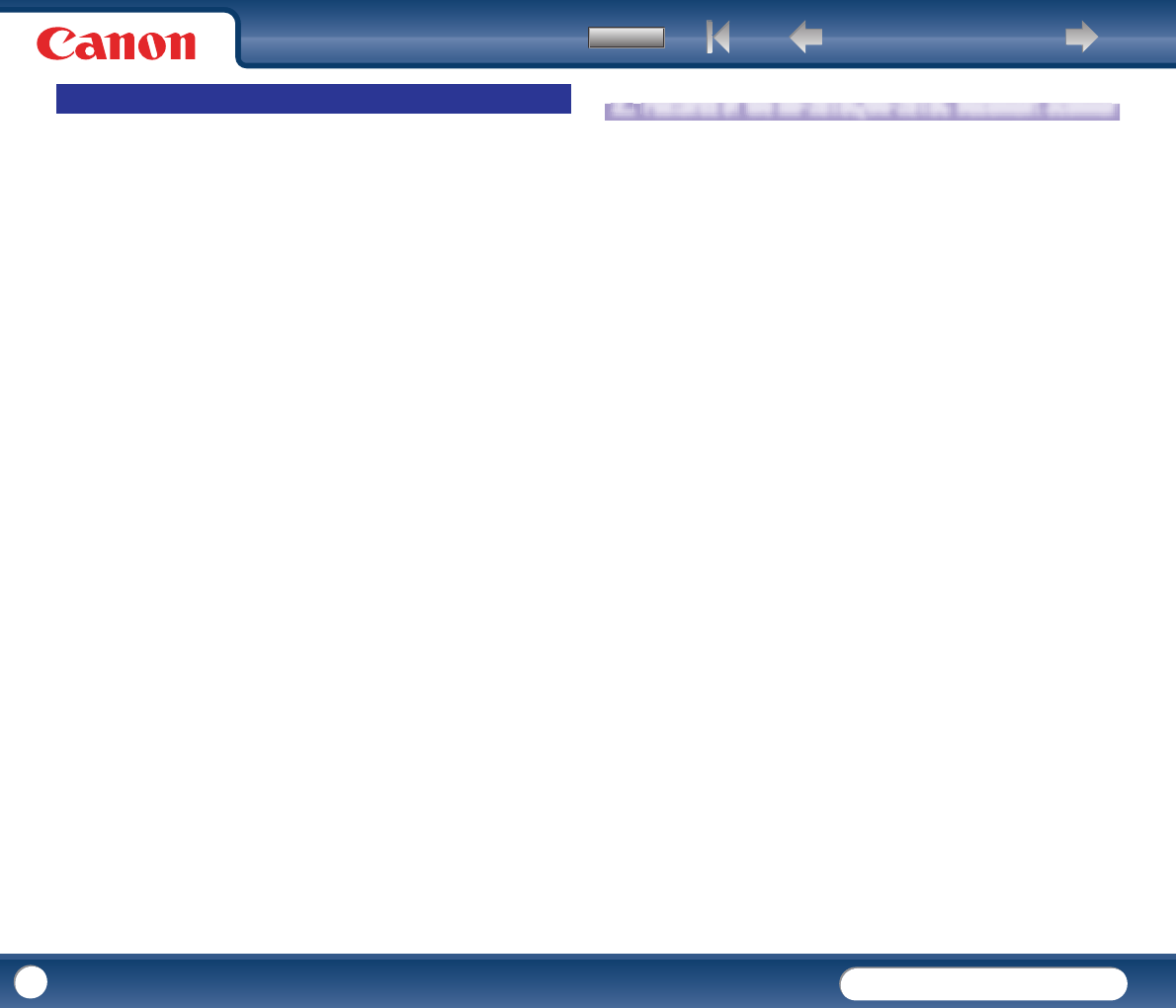Back Previous Page Next Page
Contents
DR-2010C / DR-2510C
DR-2010C / DR-2510C
8
• When disposing of this scanner, be sure to follow all local ordinances and laws
or consult with the retailer who sold you the scanner.
The main features of the DR-2010C/DR-2510C document scanner are described
below.
Compact Size
The dimensions of the scanner are as follows: 11.7" (298 mm)(W) x 9.8" (245
mm)(H) x 19.5" (490 mm)(D) (with the feed tray and eject tray open).
(The size of the scanner with the feed tray and eject tray closed is 11.7" (298
mm)(W) x 6.3" (160 mm)(H) x 6.3" (160 mm)(D)).
Fast Document Feeding
The DR-2510C can scan a maximum of 25 documents per minute, and the
DR-2010C can scan a maximum of 20 documents per minute in a range of sizes
from business card to LTR/A4 size.
y Scanning conditions: Black and white/color, LTR/A4 portrait orientation
one-sided/two-sided, 200 dpi
High Image Quality
The 600 dpi optical resolution sensor incorporated in the scanner enables
documents to be scanned with high image quality.
Eject Tray
The eject tray enables scanned documents to be stacked. Open the eject tray
when scanning documents that are not output smoothly. Scanned documents
can be output without opening the eject tray.
USB Link Switch
The power of the scanner can be linked to be automatically turned ON/OFF in
accordance with the power of the computer.
USB 2.0 Interface
The scanner supports Hi-Speed USB 2.0.
Color/Grayscale Support
Documents can be scanned in 24-bit color or 256-level grayscale.
Supports a Variety of Scanning Modes
The scanner supports the following scanning modes, depending on the
document type:
y Single-sided/double-sided mode
y Page separation/bypass mode
Card Scan
You can scan business or ID cards.
Paper Size Detection
The scanner automatically detects the size of a scanned document and
eliminates any unnecessary space around the edges of the image when storing
the image, even when storing a document of irregular size.
Disposal