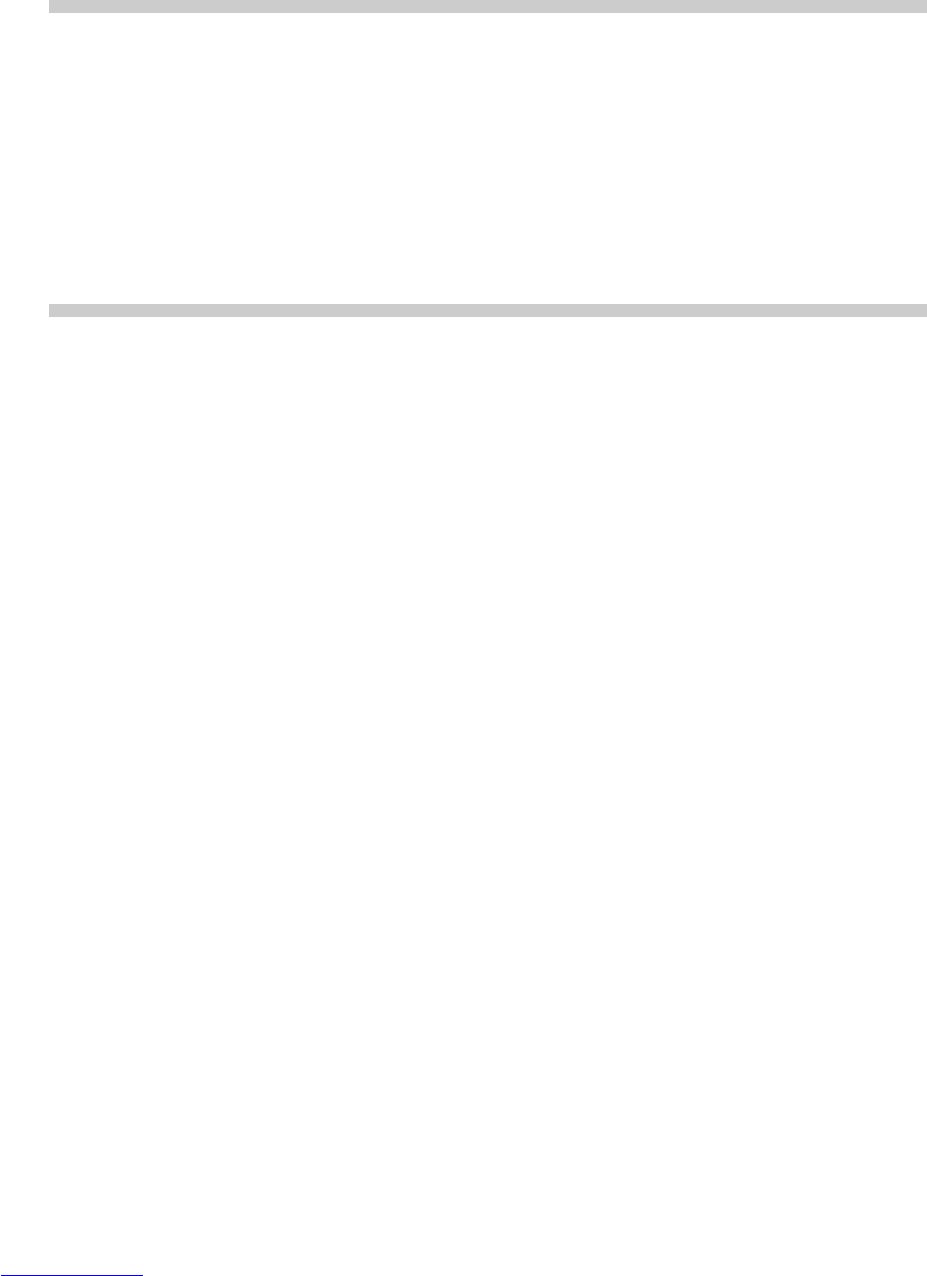3
Contents
Contents
INTRODUCTION.................................................................................................................. 1
CONVENTIONS................................................................................................................... 2
Chapter 1 Installation and Basic Operation of Scanning Utility 5060 ....
5
System Requirements ....................................................................................................... 6
Installing Scanning Utility 5060 ........................................................................................ 7
Before You Begin.......................................................................................................... 7
Installing Scanning Utility 5060 .................................................................................... 7
Uninstalling Scanning Utility 5060.............................................................................. 10
Basic Scanning Utility 5060 Operations ........................................................................ 11
Starting Up Scanning Utility 5060 .............................................................................. 11
Explanation of the Scanning Utility 5060 Screen ....................................................... 12
Exiting Scanning Utility 5060 ..................................................................................... 18
Chapter 2
Scanning a Document .......................................................... 19
Before You Start Scanning .............................................................................................. 20
Setting Basic Scan Conditions ....................................................................................... 22
Scanner Settings........................................................................................................ 23
Scanning Originals and Saving Scanned Images......................................................... 25
Scan Page.................................................................................................................. 25
Scan Batch to File...................................................................................................... 27
Film Address File Name............................................................................................. 31
Saving Scanned Images .................................................................................................. 35
Restrictions in the Number of Characters in File Names ........................................... 35
About Save Formats .................................................................................................. 35
Saving Scanned Images to File (Scan Page) ............................................................ 36
Saving Multiple Page Originals .................................................................................. 37
Opening Saved Files........................................................................................................ 39
Scanning and Printing Documents ................................................................................ 40
Printing Opened Images ............................................................................................ 40
Scan Batch to Printer ................................................................................................. 42
Other Scan Operations .................................................................................................... 45
Verify Scan ................................................................................................................. 45
Using Patch Codes/Function Sheets ......................................................................... 47