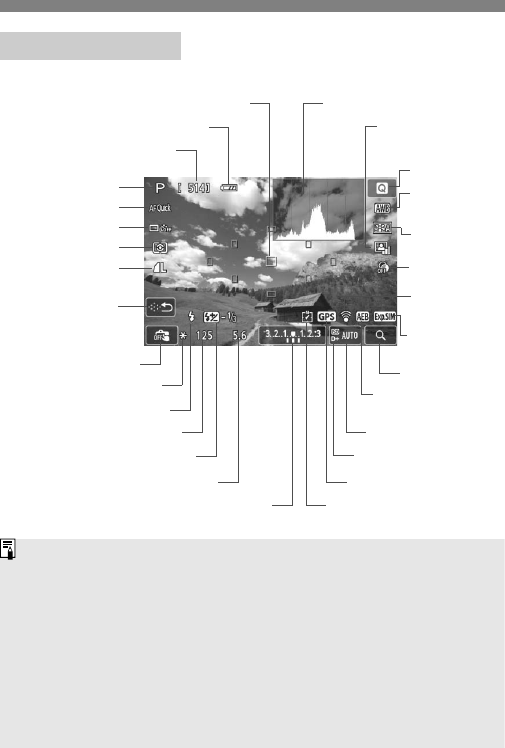When <g> is displayed in white, it indicates that the Live View image
brightness is close to what the captured image will look like.
If <g> is blinking, it indicates that the Live View image is displayed at
a brightness that differs from the actual shooting result because of low-
or bright-light conditions. However, the actual image recorded will reflect
the exposure setting. Note that noise may be more noticeable than the
actual image recorded.
If you use the <F> or <G> shooting mode, use flash, or set a bulb
exposure, the <g> icon and histogram will be grayed out (for your
reference). The histogram may not be properly displayed in low- or
bright-light conditions.