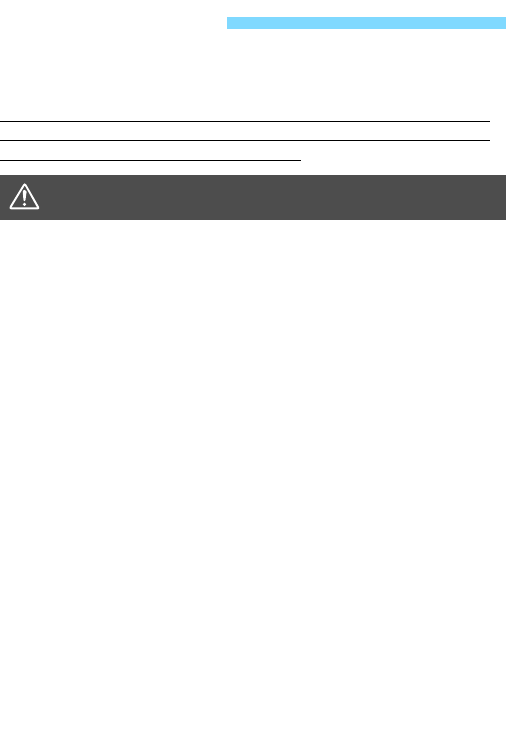-
ich habe die canon 77 d gekauft menü in englisch wie kann ich auf deutsch umstellen? Eingereicht am 9-3-2020 10:46
Antworten Frage melden -
der Externe Blitz ist nicht syncron mit der Camera Eingereicht am 11-9-2019 22:16
Antworten Frage melden -
camera auf grundeinstellung zurückstellen zeitgt cr2 format an,kan öffnenn ich nicht Eingereicht am 8-12-2018 21:56
Antworten Frage melden -
Habe neu gekauft und im Display kommt alles auf englisch. Wie kann ich auf deutsch umstellen? Eingereicht am 11-11-2017 23:11
Antworten Frage melden -
Wenn ich das Modus-Wahlrad auf "P" stelle erscheinen im Display nebeneinander 3 Bilder. Das Mittlere gekennzeichnet mit "Standart", das Linke mit "Dunkler", das Rechte mit "Heller". Über dem mittleren Bild ist ein Pfeildreieck, das nach unten auf das mittlere Bild deutet. Diese Anzeige suggeriert, dass man auf das rechte oder linke Bild umschalten kann, was allerdings nicht zutrifft. Bei einem entsprechenden Versuch erlischt die Bilddarstellung. Was es mit dieser Anzeige auf sich hat / wie man damit umgehen kann, konnte mir auch im Fachhandel niemand erklären.
Antworten Frage melden
Wie? jemand, was es damit auf sich hat ? Eingereicht am 10-10-2017 13:36 -
Ich habe grüne Ränder um alle Objekte, die ich fotografiert habe Warum?j Eingereicht am 9-9-2017 20:18
Antworten Frage melden -
Ich habe grüne Ränder um die Objekte,die ich fotografiert habe. warum
Antworten Frage melden
Eingereicht am 9-9-2017 20:08