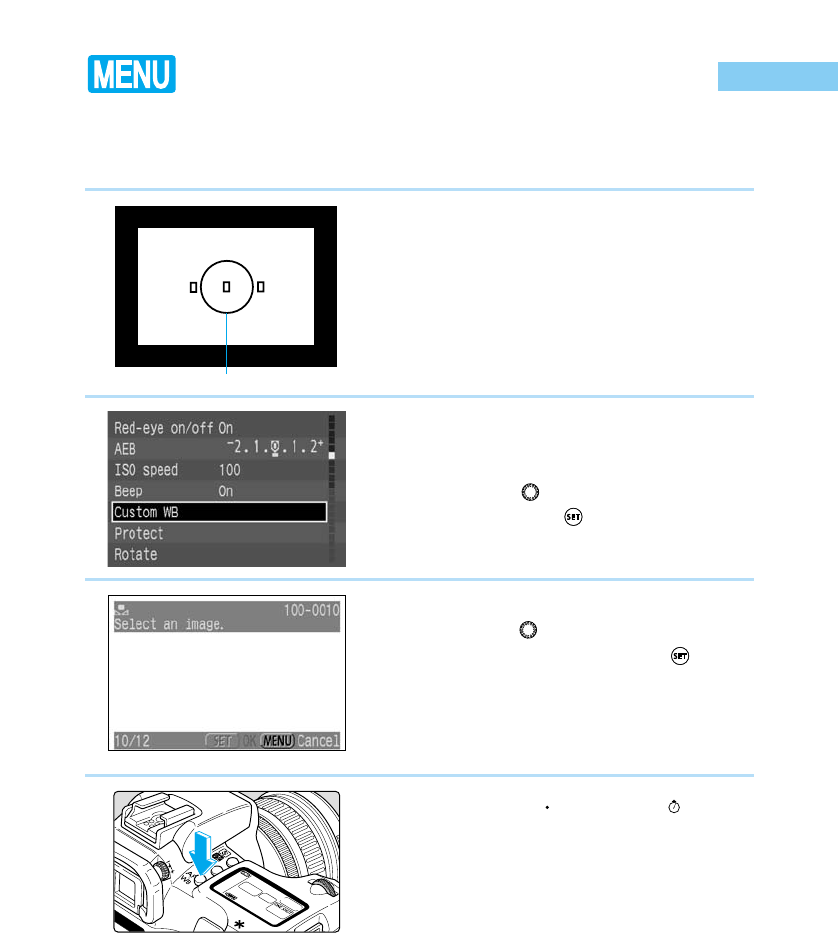70
Custom white balance lets you set the white balance yourself by photographing a white subject
to use as the basis for the camera’s white balance, and then selecting that picture for use as
white balance data.
1
Photograph a white subject.
● Take a picture of a white subject, just as
you would take a normal picture.
● Frame the shot so that the white subject
fills the entire partial metering zone in the
viewfinder.
● This picture can be taken using any mode
(→20).
2
From the menu, select [Custom
WB].
● Press the 〈MENU〉 button.
● Turn the 〈〉dial to select [Custom WB],
then press the 〈〉button.
3
Select the image.
● Turn the 〈〉dial to select the picture you
took in step 1, then press the 〈〉button.
● When the setting is entered, the screen
returns to the menu.
● Press the 〈MENU〉 button to clear the
screen and exit the menu.
4
Press the 〈〉button.
()