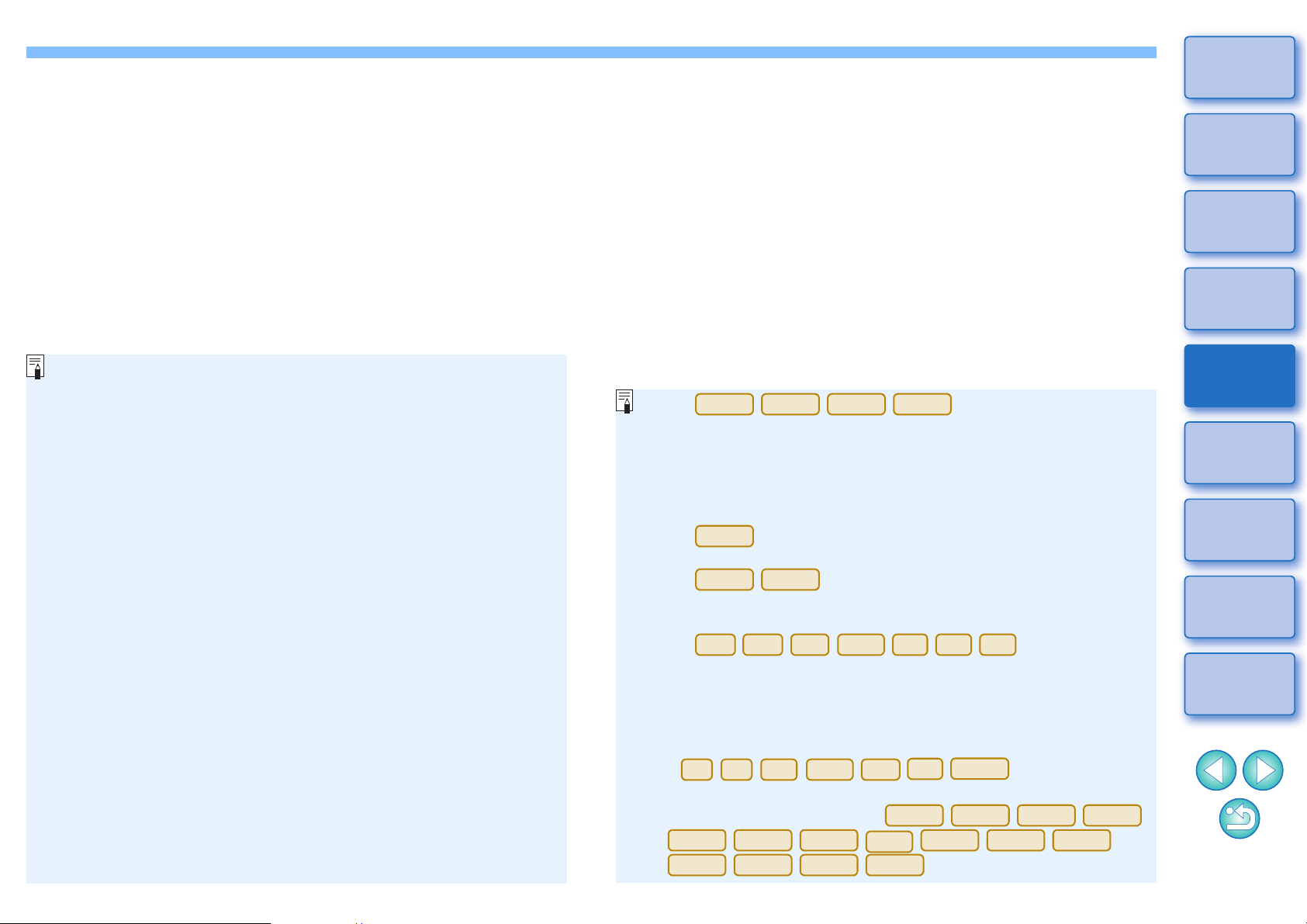The following movie compression formats can be selected in the
[Live View/Movie func. set.] window.
(Selectable formats depend on the connected camera.)
• ALL-I (I-only)/ALL-I (For editing)/Editing (ALL-I):
Compresses one frame at a time for recording.
Although the file size will be larger than with IPB, the
movie will be more suited for editing.
• IPB/IPB (Standard)/Standard (IPB)/Standard:
Compresses multiple frames at a time efficiently for
recording. Since the file size will be smaller than with
ALL-I, you can shoot longer.
• IPB (Light)/Light (IPB)/Light:
Selectable when the movie recording format is set
to [MP4]. The movie is recorded at bit rate lower
than with IPB (Standard) resulting in a smaller file
size and compatibility with a larger range of
playback systems. Of the three methods available,
this method allows the longest total possible movie
shooting time on a card of a given capacity.
• MJPG/Motion JPEG:
Motion JPEG is used to compress the movie for
recording. Without any compression between
frames, each frame is compressed at a time and
recorded. The compression rate is therefore low.
Also, since the image size is large with 4K quality,
the file size will be large.
• RAW: The movie is recorded in the RAW format.
On , you can select the
movie’s recording format.
• MOV: The movie is recorded in the MOV format (file extension:
“.MOV”). Convenient for editing with a computer.
• MP4: The movie is recorded in the MP4 format (file extension:
“.MP4”). This format is compatible with a much larger
range of playback systems than the MOV format.
On , you can perform the following settings.
• 4K HQ mode
On , you can perform the following settings.
• High Frame Rate
•Movie Crop
On , the following
operations are unavailable when movie digital zoom is set on the
camera.
• Remote Live View display
• Focusing with AF
• Still photo shooting
• Power zoom
operation
Video Snapshot shooting on
is not available with EU.