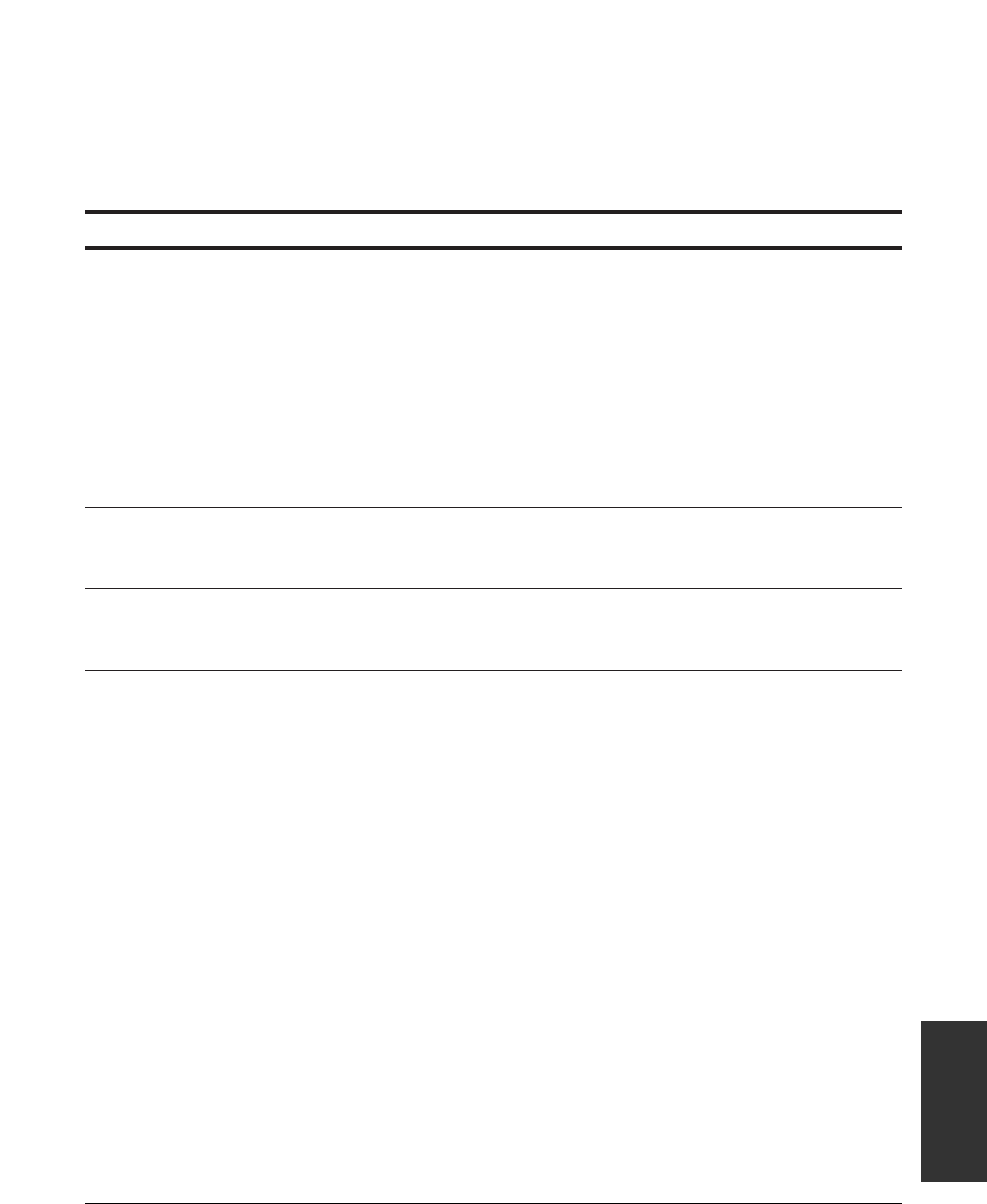Chapter 14 Summary of Settings 14-9
Summary of
Settings
SETUP FILE
FILE NAME
PASSWORD
TX PASSWORD
ERASE AFTER TX
CHANGE DATA
PASSWORD
DELETE FILE
PASSWORD
Sets up the polling box to hold a document to be polled
(1
p. 9-12).
Enters the name for the polling box.
Enters a password to restrict access to the polling box
settings.
Enters an ITU-T-standard password.
Selects whether the document is deleted from memory
once it is polled, or continues to be stored in memory.
ON:Document is deleted from memory after it is polled.
OFF: Document remains in memory after it is polled.
Changes the polling box settings (1
p. 9-15).
Enters the password (if registered) to access the
polling box settings.
Deletes the polling box settings (1
p. 9-15).
Enters the password (if registered) to access the
polling box settings.
–
–
0000 to 9999
–
ON
OFF
–
–
–
–
POLLING BOX Menu
For details on accessing the settings below, see p. 14-3.
Default settings are shown in
bold type.
Setting Description Sub-Settings