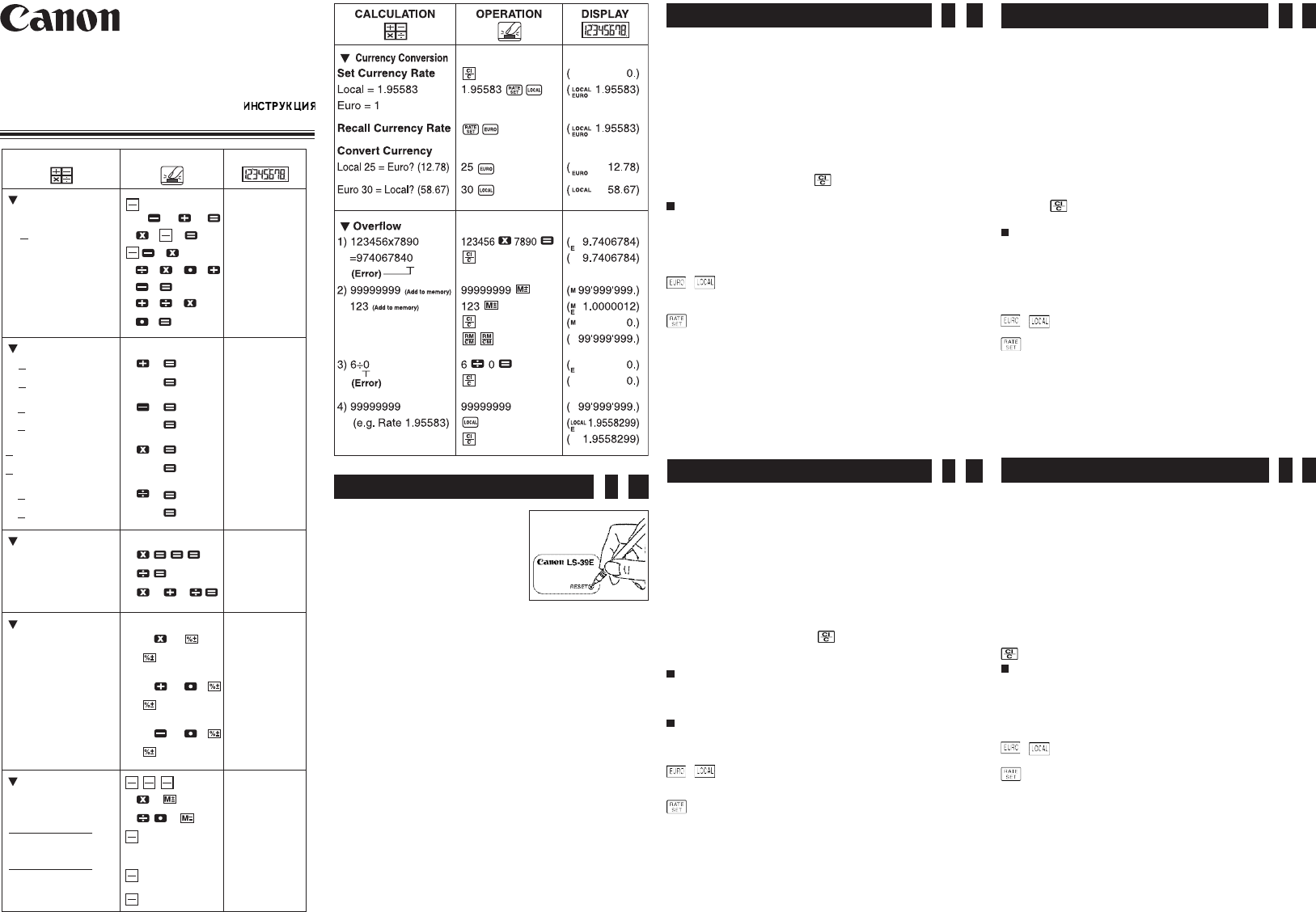LS-39E
INSTRUCTIONS
BEDIENUNGSANLEITUNG
MODE D’EMPLOI
INSTRUCCIONES
ISTRUZIONI
INSTRUÇÕES
BRUGSANVISNING
INSTRUKTIONER
KÄYTTÖOHJEET
HANDLEIDING
PRINTED IN CHINA
PUB E-IM-2010
POWER SUPPL
This calculator comes with a dual power source. The duration of
alkaline battery depends entirely on individual usage. When the
battery is exhausted, you can still use the solar cell to power the
calculator
(Note: Do not attempt to change the battery by yourself.
Have a Canon Service Center change the battery
for you.)
AUTOMA
When the power is turned “ON” and none of the keys are
pressed for more than 7 minutes , the calculator turns off auto-
matically to save power key to re-start the calculator
“0” will appear in the display
Electromagnetic interference or electrostatic discharge
may cause the display to malfunction or the contents of
the memory to be lost or altered. Should this occur
press the [RESET] key and restart your calculation from
the beginning.
CURRENCY CONVERSION FUNCTION
/ EURO/LOCAL Currency Key – Used for
converting the unit between EURO and LOCAL
currency
Rate Set Key – Used for setting the EURO/
LOCAL
(Rate can be input with maximum of 6 digits.)
SPECIFICA
Power Source: Solar Cell and
Usable T
o
C to 40
o
C (32
o
F to 104
o
F)
Dimensions: 73.5mm (W) x 1
2-57/64” (W) x 4-45/64” (L) x 29/64” (H)
Weight: 65.5 g (2.3 oz)
(Subject to change without notice)
STROMVERSORGUNG
Dieser Rechner ist mit zwei Stromversorgungsquellen ausgestat-
tet. Die
jedoch von den jeweiligen Gebrauchsbedingungen abhängig ist.
Wenn die Batterien leer sind, kann der Rechner immer noch mit
der Solarzelle betrieben werden.
(Zu beachten: V
wechseln. Lassen Sie die Batterien von
einem Canon Service Center auswechseln.)
AUSSCHAL
Falls nach Einschalten des Rechners keine der T
von ungefähr 7 Minuten niedergedrückt wird, erlischt die
automatisch. In diesem Fall die T
Berechnung zu beginnen. “0” erscheint auf der
Elektromagnetische Störungen oder statische Entladungen
können Fehlfunktionen des Displays sowie Beschädigung
oder V
ein Überlauffehler auftreten, drücken Sie dieT
undbeginnenSielhrenRechenvorgangerneut.
Dieses Produkt ist zum Gebrauch im Wohnbereich,
Geschäfts- und Gewerbebereich sowie in Kleinbetrieben
vorgesehen.
WÄHRUNGSUMRECHNUNG
/ EURO/LOCAL Währungstasten –
Umrechnungsfunktion von EURO in nationale
Währung.
Rate Set-T– T
Umrechnungskurses.
(Eingabe von max. 6 Stellen.)
TECHNISCHE DA
Stromversorgung: Solarzelle und
Betriebstemperatur: 0
O
C bis 40
O
C (32
O
F bis 104
O
F)
Abmessungen: 73.5mm (B) x 1
Gewicht: 65.5 g
(Änderungen ohne V
ALIMENT
Cette calculatrice est équipée d’une double source
d’alimentation. Les piles alcalines peuvent être utilisées pen-
dant une assez longue durée, selon le type d’utilisation réalisé.
Lorsque les piles sont épuisées, la calculatrice peut toujours
être utilisée en étant alimentée par la cellule solaire.
(Note:
effectuer cette opération par le centre de service
après-vente Canon.)
FONCTION DE MISE HORS CIRCUIT
Si la calculatrice est mise sous tension, mais qu’aucune
touche n’est actionnée pendant plus de 7 minutes environ,
l’afchages’éteintautomatiquement.Danscecas,actionner
la touche pour commencer les calculs et le témoin “0” ap-
paraîtrasurl’afchage.
Un bruit extérieur relativement fort ou de l'électricité
statique
la
Dans de telles circonstances appuyer sur les touches
[RESET] et recommencer l'opération de calcul depuis le
début.
FONCTION CALCUL DE CONVERSION
/
EURO/touche du cours LOC– Utilisé pour
convertir l’unité entre EURO e
T – Utilisé pour enregistrer le
taux du cours EURO ou LOCAL.
(maximum 6 chif
FICHE TECHNIQUE
Alimentation: Cellule Solaire et Pile
T
O
C à 40
O
C (32
O
F à 104
O
F)
Dimensions: 73.5mm (W) x 1
Poids: 65.5 g
(Susceptible de modications, sans préavis)
FUENTES DE
Esta calculadora puede funcionar con dos fuentes de aliment-
ación. Las pilas alcalinas pueden utilizarse bastante tiempo,
dependiendo del uso. Cuando se agoten las pilas usted podrá
utilizar aún la célula solar para que funcione la calculadora.
(Nota: No trate de cambiar usted mismo las pilas.
un centro de servicio Canon para que le cambien las
pilas.)
FUNCIÓN DE DESCONEXIÓN
Cuando la calculadora está conectada pero no se presiona nin-
guna tecla durante más de 7 minutos aproximadamente, el indi-
cador se apaga automáticamente. En este caso, presione la tecla
para comenzar los cálculos. “0” aparecerá en el indicador
Las interferencias eléctricas o la electricidad estática
pueden ocasionar mal funcionamiento de la pantalla o la
pérdida del contenido de la memoria. En caso de que
esto se produzca, pulse la tecla [RESET], y reinicie el
funcionamiento de su calculadora.
FUNCION DE CAMBIO DE DIVISAS
/ EURO / Moneda LOCAL – Se utiliza para
cambiar de EURO a la moneda Local.
TSe utiliza para introducir el
cambiojodeEUROodelamonedaLOCAL.
(máximo de 6 dígitos.)
ESPECIFICACIONES
Alimentación: Célula solar o pilas alcalinas. (LR1
T
o
C a 40
o
C (32
o
F a 104
o
C)
Dimensiones: 73.5mm (W) x 1
Peso: 65.5 g
(Sujeto a cambios sin previo aviso)
RESETTING THE CALCULA
When the calculator is
functioning erratically due to
electromagnetic interference
or electrostatic discharge, use
the tip of a ball point pen (or
similar sharp object) to press
the [RESET] button at the back
of the calculator
sion rate again.
DEUTSCH
ESP
ENGLISH
FRANÇAIS
( 0.)
140–35+22=127 140 35 22 ( 127.)
2x 2 3=6 2 2 3 ( 6.)
–7x9=–63 7 9 ( –63.)
95x3.2+7–1=11.76 9 5 3 2
7 1 ( 11.76)
(2+4)3x8.1=16.2 2 4 3
8 1 ( 16.2)
( 0.)
3x4= 12 3 4 (
M
12.)
–) 6÷0.2= 30 6 2 (
M
30.)
–18 (
M
–18.)
+) 60.2= 200 200 (
M
200.)
182
(Recall Memory) (
M
182.)
(Clear Memory) ( 182.)
CALCULA OPERA DISPLA
P
3
4
=81 3 ( 81.)
1/5=0.2 5 ( 0.2)
1/(2x3+4)=0.1 2 3 4 ( 0.1)
Mixed
Constant
2+3=5 2 3 ( 5.)
4+3=7 4 ( 7.)
1–2=–1 1 2 ( –1.)
2–2=0 2 ( 0.)
2x3=6 2 3 ( 6.)
2x4=8 4 ( 8.)
6÷3=2 6 3 ( 2.)
9÷3=3 9 ( 3.)
Per
1200x12%=144 1200 12 ( 144.)
1200x15%=180 15 ( 180.)
1200+(1200x17.5%)=1,410
1200 17 5 ( 1'410.)
1200+(1200x20%)=1,440
20 ( 1'440.)
1200–(1200x17.5%)=990
1200 17 5 ( 990.)
1200–(1200x20%)=960
20 ( 960.)
Memory
RM
CM
RM
CM
RM
CM
RM
CM
RM
CM
CI
C
CI
C
CI
C
CI
C