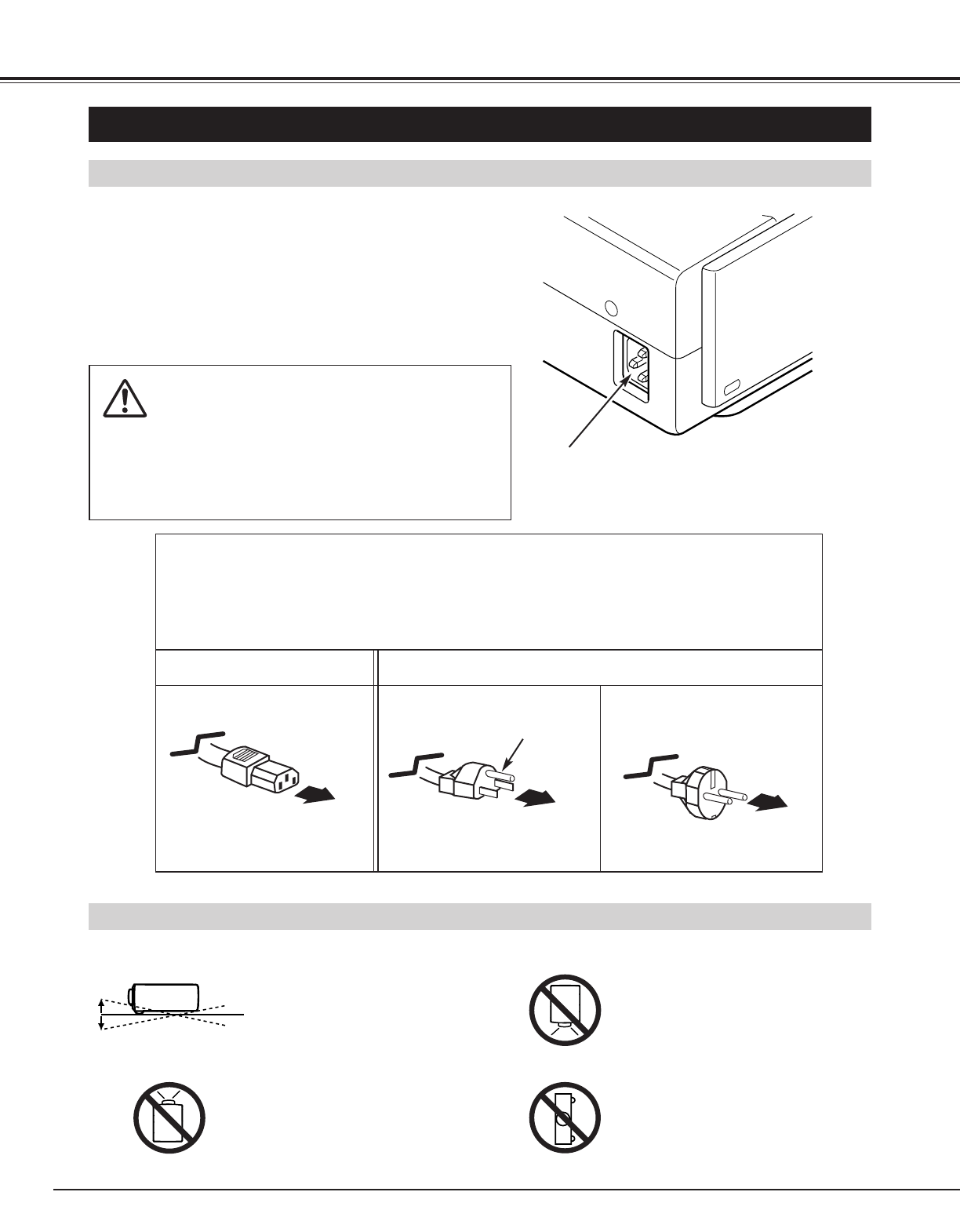SETTING-UP THE PROJECTOR
8
PREPARATION
This projector uses nominal input voltages of 100-120 V or 200-240
V AC. This projector automatically selects the correct input
voltage. It is designed to work with single-phase power systems
having a grounded neutral conductor. To reduce the risk of electric
shock, do not plug into any other type of power system.
Consult your authorized dealer or service station if you are not sure
of the type of power supply being supplied.
Connect the projector with all peripheral equipment before turning
the projector on. (Refer to pages 11 ~ 13 for connection.)
CAUTION
For safety, unplug the AC Power Cord when the projector is not
in use.
When this projector is connected to the AC outlet with the AC
Power Cord, it is in Stand-by Mode and consumes a little elec-
tric power.
CONNECTING AC POWER CORD
Connect the AC Power Cord (supplied) to the
projector.
The AC outlet must be near this equipment and
must be easily accessible.
To the POWER CORD
CONNECTOR on the
projector.
Projector side AC Outlet side
Ground
NOTE ON THE POWER CORD
The AC Power Cord must meet the requirements of the country where you use the projector.
Confirm the AC plug type with the chart below. The proper AC power cord must be used.
If the supplied AC Power Cord does not match the AC outlet, contact your sales dealer.
To the AC Outlet.
(120 V AC)
For Continental Europe
For the U.S.A. and Canada
To the AC Outlet.
(200 - 240 V AC)
INSTALLING THE PROJECTOR IN PROPER POSITION
Install the projector properly. Improper installation may reduce the lamp lifetime and cause fire hazard.
Do not tilt the projector more than
20 degrees above and below.
Do not point the projector up to
project an image.
Do not point the projector down to
project an image.
Do not put the projector on either
side to project an image.
NO DOWNWARD
NO SIDEWAYSNO UPWARD