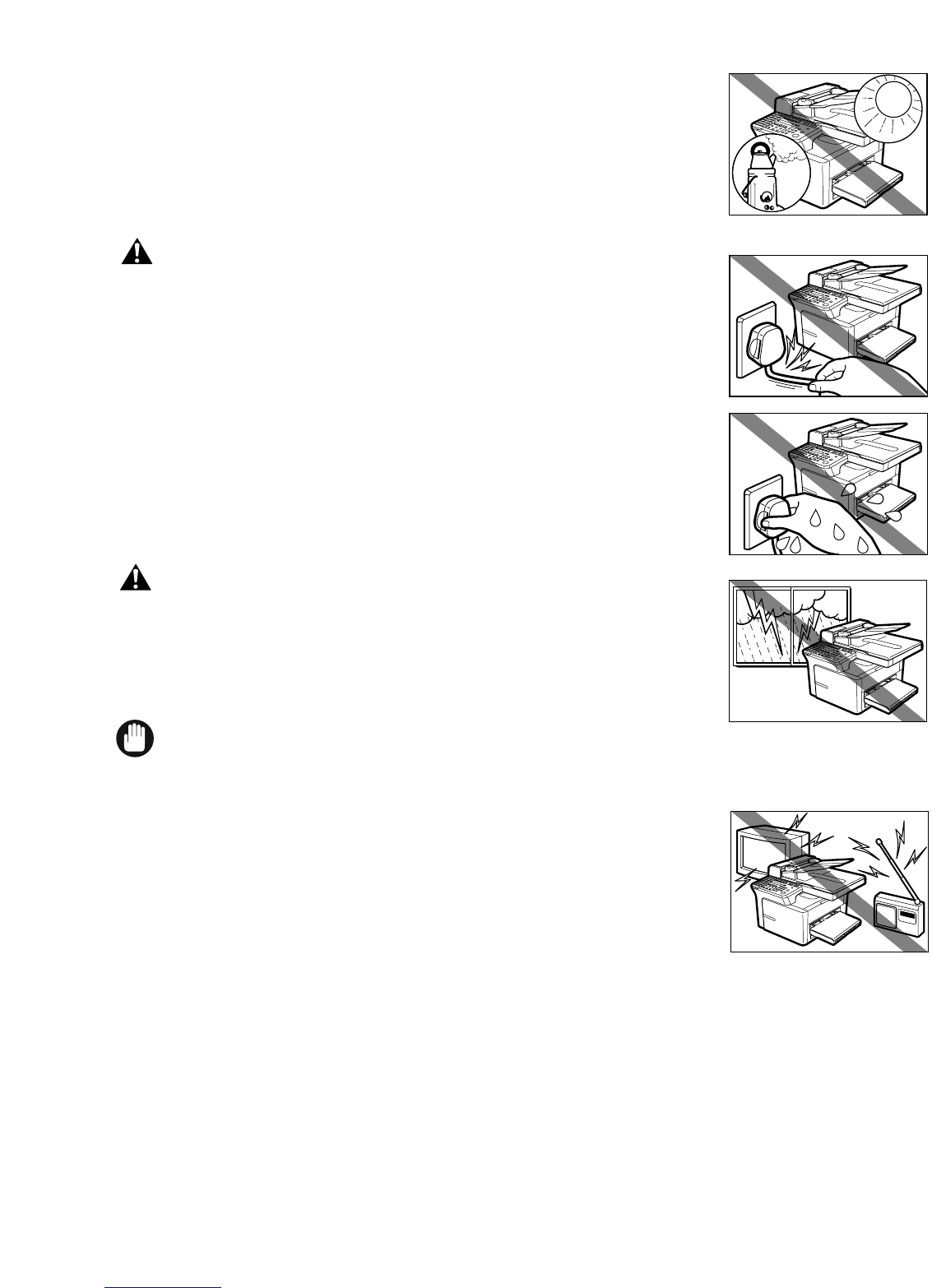1-2
• Make sure the location is not affected by extreme temperature changes, and
always stays between 15°C and 27°C.
• Make sure the relative humidity of the area is between 20% and 80%.
• Keep the machine away from direct sunlight.
• Do not use or store the machine outdoors.
■ Power Supply
• Do not damage or modify the power cord and power plug. Also do
not place heavy objects on the power cord, pull on it, or extensively
bend it. These actions may cause electrical damage and result in a
fire or electrical shock.
• Do not insert or unplug the power plug with wet hands, as this may
result in electrical shock.
• During electrical storms, disconnect the telephone line and unplug
the power cord from the power outlet. Electrical storms may cause
damage to the machine and result in a fire or electrical shock.
• If dust accumulates around the plug of the power cord when it is
connected to a power outlet, unplug the machine and wipe the plug with
a clean, dry cloth.
• Do not plug the machine into the same circuit with appliances such as
an air conditioner, television or copier. These devices generate an
electrical noise, and may interfere with your machine’s operation.
• Plug the machine into a standard 220V-240V AC power outlet. Operate the machine only from the type of
power source indicated on the machine’s label. If you are not sure of the type of power available, consult
your local power company.
• Use only the power cord that came with the machine.
• Unplug the machine in the following conditions:
– When the power cord or plug is damaged or frayed.
– If liquid has spilled into the machine.
– If the machine has been exposed to rain or water.
– If the machine does not operate normally when you have followed the instructions in the guides included
with your machine. Adjust only those controls that are covered by the instructions in the guides since
improper adjustment of other controls may result in damage and will often require extensive work by a
qualified technician to restore the product to normal operation.
– If the machine has been dropped or damaged.
– If the machine exhibits a distinct change in performance, indicating a need for servicing.