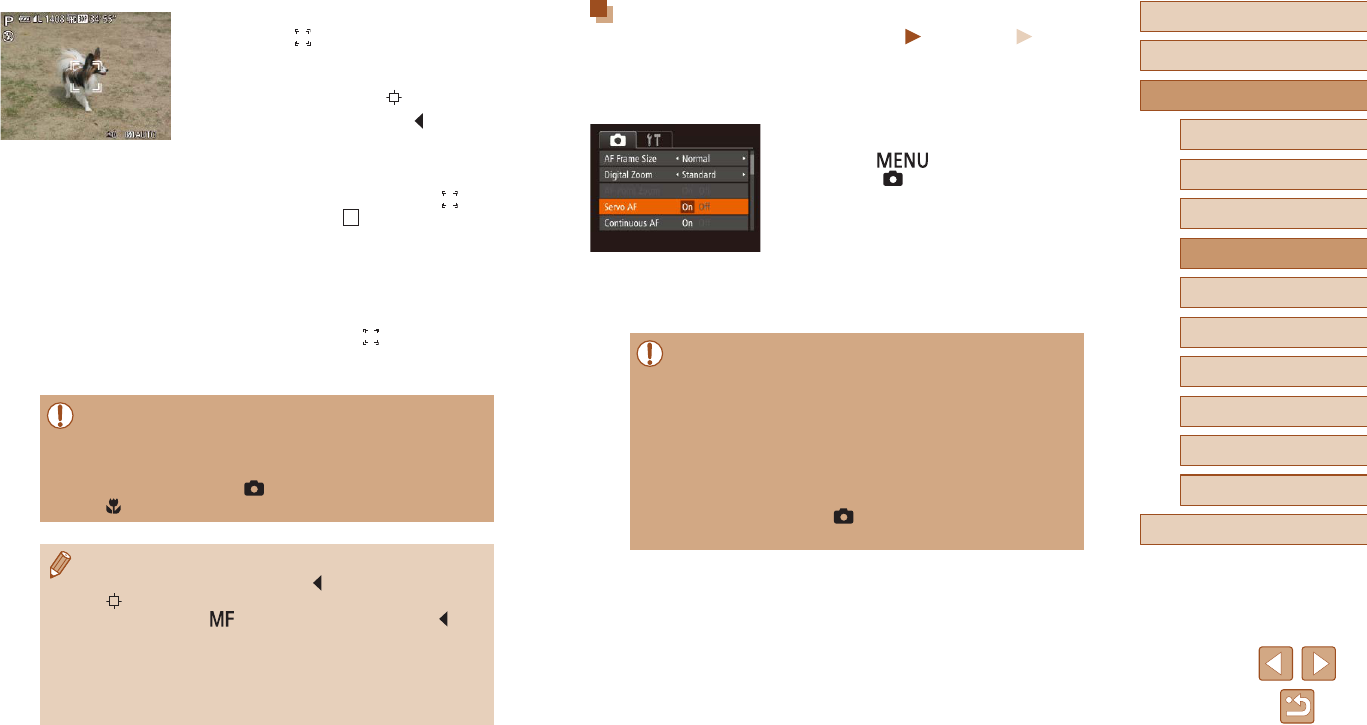-
Canon Power Shot 710HS
Antworten Frage melden
1. Der Auslöser reagiert nicht mehr. Was kann ich tun?
2. Im Display erscheint oben links eine rote ovale Null. Was bedeutet das ? Eingereicht am 5-1-2025 14:36 -
wie kann ich Bilder aus einem Fenster fotografieren? Eingereicht am 5-10-2022 09:56
Antworten Frage melden -
Welche Kamera von Canon hat Langzeitbelichtung und welche hat RAW Format? Eingereicht am 23-12-2021 18:25
Antworten Frage melden -
Ich habe die Betriebsanleitung verloren
Antworten Frage melden
Warum kann ich die Betriebsanleitung nicht herunderladen. Eingereicht am 8-10-2020 13:06 -
Im Display meiner Camera erscheint die Meldung Speicherkartenfehler. Was ist da los? Eingereicht am 11-7-2020 16:09
Antworten Frage melden -
Kann ich die SX710HS mit einem Mobiles Ladegerät laden Eingereicht am 9-9-2019 13:37
Antworten Frage melden -
Bilder löschen ich möchte alle fotos auf einmal löschen
Antworten Frage melden
Eingereicht am 21-7-2019 18:03 -
Warum finde ich trotz intensiver Suche das Handbuch für Drucker Canon TS8250 zum runterladen nicht ??? Eingereicht am 28-4-2019 15:38
Antworten Frage melden -
Wie werden Bilder der Camera auf den Computer übertragen? Eingereicht am 6-5-2018 14:42
Antworten Frage melden -
Frage : habe ein Einstellungsproblem mit der SX720 HS.
Antworten Frage melden
Bei AUTO Einstellung ergibt sich auf dem Bild ein unscharfer Flecken.
Danke für Info.
Unterschied zwischen blauem und grünen Quadrat im Suchmodus ? Eingereicht am 1-1-2017 15:56