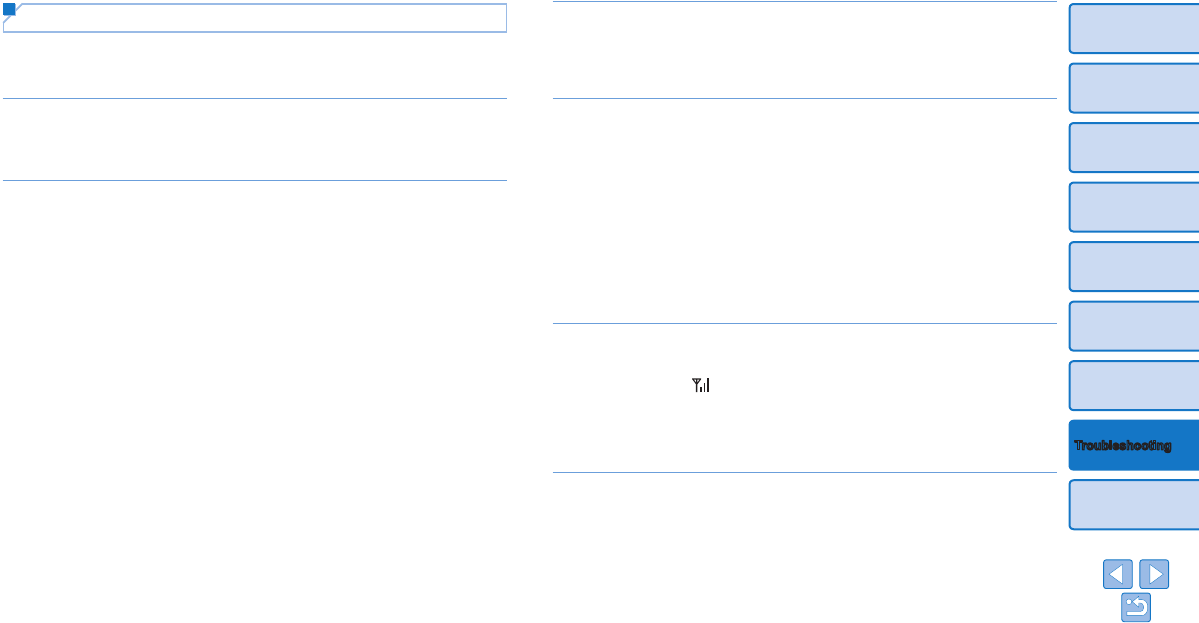-
wie muss ich für den Drucker SELPHY CP 1200 DAS fOTOPAPIER RICHTIG IN DIE cASSETTE EINLEGEN? Eingereicht am 19-2-2020 10:15
Antworten Frage melden -
An einem Rand wird das Bild nicht durchgehend gedruckt.(ausgefranster Rand ,gelbbraun ein wenig ausgelaufen, dann keine Farbe mehr) Vorher Patronenwechsel) Eingereicht am 9-12-2019 15:32
Antworten Frage melden -
ich besitze einen Conon Selphy CP 1200. Bis vor kurzem hat alles funktioniert. Plötzlich kommt bei gleichem Papier und gleichen Fotos wo dies bisher funktioniert hat die Anzeige " Das Photo passt nicht auf das ausgewählte Papier und bei der Vorschau kommt die Anzeige "keine Vorschau verfügbar". Was ist hier passiert, wie kann ich den Drucker wieder in Gang setzen? Eingereicht am 6-6-2019 20:40
Antworten Frage melden -
Muß ich mein Selphydrucker von Canon CP1200 um die Treiber zu installieren mit einem USB Kabel an meinen PC anschliesen?
Antworten Frage melden
Wo bekomme ich USP Kabel,wo man bedseitig stecken kann,einmal in den Drucker und dann Verbindung zum PC Eingereicht am 16-10-2017 14:58 -
wi kann ich cp1200 mit spigelreflexcamera ferbinden Eingereicht am 9-8-2017 09:53
Antworten Frage melden -
Ich habe meine mircosd Karte in ein Kartenlesegerät gesteckt und dieses mit dem Drucker verbunden. Er erkennt das Gerät von Fujifilm nicht. Was kann ich tun? Eingereicht am 1-7-2017 17:49
Antworten Frage melden -
Kann ich über den USB Anschluß einen Karten Reader anschließen und auf Compact Flash Karten oder SD Duo Karten zugreifen um somit Bilder ausdrucken ? Eingereicht am 6-6-2017 19:50
Antworten Frage melden -
Guten Tag, wie kann ich mehrere Foto gleichzeitig drucken? Eingereicht am 22-4-2017 14:13
Antworten Frage melden -
Wo befindet sich auf der Tastatur des Druckers die Taste "Zugangspunkt2? Eingereicht am 25-3-2017 10:36
Antworten Frage melden