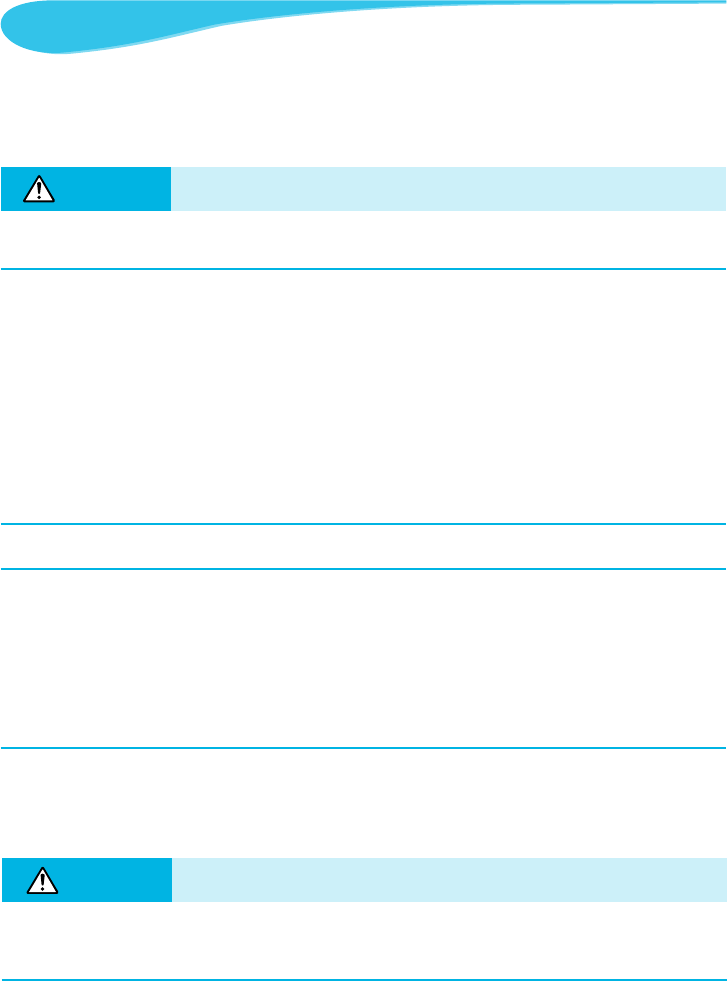4
Safety Precautions
Before using the product, please ensure that you read the safety precautions described below. Always
ensure that the product is used correctly.
The safety precautions noted on the following pages are intended to prevent injuries to yourself and other
persons, or damage to the equipment.
Be sure to also check the guides included with any separately sold accessories you use.
Store this equipment out of the reach of children and infants.
Mistakenly putting the power cord around a child’s neck could result in asphyxiation.
Use only recommended power sources.
Do not attempt to disassemble, alter or apply heat to the product.
Avoid dropping or subjecting the product to severe impacts.
To avoid the risk of injury, do not touch the interior of the printer if it has been dropped or otherwise
damaged.
Stop using the product immediately if it emits smoke, a strange smell, or otherwise behaves
abnormally.
Do not use organic solvents such as alcohol, benzine, or thinner to clean the equipment.
Do not let the product come into contact with water (e.g. sea water) or other liquids.
Do not allow liquids or foreign objects to enter the printer.
If liquid comes into contact with the product, unplug it from the outlet and consult your retailer or a Canon
Customer Support Help Desk.
Do not touch this printer or the power plug during thunderstorms.
Unplug the power cord periodically and wipe away any dust and dirt that has collected on the plug,
the exterior of the power outlet, and the surrounding area with a dry cloth.
Do not handle the power cord with wet hands.
Do not use the equipment in a manner that exceeds the rated capacity of the electrical outlet or
wiring accessories. Do not use if the power cord or plug are damaged, or not fully plugged into the
outlet.
Do not allow dirt or metal objects (such as pins or keys) to contact the terminals or plug.
Do not cut, damage, alter or place heavy items on the power cord.
Do not play the supplied CD-ROM(s) in any CD player that does not support data CD-ROMs.
Playing the CD-ROM(s) in an audio CD player (music player) could damage the speakers. It is also possible
to suffer hearing loss from listening with headphones to the loud sounds of a CD-ROM played on a music CD
player.
Warning
Denotes the possibility of serious injury or death.
Do not stick any part of your hand into the printer interior.
Be sure to place SELPHY safely so as to avoid tripping over the power cord.
This could lead to injury or damage the printer.
Avoid using, placing or storing the printer in the following places.
Places subject to strong sunlight.
Places subject to temperatures above 40 °C (104 °F).
Humid or dusty areas.
Places subject to strong vibrations.
High temperatures may cause deformation of the adapter or printer casing.
Caution
Denotes the possibility of injury.