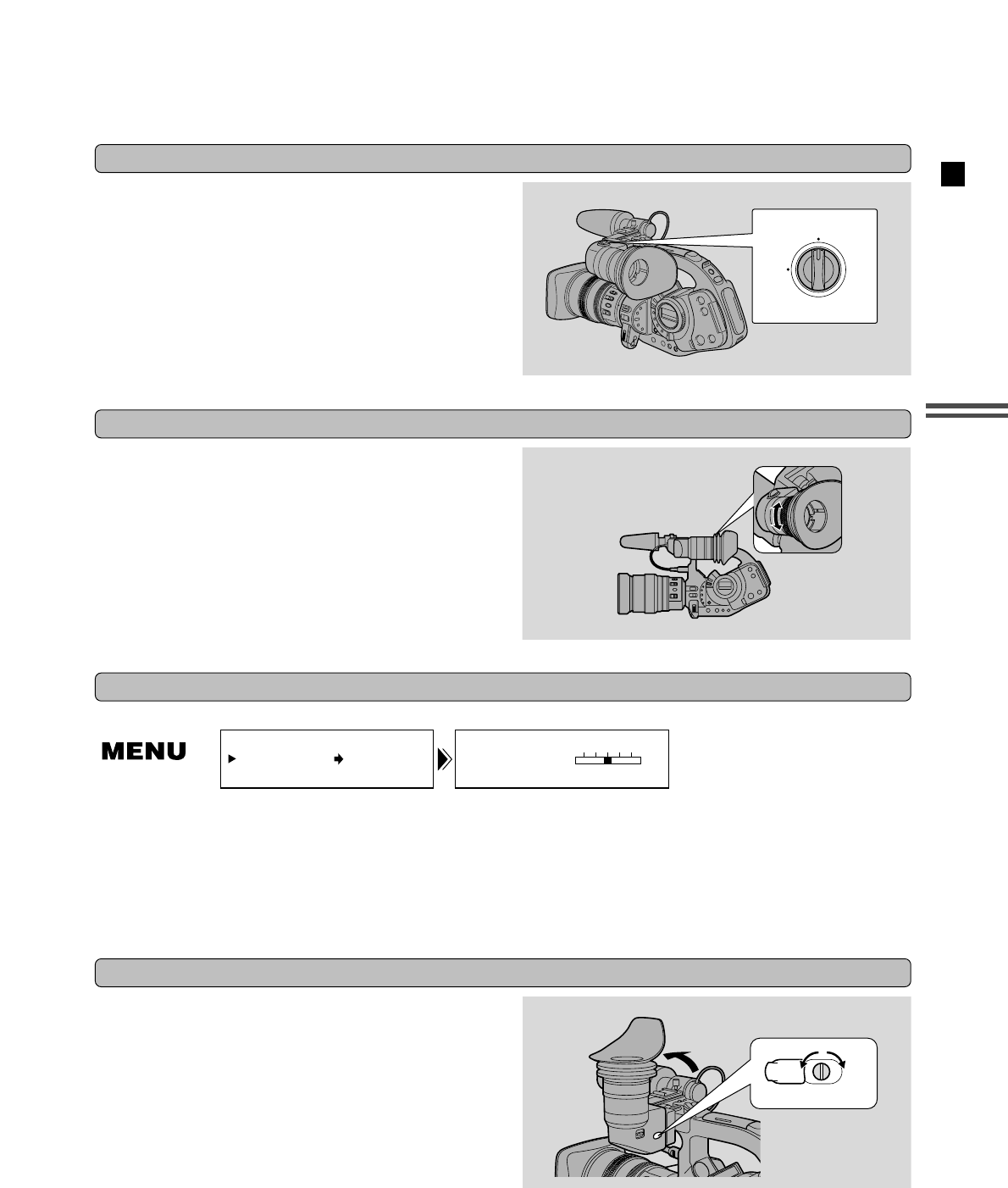Preparation
15
E
To monitor the scene with your eye near to the
viewfinder turn the EYE POINT SELECT switch
to NEAR. To view the scene at a distance from the
viewfinder, turn the switch to FAR.
Adjusting to your viewing point
• In record pause mode, turn the viewfinder
focusing ring (focusing the display between –5
and +2) to suit your eyesight.
• The viewfinder rotates through 270° to give a
choice of shooting positions.
Adjusting to your eyesight
1. Open either the camera menu or the VCR menu, and select DISP. SET UP.
2. Select EVF COLOR, then adjust the colour by turning the IRIS/SELECT dial.
3. Close the menu.
• Turn the IRIS/SELECT dial up to make the viewfinder reddish, and down to make it greenish.
Adjusting the viewfinder colour
Adjusting the viewfinder brightness
• Adjust the brightness of the display by turning
the BRIGHT screw. You can reveal the screw on
the under side of the viewfinder by pulling back
the small screw cover.