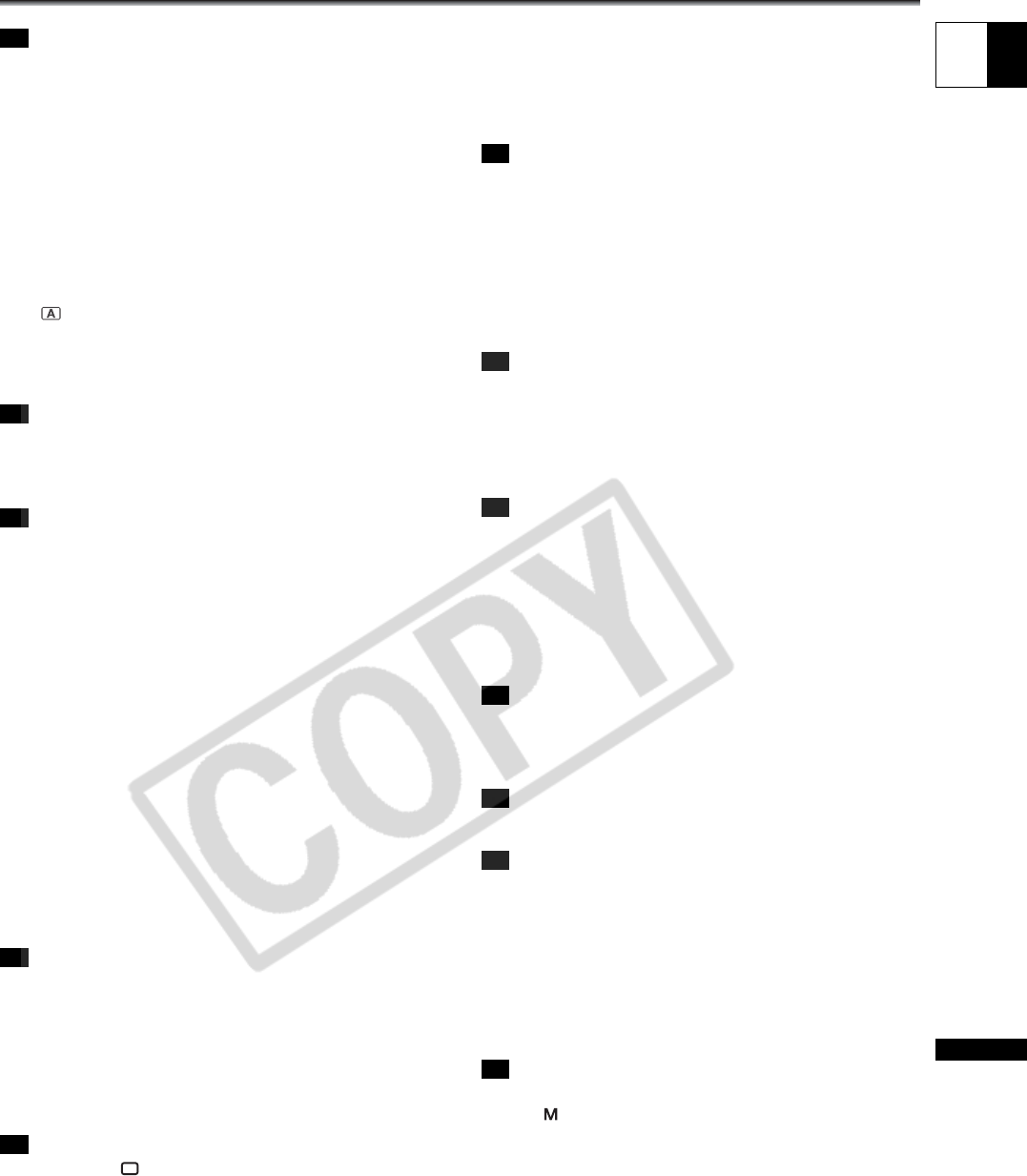155
E
Additiona
Information
Index
A
Abroad,using the camcorder . . . . . . . . 1
Accessories 9
AE shift . . . . . . . . . .
Analog-digital converter . . . . . . . . . . . . . 1
Aspect guides . . . .
Aspect ratio . . . . . .
Audio level indicator
Audio lock . .
Audio mode .
Audio output . . . . . . . . . . .
Audio recording . . . . . . . . . . . . . . .
Audio reference signa . . . . . . . . .
Auto (recording program) . . . .
Auto exposure bracketi
Autofocus . . . . . . . .
Av (recording program)
B
Battery pack . . . .
Black level
Built-in backup battery . . . . . . . . . . . . . . 17
C
Cassettes, loading and removing . . . . . . . .
Center marker
Character recording . . . . . . . . .
Clear scan 89
Color bars
Color gain
Color matrix . . . . . . . . . . . . . . .
Color phase . . . . . . . .
Component video . . . . . .
Condensation
Connecting to a High Definition TV (HiVision/HDTV) .
Connecting to a TV . . . . . .
Continuous Shooting (stills) 1
Coring . . . . . . . . . . .
Custom keys . . . . . . . . . 90
Custom preset . . .
Custom preset files, copying . . . . . . . . 87
Custom preset settings . 85
Custom preset settings, in still image
D
Data code
Date and time . . . . . . . . . . 41
Date format
Date search
DC coupler 17
Drop frame (time code)
DV control . . . . . . . . . . . . . 95
E
Easy recording (recording program) 69
End search . . . . .
Error messages
EVF Magnifyin
EVF Peaking . . . . . . . . . . . . . . . .
Expos . . . . . . . . . . . . . 75
Exposure lock . . . . . . . 75
External synchronizations . . . . . . . . . . . . .
External video, analog line-i 1
External video, HDV/DV in . . . . . . . . . .
F
Faders 94
File numbers . . . . 1
Flange back adjustment . . . . . . . . 26
Flash (stills) . . 122
Focus . 52
Focus p . . 54
Frame rate . . . . . . . . 56
Free-run (time code) 58
G
Gain . . . . . . . . . . 77
Gamma
Genlock . . . . . . . . . . . 60
Grip belt
Grip zoom . . . . . . . . . 50
H
Hadle zoom . . 50
HD 20x L IS Lens . . . . . . . . . 24, 149
HD/SD SDI terminal 100
HD/SD video signal standards 6
HDV/DV tape recording . . . . . . . . . . 6
HDV/DV terminal
High definition TV . . . . . . . . . .
I
Image stabilizer . . . . . . . 68
Index search . . . . 106
Index write . . . . 91
K
Knee . . . . . . . . . . . . . . 82
L
Language . . . . . . . . . . . . . . 9
LCD panel 21
LCD side panel 135
LED indicators . . . . . . . . . . . . . . . 96
Lens hood . . . . . . . . . . . . . . . .
Level marker . . . . . . 45
Low-angle recording . . . . . . . . . 43
LP mode 96
M
Maintenance . . . . . . . . . 137
Manual . 70
Manual focus . . . . . . 53
Master pedestal . . . . . . . . . . . 83
Memory c . . . . . . . . . 30
Memory card, formatting . . . . . 128
MENU settings . . . . . . . . .
Metering method (stills) . . . . . . . . 121