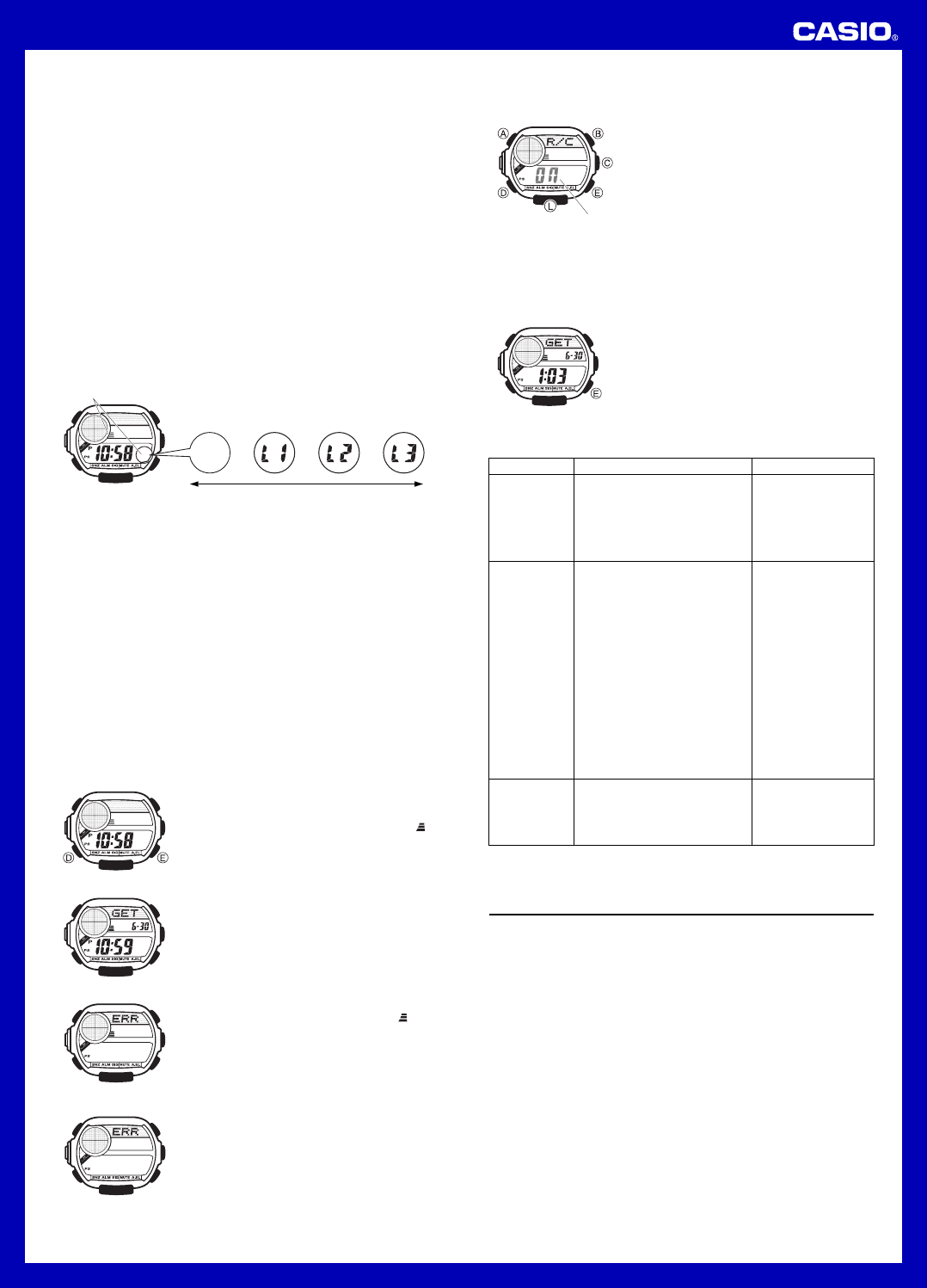Operation Guide 3147
3
Note
• When a calibration time is reached, the watch will receiv
signal only if it is in either the
Reception is not performed if a calibration time is reached while y
configuring settings.
• Auto receiv
the morning, while you sleep (provided that the
set correctly).
wrist, and put it in a location where it can receive the signal easily
• The watch receives the calibr
when the time in the
perform any b
calibration times.
• Remember that reception of the calibration signal depends on the current
time in the
whenev
whether or not the display
About the Signal Strength Indicator
The signal strength indicator shows the strength of the calibr
being received.
where signal strength is strongest.
while an auto or manual receive oper
• Even in an area where signal strength is strong, it tak
for signal reception to stabiliz
indicate signal strength.
l
l
l
l
l
l
l
l
l
l
l
l
Strong
(Level 3)
Signal strength indicator
Weak
• Use the signal strength indicator as a guide for chec
and for finding the best location f
operations.
• Following reception of the time calibr
watch’s time setting, the Le
display in all modes
display
current time setting manually
• The Level 3 signal strength indicator is displa
able to receiv
when only time data is received.
• The Level 3 signal strength indicator indicates that at least one of the auto
calibration signal receiv
the Lev
when the first auto receive oper
To perform manual receive
1. In the TimekE to display
the last successful receive time and date
screen.
2. Press E to enter the Receive Mode.
3. Hold down E for about tw
starts to flash on the display
• Time calibration signal reception takes from
two to sev
not perform any button oper
the watch during this time.
• If the receive operation is successful, the
reception date and time appear on the
display
GET indicator
4. After manual receive is completeE
twice to return to the Timek
• The watch also will e
you do not perf
about one or two minutes
l
l
l
l
l
l
l
l
l
l
l
l
Receiving
Receive successful
• If the latest reception f
reception was successful, an indicator (
) will
be on the displa
The watch will enter the Receiv
changing the time setting if you press E or if
you do not perf
about one or two minutes
Note
• T
the Receive ModeE.
Receive failed
If there was a previously
successful reception
If no reception was
successful
To turn auto receive on and off
1. In the E to displa
the last successful receive time and date
screen.
2. Hold down A until the current auto receiv
setting (
ON or OFF) star
setting screen.
• Note that the setting screen will not appear if
the currently selected Home City is one that
does not support time calibration reception.
3. Press E to toggle auto receive on (
ON) and
off (
OFF).
4. Press A to exit the setting screen.
• F
signal receive, see “T”.
l
l
l
l
l
l
l
l
l
l
l
l
l
l
l
l
l
l
l
l
l
l
l
l
l
l
l
l
l
On/Off
status
To check the latest signal reception results
Press E to view the last successful receiv
and date.E again to return to the
pre
Signal Reception
Check the f
reception.
• The watch is not in the Receive
Mode.
• Y
of the folloLON , PA , BER ,
AT, HKG, TPE, TY, LAX,
DEN, CHI, or NYC
• Y
manually
• The DST setting was changed
manually in the
•
Y
receive w
• Even if receive is successful, the
Lev
disappears from the display each
day when the first auto receiv
operation of the day is perf
• Time data (hour, min
seconds) only was receiv
during the last receive operation.
The Lev
indicator appears only when time
data and date data (year
day) are both receiv
Cannot perform
manual receiv
Auto receiv
turned on, but
the Lev
signal strength
indicator does
not appear on
the display
• Enter the Receive
Mode and try again.
• Select LON , PA R ,
BER, AT, HKG,
TPE, TY, LAX, DEN,
CHI, or NYC as your
Home City
• Perf
receiv
ne
receiv
perf
• Check to make sure
the watch is in a
location where it can
receive the signal.
What you should doProblem Probable Cause
• If the time is one hour off, the
DST setting may be incorrect.
• The Home City code setting is
not correct for the area where y
are using the watch.
•
Change the DST
setting to A
• Select the correct
Home City code.
Time setting is
incorrect
follo
reception.
• For further information, see “Important! ” under “Time Calibr
Reception” and “Radio-controlled Atomic ”.
Altimeter
The watch’s altimeter uses a pressure sensor to detect current air pressure
which is then used to estimate the current altitude based on ISA (International
Standard Atmosphere) preset v
which the watch will use to calculate y
you specify
in memory
Important!
• This watch estimates altitude based on air pressure
altitude readings for the same location ma
• The semiconductor pressure sensor used by the watch f
is also affected b
the watch is not subjected to temperature changes
• T
the watch on your wrist in direct contact with y
• Do not rely upon this watch f
operations while sky diving, hang gliding, or paragliding, while riding a
gyrocopter
activity where there is the chance of sudden altitude changes.
• Do not use this watch f
demand prof
• Remember that the air inside of a commercial aircraft is pressurized.
Because of this, the readings produced b
altitude readings announced or indicated the flight crew