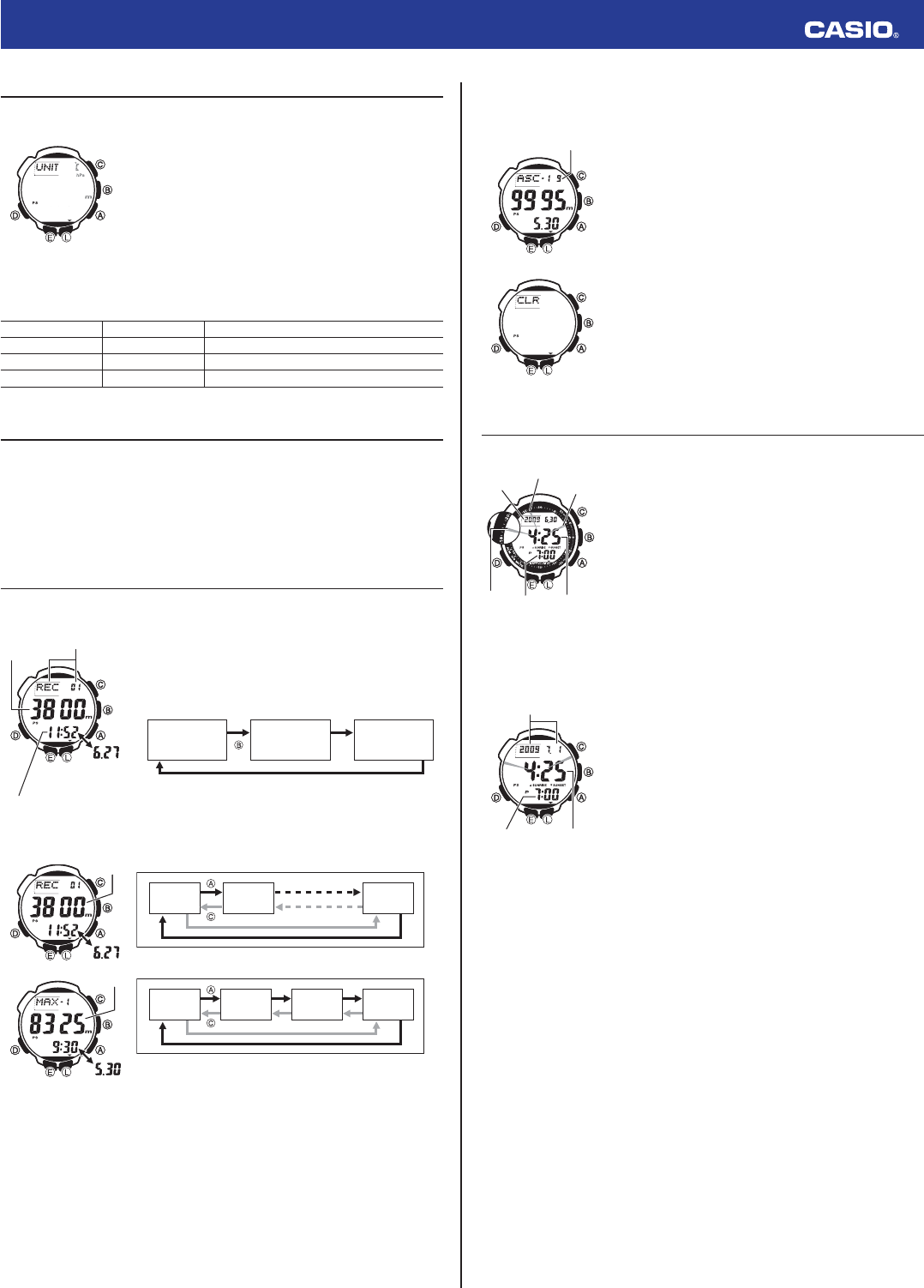7
Operation Guide 3173 3246
Specifying Temperature, Barometric Pressure, and Altitude Units
Use the procedure below to specify the temperature, barometric pressure, and altitude units to be used in
the Barometer/Thermometer Mode and the Altimeter Mode.
Important!
When
TYO
(Tokyo) is selected as the Home City, the altitude unit is set
automatically to meters (
m
), the barometric pressure unit to hectopascals
(
hPa
), and the temperature unit to Celsius (
°C
). These settings cannot
be changed.
To specify temperature, barometric pressure, and altitude units
1. In the Timekeeping Mode, hold down
E
until the currently selected
city code starts to fl
• Before tSET Hold
will a
E
depreSET
disa
2. Keep pressing
D
until
UNIT
appears in the upper left corner of the
screen.
• Se
for in
3. Perform the operations below to specify the units you want.
To specify this unit: Press this key: To toggle between these settings:
Altitude
A
m
(meters) and
ft
(feet)
Barometric Pressure
B
hPa
(hectopascals) and
inHg
(inches of mercury)
Temperature
C
°C
(Celsius) and
°F
(Fahrenheit)
4. After the settings are the way you want, press
E
twice to exit the setting screen.
Precautions Concerning Simultaneous Measurement of Altitude and Temperature
Though you can perform altitude and temperature measurements at the same time, you should remember
that each of these measurements requires different conditions for best results. With temperature
measurement, it is best to remove the watch from your wrist in order to eliminate the effects of body heat.
In the case of altitude measurement, on the other hand, it is better to leave the watch on your wrist,
because doing so keeps the watch at a constant temperature, which contributes to more accurate altitude
measurements.
• To give altitude measurement priority, leave the watch on your wrist or in any other location where the
temperature of the watch is kept constant.
• To give temperature measurement priority, remove the watch from your wrist and allow it to hang freely
from your bag or in another location where it is not exposed to direct sunlight. Note that removing the
watch from your wrist can affect pressure sensor readings momentarily.
Viewing Altitude Records
Use the Data Recall Mode to view manually saved altitude readings and automatically saved high altitude,
low altitude, total ascent, and total descent values. Altitude data records are created and saved in the
Altimeter Mode.
To view altitude records
1. Use
D
to select the Data Recall Mode (
REC
) as shown in “Selecting
a Mode”
.
• AboREC appear
will c
view
2. Use
B
to select the memory area you want.
REC 01
(Manually Saved
Record Area)
(Auto Save
Value Area 1)
MAX-1
(Auto Save
Value Area 2)
MAX-2
3. Use
A
and
C
to scroll through the screens for an area and display the one you want.
REC
01
REC
02
REC
25
Manually saved records
MAX MIN ASC DSC
Auto saved values
• While a manuallyREC 0 throu REC) is displ
will a
• WhilMAX orMIN auto saved val
bet
• WhilASC orDSC auto saved va
betASC or DSC record was fi
• For d
l
l
l
l
l
l
l
l
l
l
l
l
l
l
l
l
l
l
l
l
l
l
l
l
l
l
l
l
l
l
l
l
l
l
l
l
l
l
l
l
l
l
l
l
l
l
l
l
l
l
l
l
l
l
l
l
l
l
l
l
l
Record name
Altitude
Alternates between
measurement time
(Hour : Minutes) and
measurement date
(Month Day)
Record name
Altitude
Alternates between
measurement time
(Hour : Minutes) and
measurement date
(Month Day)
Altitude
Altitude
4. After you are fi
D
to exit the Data Recall Mode.
• ---- will be d
In such cases,ASC) and tot DSC)
• WhAS) or totDSC) excee
appl
• If thASC ) or total d DSC ) valu
fi
right o
the ASC-1 value is 9
To clear the contents of a specifi c memory
1. Use
D
to enter the Data Recall Mode.
2. Use
B
to select the memory area you want to clear.
• Note th
dele
can
to dele
3. Hold down
E
until
CLR Hold
appears on the display and then
disappears. Release
E
after
CLR
disappears.
• This w
retur----. This
indi
area.
Looking up Sunrise and Sunset Times
You can use the Sunrise/Sunset Mode to look up the sunrise and sunset times for a particular date (year,
month, day) and location.
To enter the Sunrise/Sunset Mode
While in the Timekeeping Mode, press
D
to enter the Sunrise/Sunset
Mode.
• This will display the sunrise and sunset times for the current date
based the currently specifi
• The three Daylight Pointers described below are on the display in the
Sunrise/Sunset Mode.
Pointer 1: Sunset time in 24-hour format
Pointer 2: Sunrise time in 24-hour format
Pointer 3: This fl
Pointer 2 are indicating the sunrise and sunset times for the current
Timekeeping Mode date. It indicates the current Timekeeping Mode
time in 24-hour format.
• Before trying to use the Sunrise/Sunset Mode, you need to confi
settings for the city code, longitude, and latitude for the location whose
sunrise and sunset times you want to view.
• The factory default confi
TYO
(Tokyo); Latitude: North 36 degrees; Longitude: East 140 degrees.
• You can fi
in the “Site Data List”.
To view the sunrise/sunset time for a particular date
1. Enter the Sunrise/Sunset Mode.
• This w
da
longitude.
2. While the sunrise/sunset time are on the display, use
A
(+) and
C
(–)
to scroll through the dates.
• The s
indicated
• Y
31, 20
Note
• Sunrise/sunset time is display
•
If you t
som
settings.
• The s
sea l
tha
To look up the sunrise and sunset times for a specifi c city
Important!
• Y
sel
• If you s
cod
in the Timekeeping Mode will not
• For i
1. In the Timekeeping Mode, hold down
E
until the currently selected city code starts to fl
city code setting screen.
• BefoSET Hold will ap
E
depreSET disapp
2. Use
A
(East) and
C
(West) to select the city code whose sunrise and sunset times you want to view.
• For d
3. Press
E
twice to exit the setting screen.
Ten thousand digit
Current
date
Pointer 3
Pointer 2
Sunrise
time
Sunset
time
Pointer 1
Current
date
Pointer 3
Pointer 2
Sunrise
time
Sunset
time
Pointer 1
Date
Sunset time Sunrise time
Date
Sunset time Sunrise time