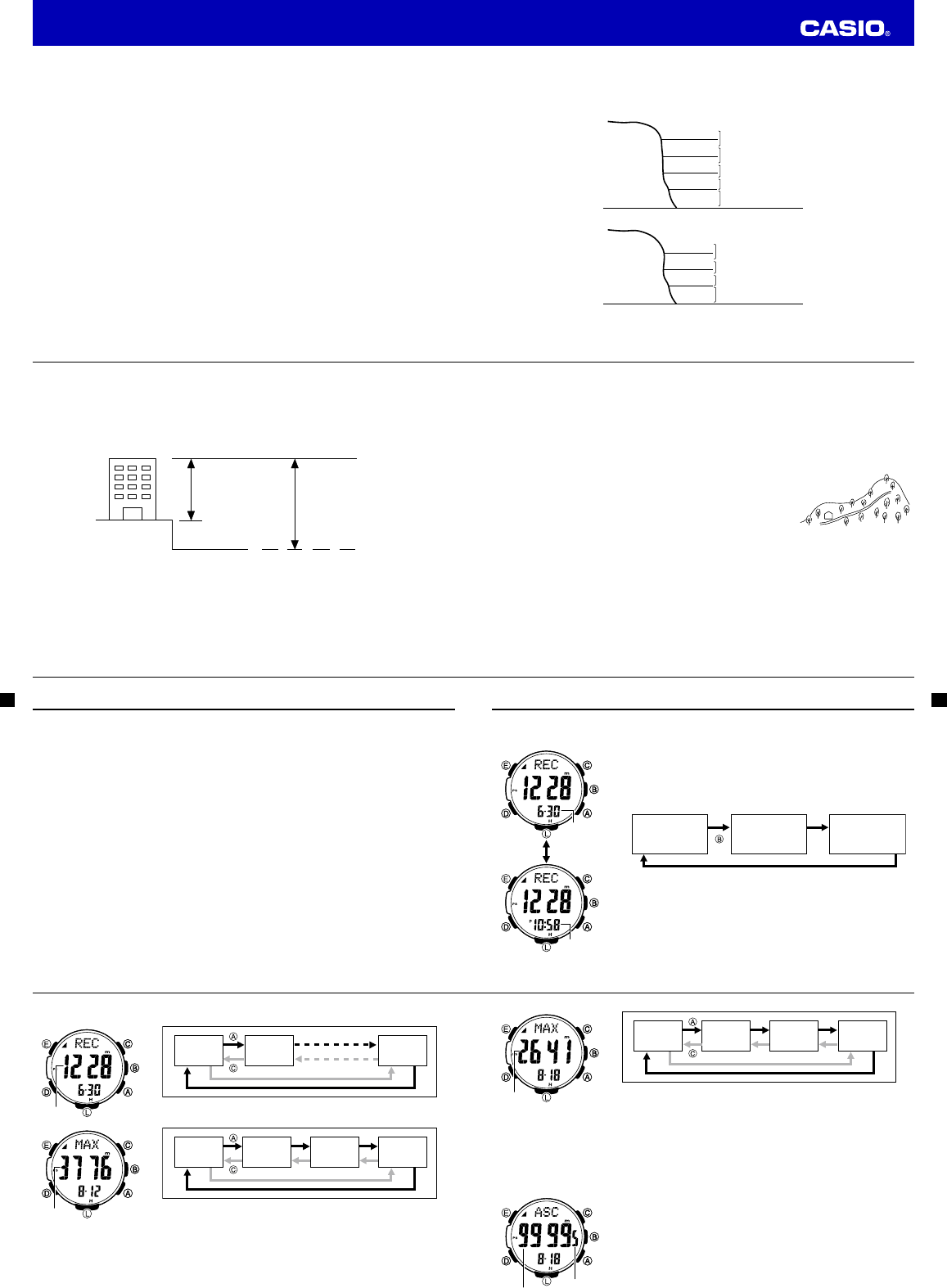E-72
• Entering the Altimeter Mode starts a new altitude auto reading session, but it does not reset the current
ASC
and
DSC
values or change them in any way. This means that the starting
ASC
and
DSC
values
for a new Altimeter Mode auto reading session are the values that currently are in memory. Each time
you complete an altitude auto reading session by exiting the Altimeter Mode, the total ascent value of
the current session (920 meters in the above example) is added to the session’s starting
ASC
value.
Also, the total descent value of the current auto reading session (–820 meters in the above example) is
added to the session’s starting
DSC
value.
• Logging of trek log data continues even if you exit the Altimeter Mode.
Note
• The high altitude, low altitude, total ascent, and total descent values are retained in memory when you
exit the Altimeter Mode. To clear values, perform the procedure under “To delete data in a specifi
memory area” (page E-81).
E-73
How does the altimeter work?
Generally, air pressure decrease as altitude increases. This watch bases its altitude reading on
International Standard Atmosphere (ISA) values stipulated by the International Civil Aviation Organization
(ICAO). These values defi
0 m
500 m
1000 m
1500 m
2000 m
2500 m
3000 m
3500 m
4000 m
899 hPa
795 hPa
701 hPa
616 hPa
1013 hPa
About 8 hPa per 100 m
About 9 hPa per 100 m
About 10 hPa per 100 m
About 11 hPa per 100 m
About 12 hPa per 100 m
Altitude Air Pressure
0 ft.
2000 ft.
4000 ft.
6000 ft.
8000 ft.
10000 ft.
12000 ft.
14000 ft.
25.84 inHg
22.23 inHg
19.03 inHg
29.92 inHg
About 0.15 inHg per 200 ft.
About 0.17 inHg per 200 ft.
About 0.192 inHg per 200 ft.
About 0.21 inHg per 200 ft.
Source: International Civil Aviation Organization
E-74
• Note that the following conditions will prevent you from obtaining accurate readings:
When air pressure changes because of changes in the weather
Extreme temperature changes
When the watch itself is subjected to strong impact
There are two standard methods of expressing altitude: absolute altitude, which expresses an absolute
height above sea level, and relative altitude, which expresses the difference between the altitudes of two
different places. This watch expresses altitudes as relative altitude.
Height of building 130 m
(relative altitude)
Rooftop at an altitude of
230 m above sea level
(absolute altitude)
Sea Level
E-75
How the Altimeter Measures Altitude
The altimeter can measure altitude based on its own preset values (initial default method) or using a
reference altitude specifi
When you measure altitude based on preset values
Data produced by the watch’s barometric pressure sensor is converted to approximate altitude based on
ISA (International Standard Atmosphere) conversion values stored in watch memory.
When you measure altitude using a reference altitude specifi
After you specify a reference altitude, the watch uses that value to convert
barometric pressure readings to altitude (page E-66).
• When mountain climbing, you can specify a reference altitude value in
accordance with a marker along the way or altitude information from a
map. After that, the altitude readings produced by the watch will be more
accurate than they would without a reference altitude value.
Altimeter Precautions
• This watch estimates altitude based on air pressure. This means that altitude readings for the same
location may vary if air pressure changes.
• Do not rely upon this watch for altitude reading or perform button operations while sky diving, hang
gliding, or paragliding, while riding a gyrocopter, glider, or any other aircraft, or while engaging in any
other activity where there is the chance of sudden altitude changes.
• Do not use this watch for measuring altitude in applications that demand professional or industrial level
precision.
• Remember that the air inside of a commercial aircraft is pressurized. Because of this, the readings
produced by this watch will not match the altitude readings announced or indicated by the fl
400
A
B
400
A
B
E-76
Precautions Concerning Simultaneous Altitude and Temperature Readings
For the more accurate altitude readings, leaving the watch on your wrist is recommended in order to
maintain the watch at a constant temperature.
• When taking temperature readings, keep the watch at as stable a temperature as possible. Changes in
temperature can affect temperature readings. See product specifi
accuracy information.
E-77
Viewing Altitude Records
You can use the Data Recall Mode to view manually saved record data, auto save values, and trek log
values.
To view altitude records
1. Use
D
to select the Data Recall Mode (
REC
) as shown on page E-24.
• AboREC appear
will c
view
2. Use
B
to select the memory area you want.
REC -01-
(Manually Saved
Record Area)
(Auto Save
Value Area)
Total
(Trek Log
Value Area)
Mt.1
• Af
B
but
numbered fromMt.) through 14 (Mt.1).
• Af
(mont
in th
Reading time
(Hour : minute)
Reading date
(month, day)
1 second
Manually Saved
Record Area Screen
Reading time
(Hour : minute)
Reading date
(month, day)
1 second
Manually Saved
Record Area Screen
E-78
3. Use
A
and
C
to scroll through the screens for an area and display the one you want.
REC
-01-
REC
-02-
REC
-30-
Manually saved records
MAX MIN ASC DSC
Auto saved values
Altitude
Altitude
E-79
MAX MIN ASC DSC
Trek Log Values (Mt.1 to Mt.14)
• ManREC01 to RE), auto s MAX and MIN values,
all in
• RecASC and DSC include altitude v
that t
• For d
value
• ---- willMAX datMAX
data due to error, etc.ASC ) and total descent (DSC ) val
zero.
• WheASC ) or toDSC ) exceeds
99
fro
Whe
disp
• WheASC ) or toDSC ) value
bec
lowe
wheASC is 9
Altitude
10,000s digit
1s digit
10,000s digit
1s digit
Operation Guide 3414